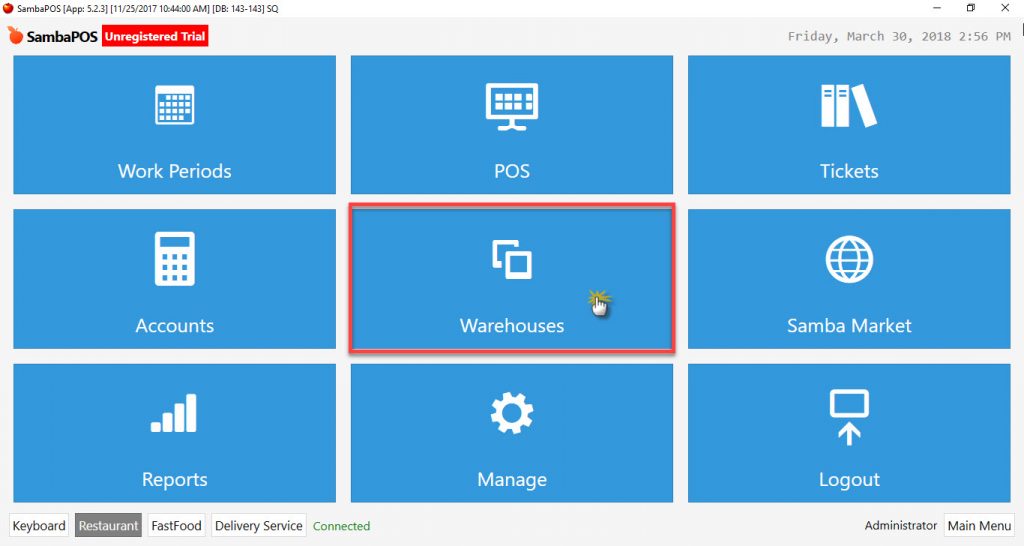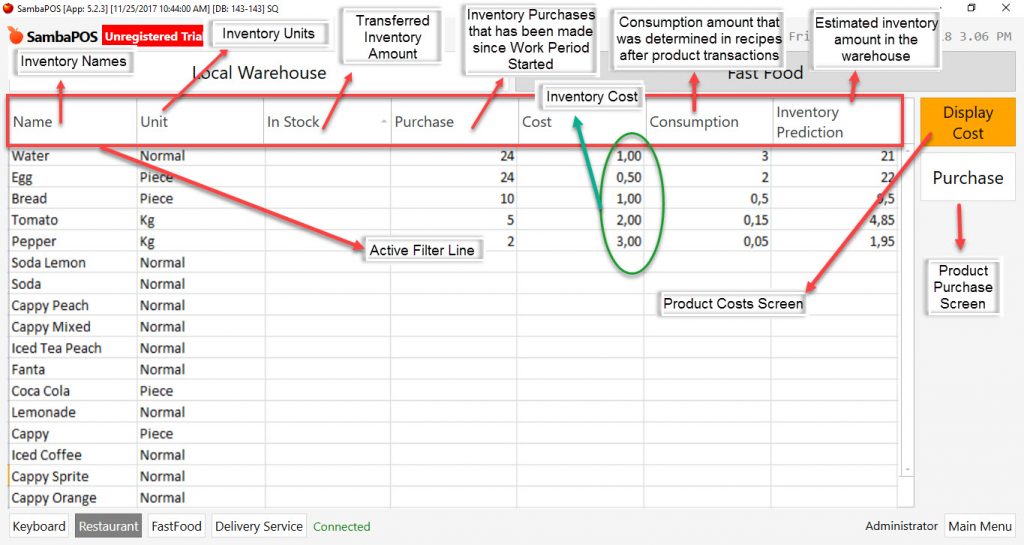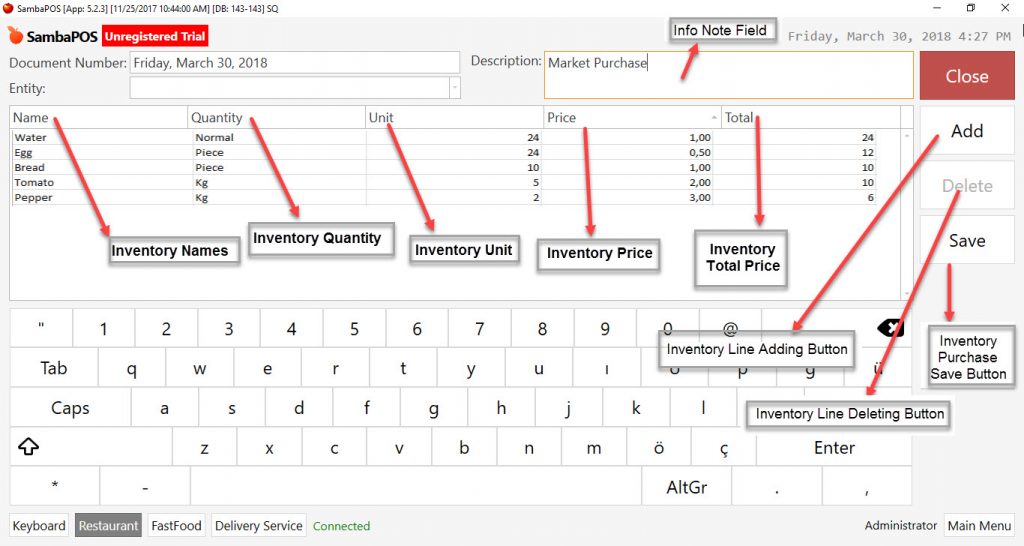5.5.7.b. How to Purchase Item Into Inventory?
Inventory Purchases (Entry) Operations:
For inventory purchase operations, on the navigation screen go to Warehouses > Purchase
Note: In the warehouses menu, it is possible to display only inventory purchases that has been made after last started work day. To select different working periods for inventory purchase, you can use Product Purchase Report from the Reports menu.
Click on Purchase button from right column.
3- Inventory Purchase (Entry) Operations:
- Ticket Number: SambaPOS automatically uses the process date as ticket number. It is also possible to customize ticket number according to restaurant’s need.
- Entity: For inventory purchase you can select Supplier Entity selection.
- Description: It is possible to write reminder about purchase operations.
- When you click on Add button, you will see below titles;
- Name: Inventory Name (Product, Semi-finished product)
- Quantity: Inventory Quantity.
- Unit: Inventory Unit Definiton. (Piece, Kg, Gr, Lt, Can, Box)
- Price: Inventory unit price.
- Total: Inventory total price amount.
- Create a purchase line for inventory purchase by using Add button.
- It is possible to delete these lines.
- When you click on Save button purchasing process will be saved.