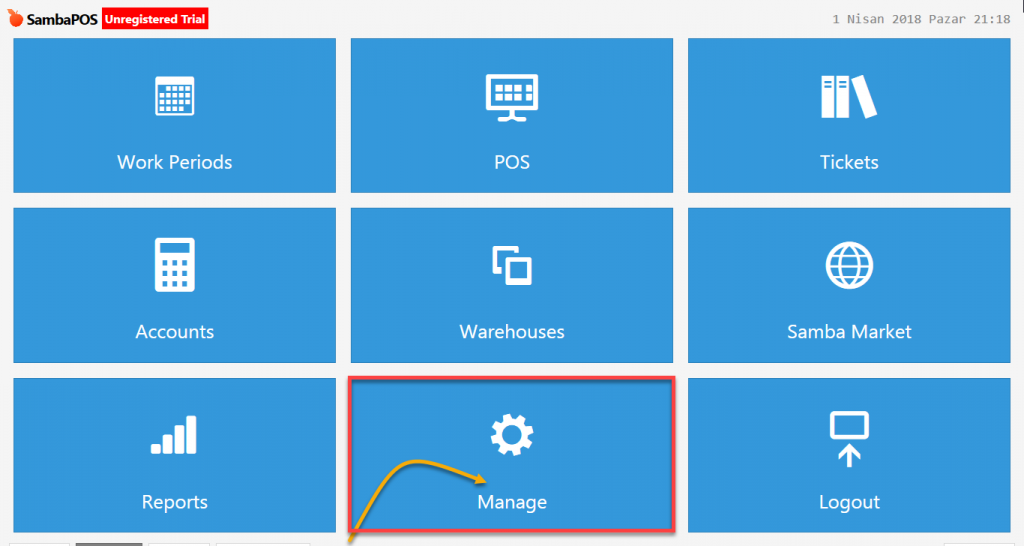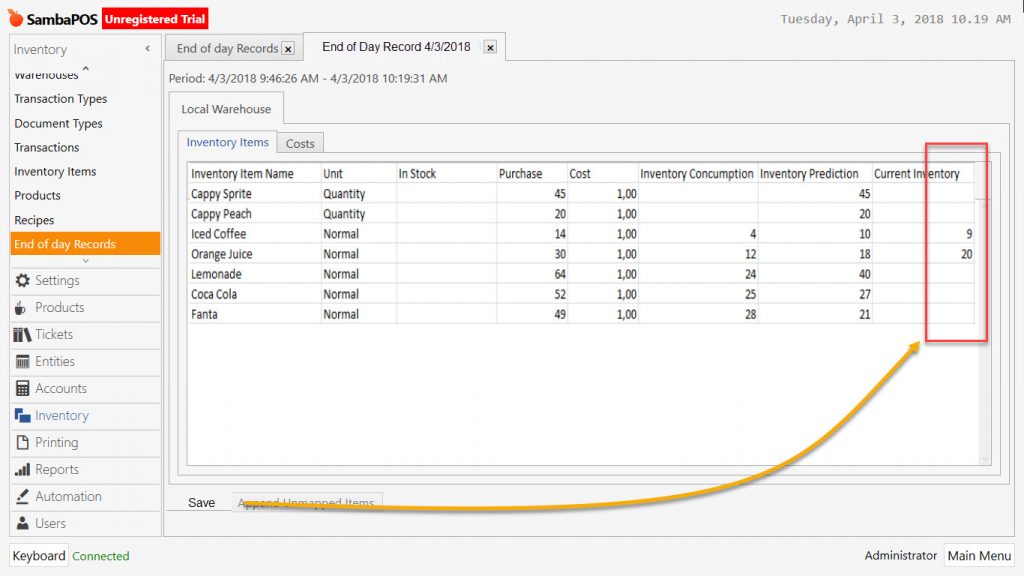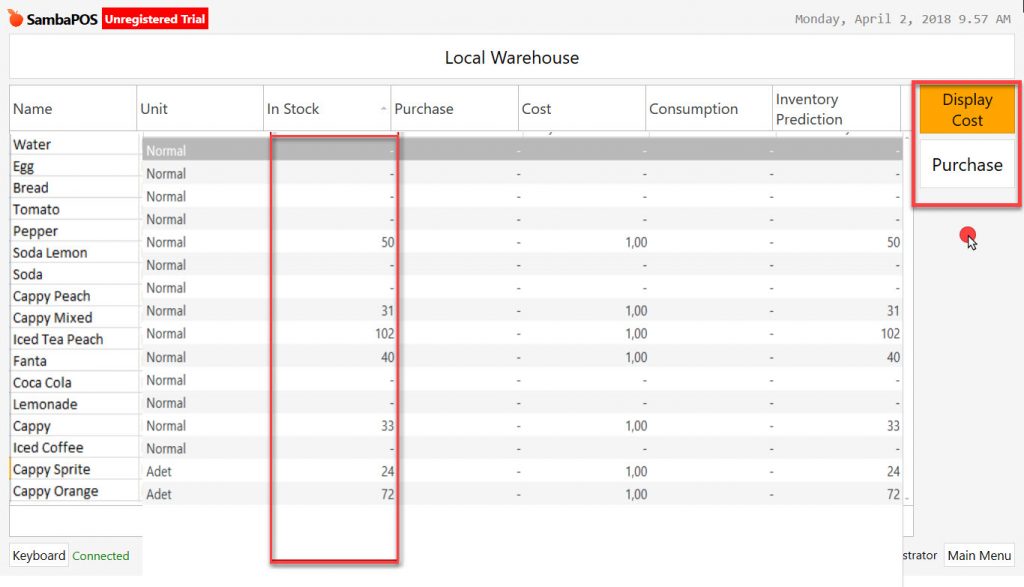5.5.7.d. How to Count Warehouse Inventory?
In order to count inventory, it is necessary to End Work Period.
After ending work period go to Manage > Inventory > from here click on End of Day Records.
Each end work period process creates end of day documents in the inventory records. These documents show inventory amounts between Start Work Period – End Work Period. To count inventory, open the latest End of Day document.
After counting, write the product amounts into related item’s line of Current Inventory column. After entering counting results as actual level click on Save button.
By saving counting results after the first Start Work Period process, current inventory amounts will be displayed on the In Stock column. Inventories start deducting from this amount.