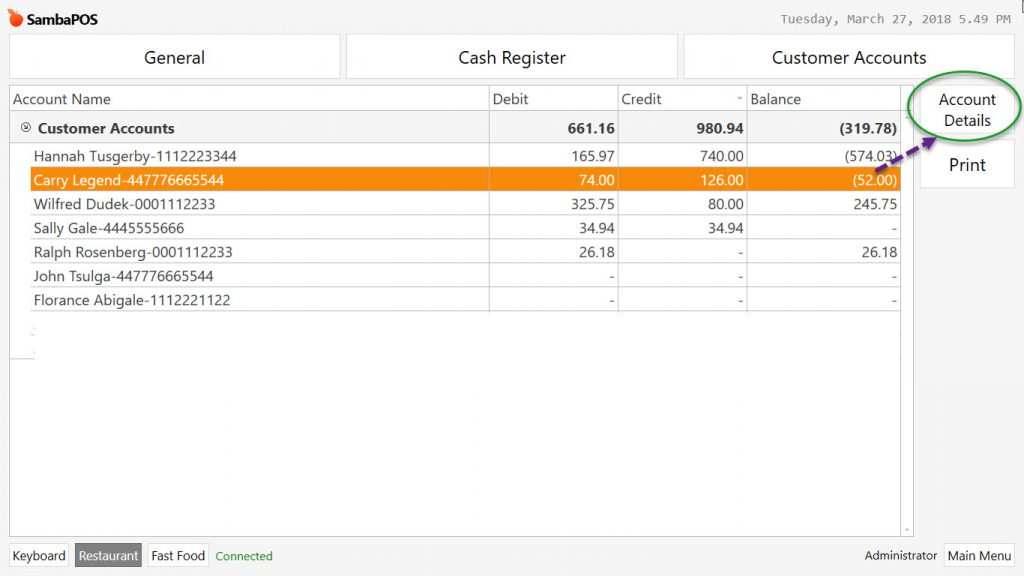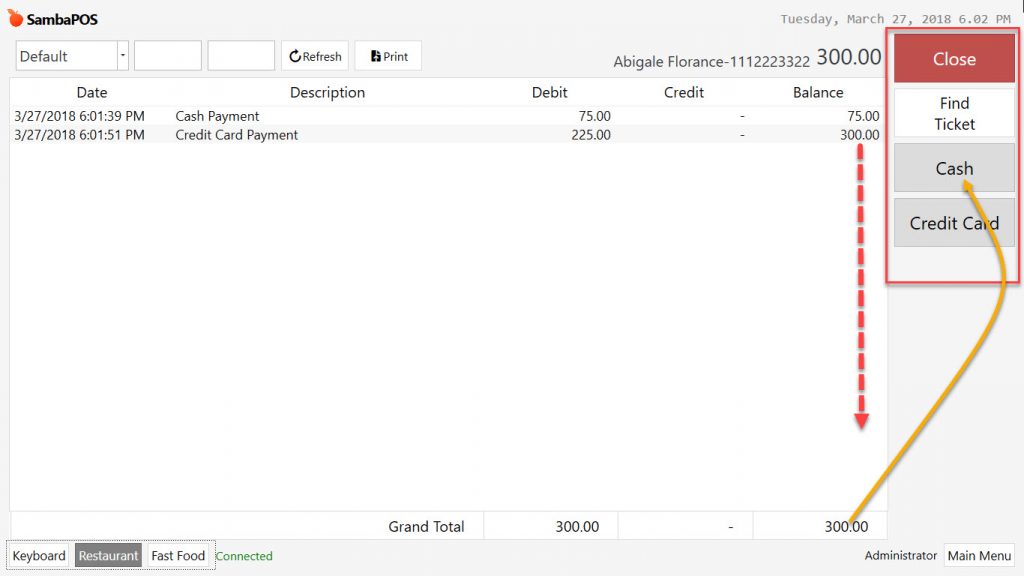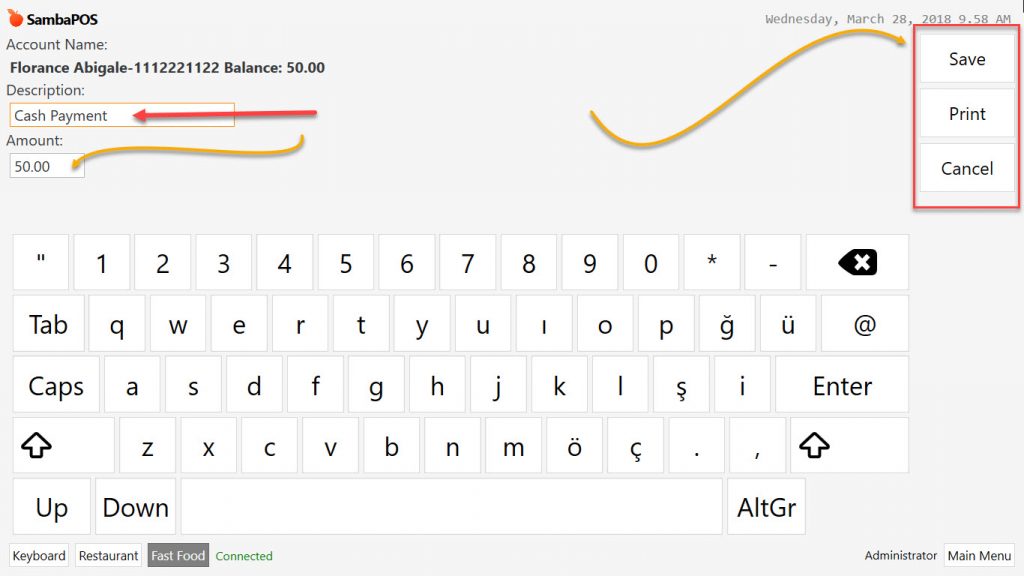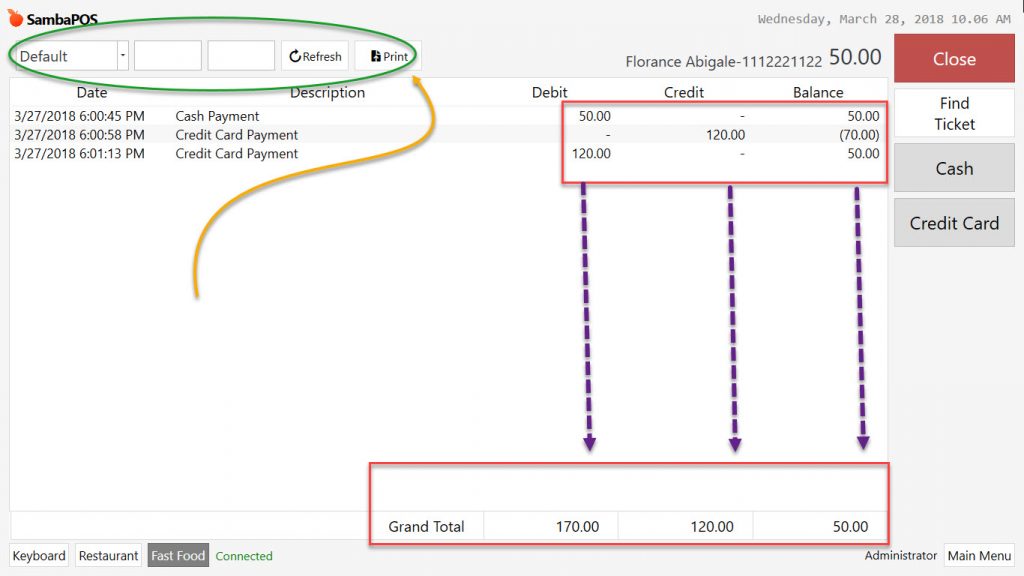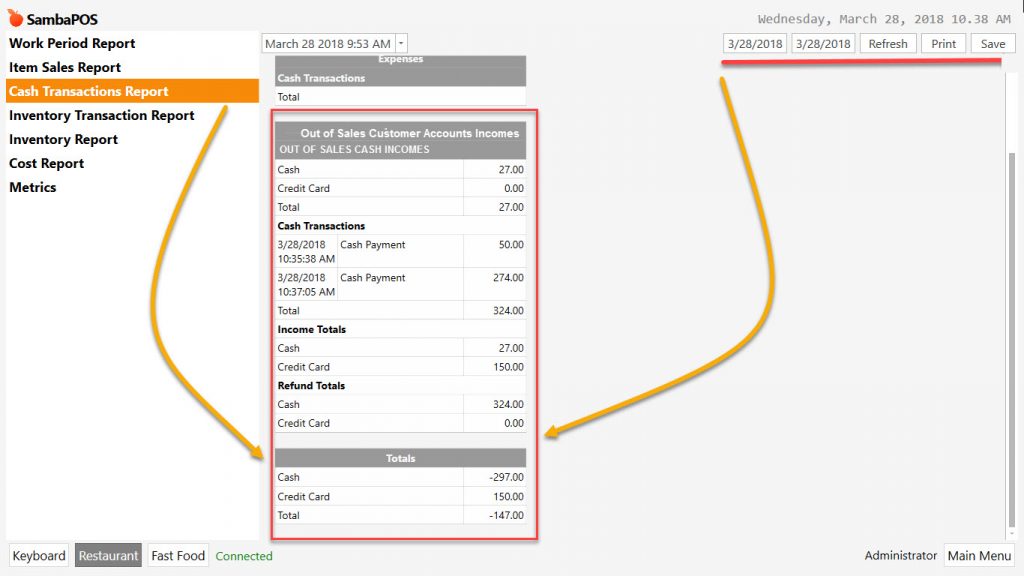5.4.8.c. Customer Accounts Management
- Customer Searching and Selecting
- Customer Account Details
- Getting Payment from Customer
- Getting Prepayment from Customer
1- Customer Searching and Selecting
Write customer information in the Customer Search field and activate it by selecting. Click on Account Details button in order to see details of customer account transactions.
Accounts > Customer Accounts > Select Customer > Account Details or
POS > Customer Search > Account Details
2- Customer Account Details
In the customer account details page you can display account transaction statements, date, amount, total debit and credit balances. It is possible to list and print those transactions according to specific date ranges.
3- Getting Payment from Customer
Select Payment Type from Account Details section. Open a new window to get payment.
In the payment page you can write description about payment.
4- Getting Prepayment from Customer
Customer account can be open account or prepayment account.
When customers are saved with amount of more than balance, they become creditor. In this case balance amount is seen parenthetical. For example; (50,00) Because of customer is creditor, next Customer Account sales will be deducted from this balance.
Customer Account Transactions Details
Customer Account Transaction Details Cash Reports View
The sales that has been made through customer accounts, don’t added into payment accounts but they are displayed on End of Day Report. Customer account payment is processed into payment accounts and cash reports at the date of receiving payment.