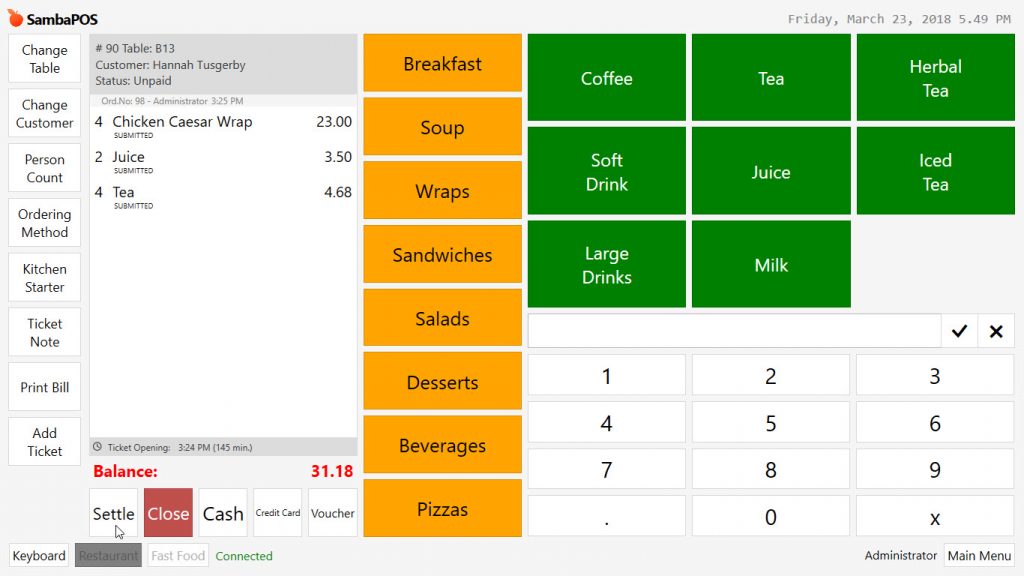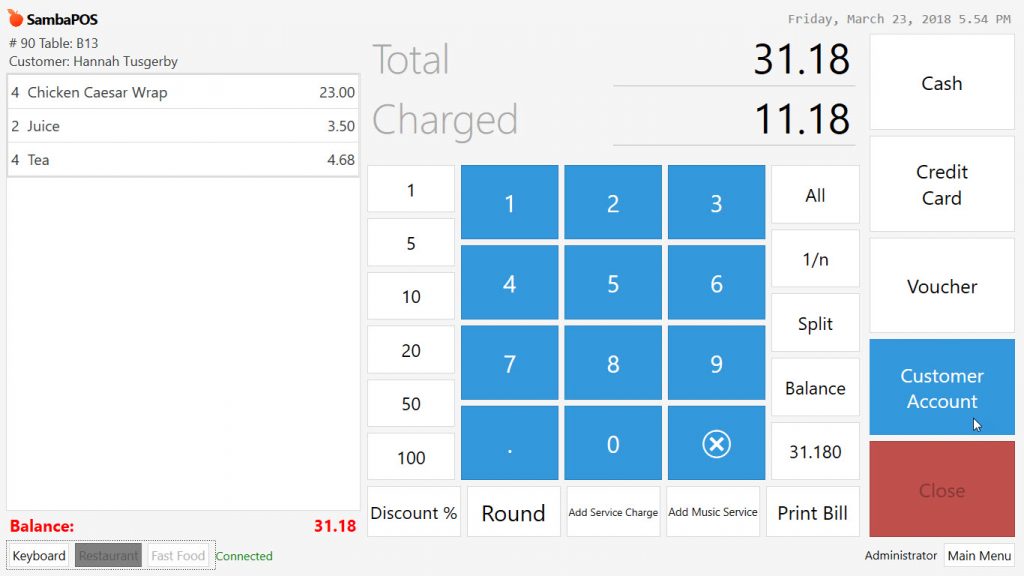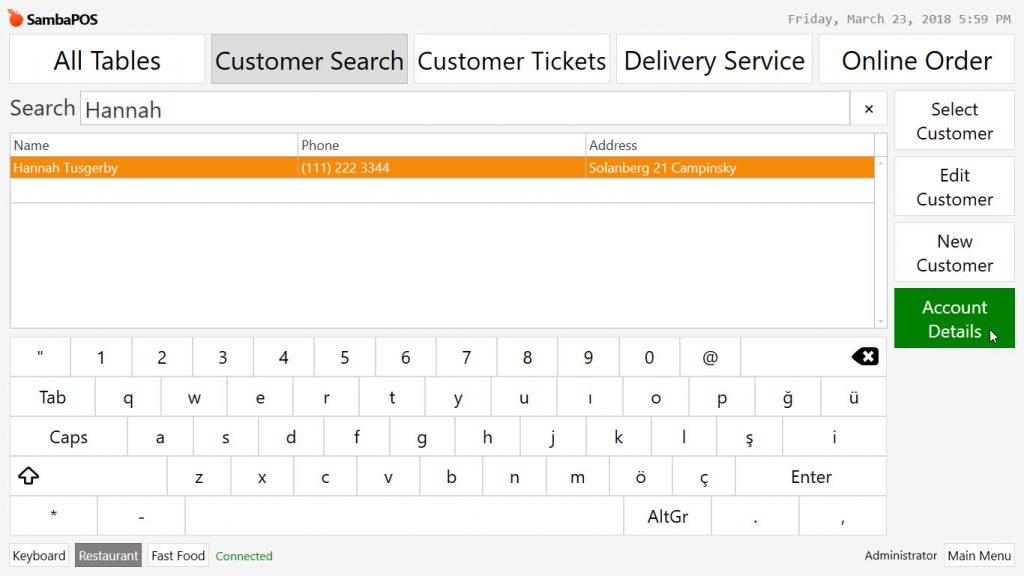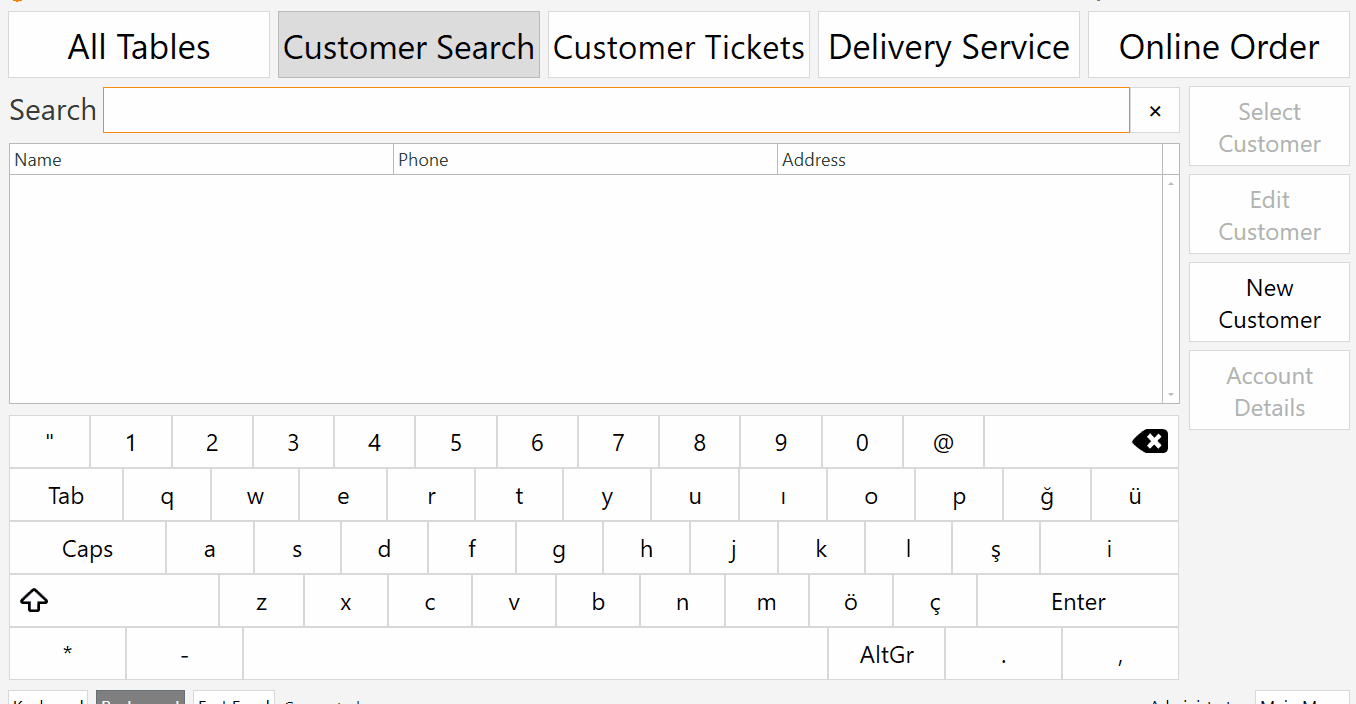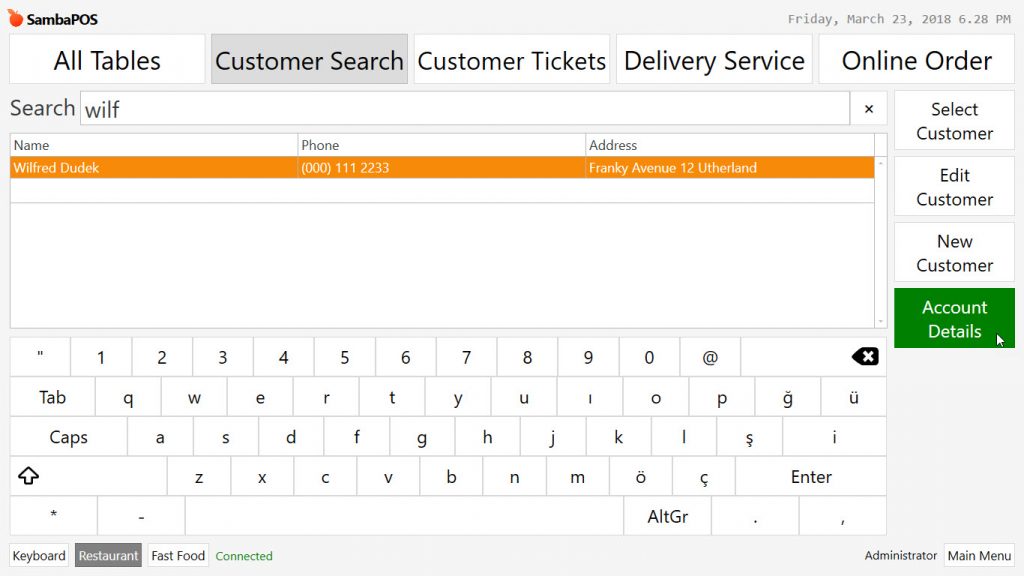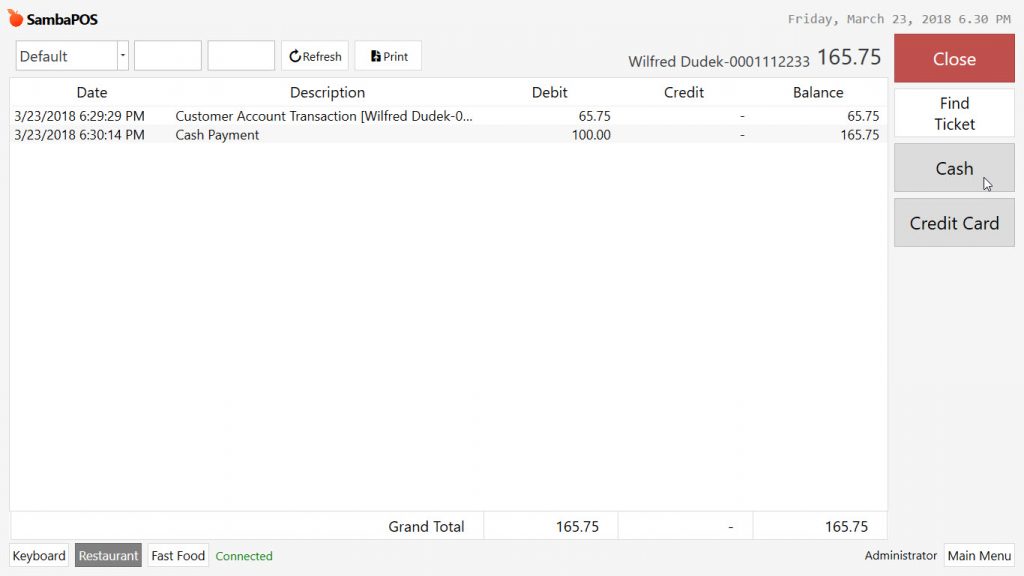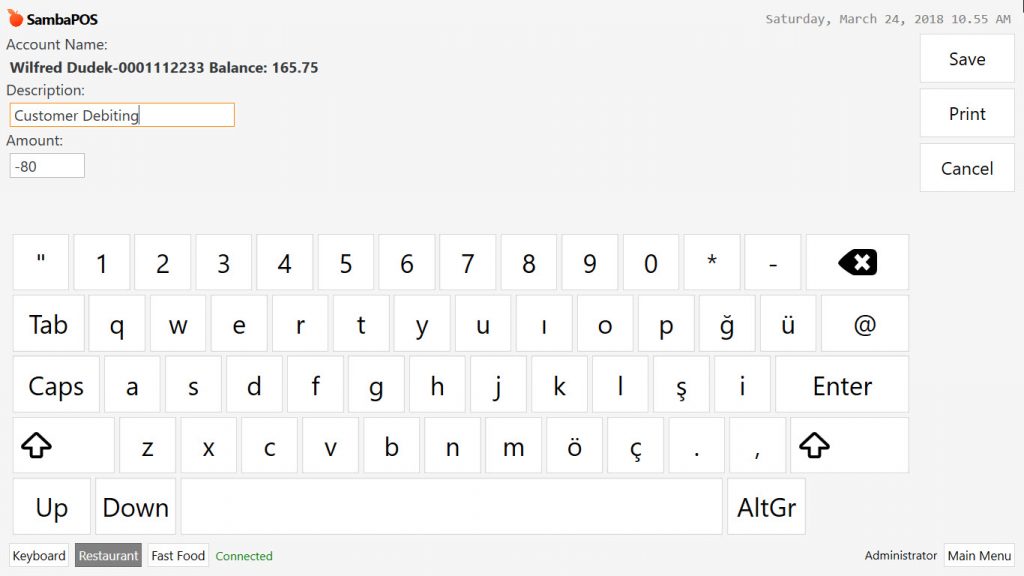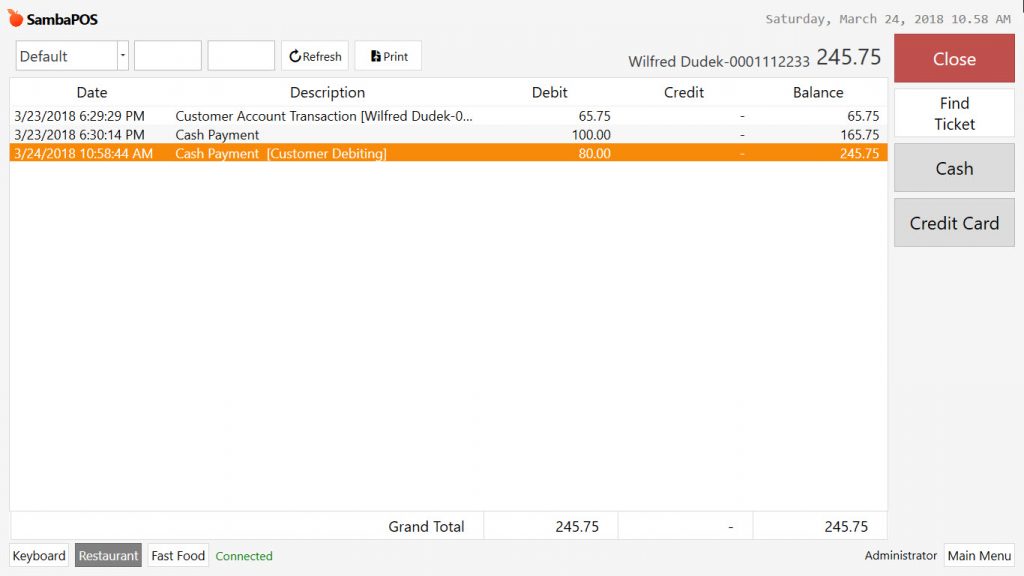5.1.10.c. How to Debiting Customer Account?
It is necessary to create customer accounts to be able to track debit-credit-balance relations between restaurants and the customers. Create Account button must be activated either during the saving process of customer information or later on while editing it. Balance is transferred monthly, it increases as make sale, decreases as charged. For debiting or crediting customer, it is necessary to create customer account once.
In order to debiting a customer account, click on Settle button in the related ticket.
From numberpad, select the amount that is desired to be transferred to customer account and click on Customer Account button.
So that selected amount will be transferred to customer’s account. In order to view customer account details, from Customer Search field, find the customer and activate it by selecting and then click on Account Details button.
In the window, you can display debit credit details of the customer.
Because of any reason, for debiting customer without taking order, click on Account Details button from Customer Search field.
In the window, click on related payment type.
Write the debiting reason into description field, write the desired amount by putting minus (-) sign in front of it and then click on Save button.
So that related customer can be debited for any desired reason.