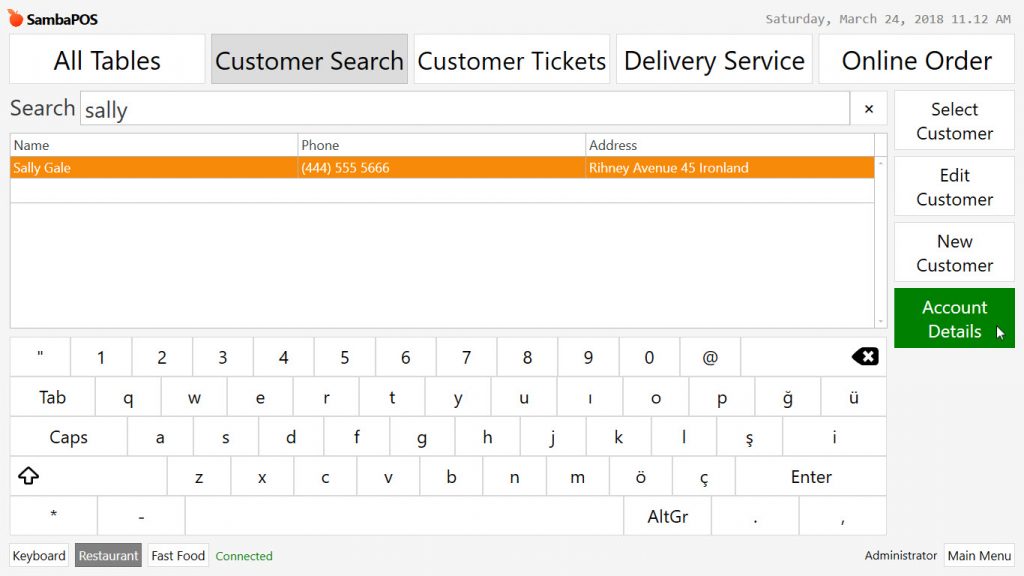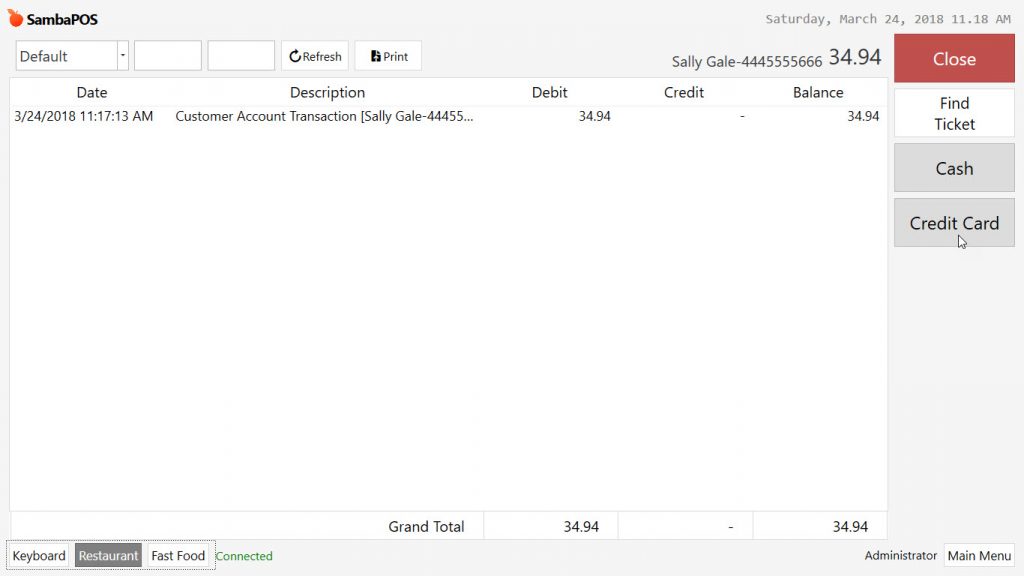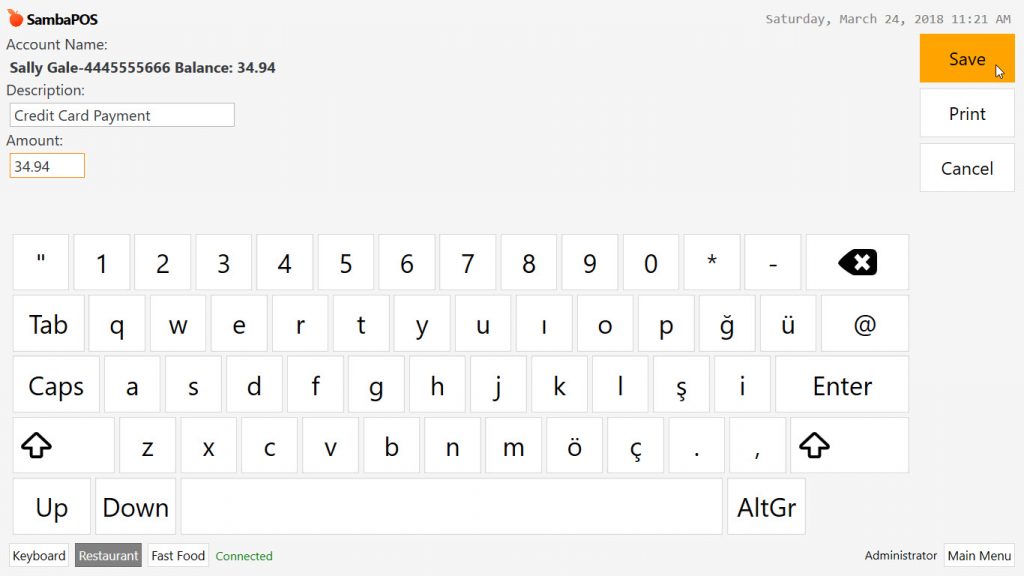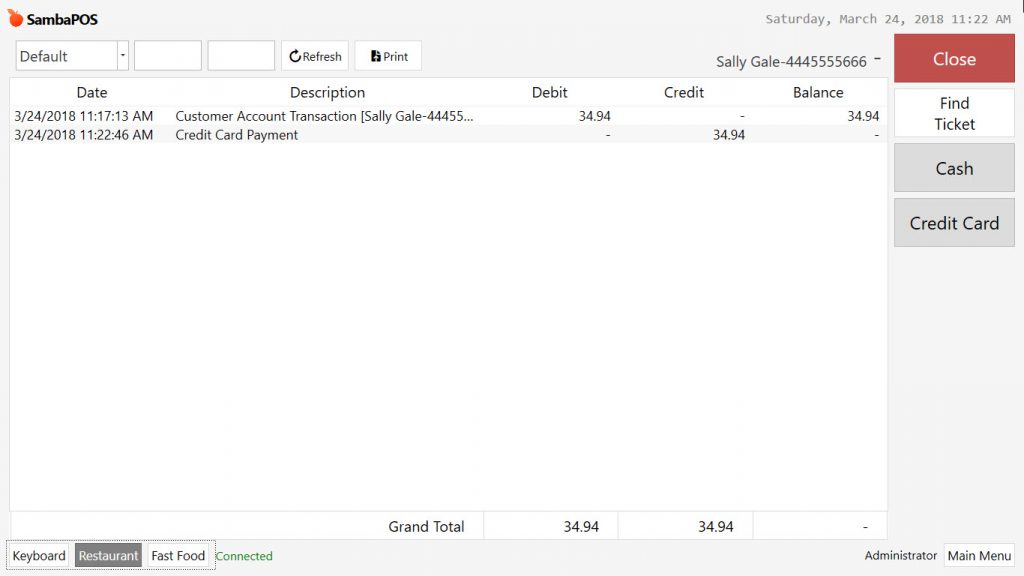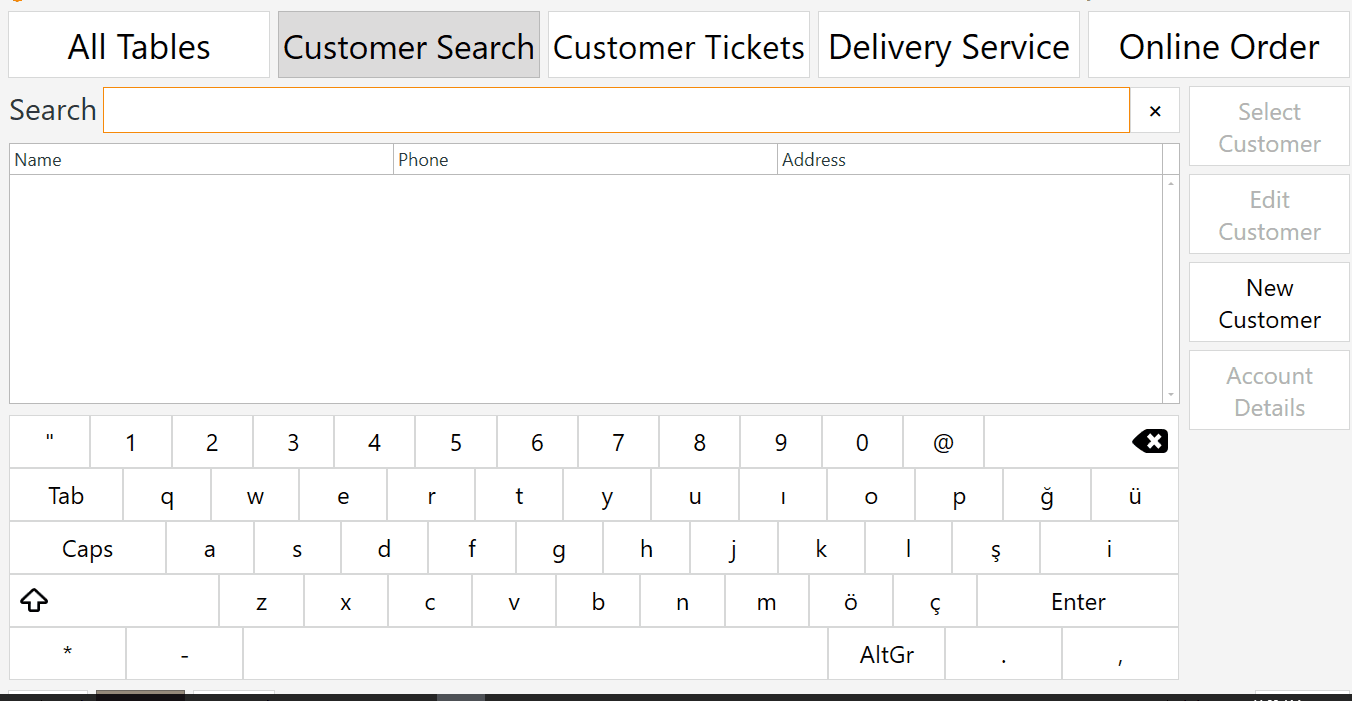5.1.10.d. How to Charge Customer Account?
In order to charge customer account, go to POS Menu > Customer Search in here write name of related customer, select it and then click on Account Details button.
Click on related payment type button to charge the account.
Write desired amount to be charged into amount field and then click on Save button.
So that charging customer account process will be completed.
The amount which based on debt can be charged by using different payment types.