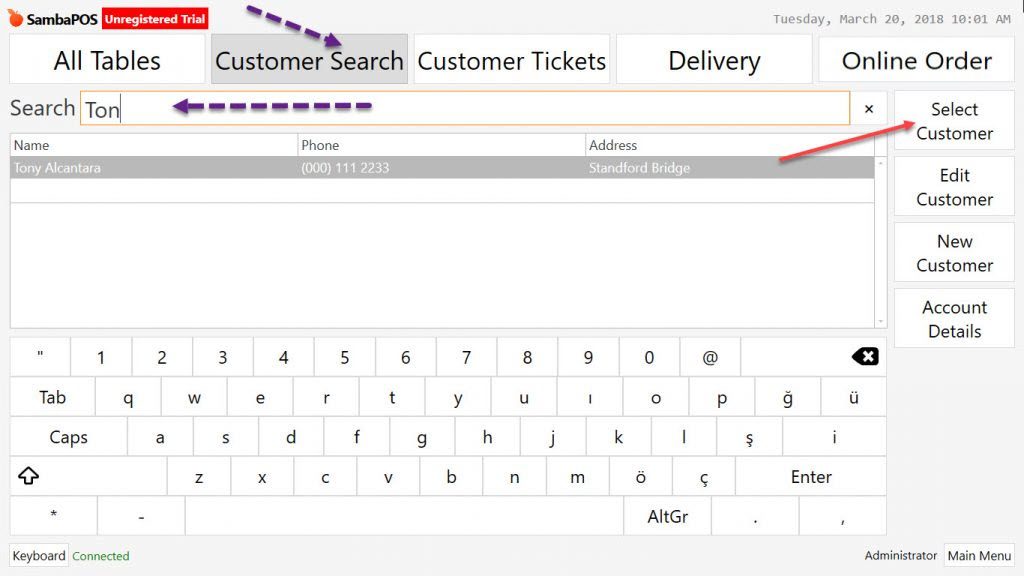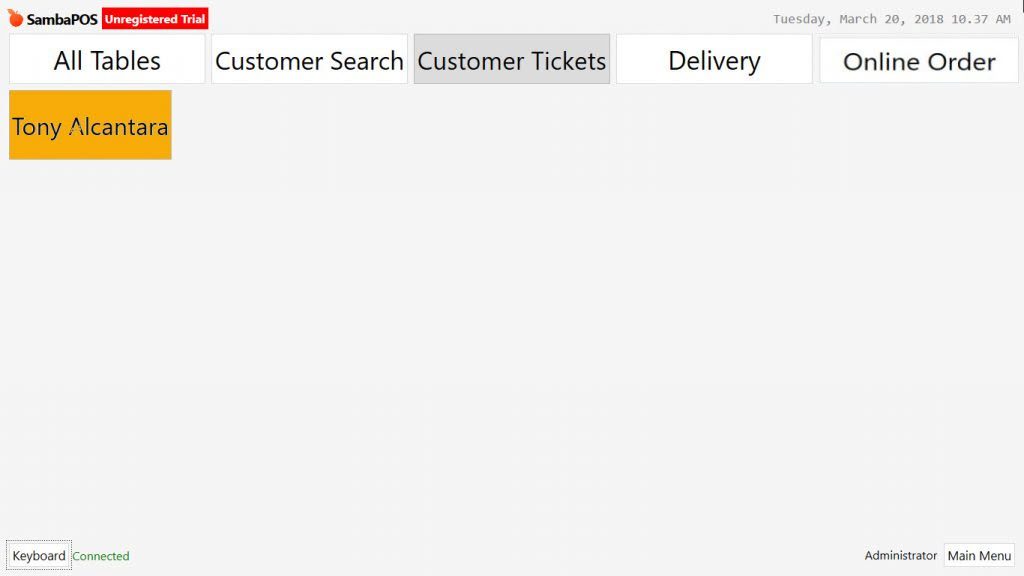5.1.1.b. How to Take Order to Customer?
For taking order to customer, search the customer from related entity screen and open ticket by clicking on Select Customer button.
Select category from Product Categories which is positioned in the middle of the order screen and add desired product to ticket by selecting among Products on the right side of screen.
It is possible to select or change the customer by clicking on Change Customer button while on taking order screen. Also selected customer can be removed from ticket.
After taking order if you click on Close button, a ticket will be created in the name of the customer.
Tickets which created for customers are displayed on Customer Tickets screen.