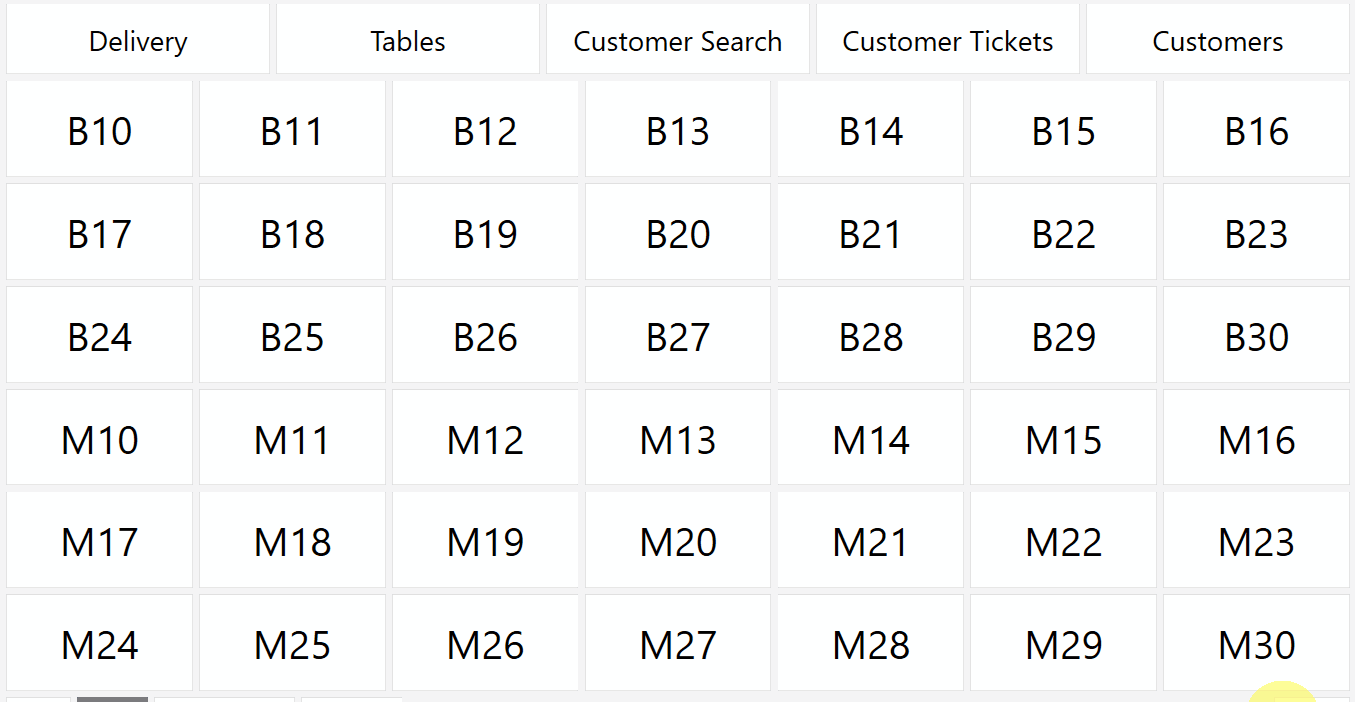2.3.7. What is Ticket Tag? How to Add?
Ticket Tag; In the document types ticket tags are values which can be assigned for entire document. It is possible to assign some information and functions to these values by giving some limitations.
Ticket tags can be used in two ways.
a- Information Tag (Note) usage.
b- Numerical Value usage.
Information: Person count is information. It can be used as numerical value too. If document amount divided to person count it would be used as numerical value.
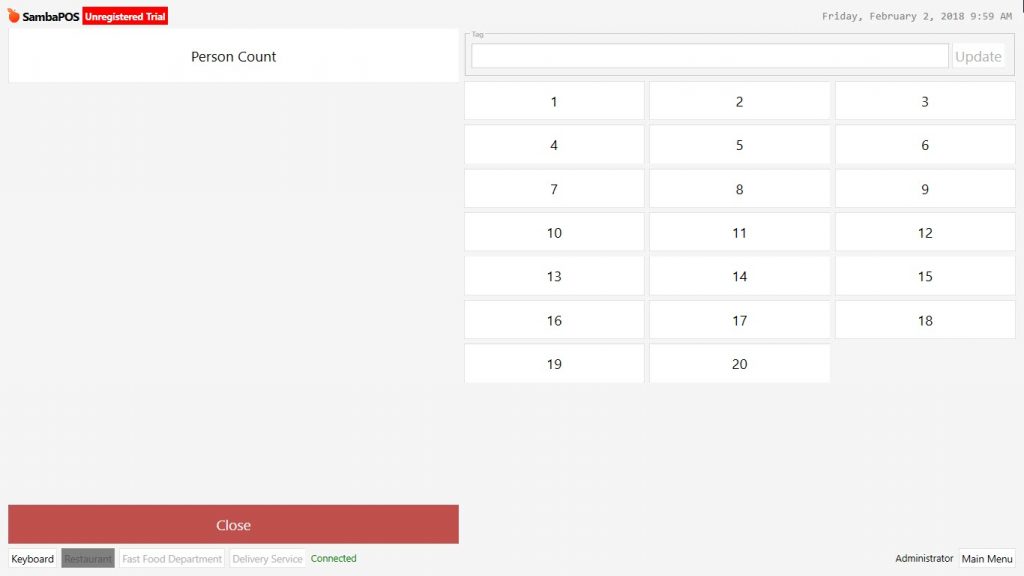
Go to Manage > Tickets > Ticket Tags
- It is possible to make the selection required for ticket tags.
- Select ticket tag before opening the document.
- If Free Tag selected, user becomes free to give the values.
- If you activate saving free tags box, all the values which created by user become continuously usable.
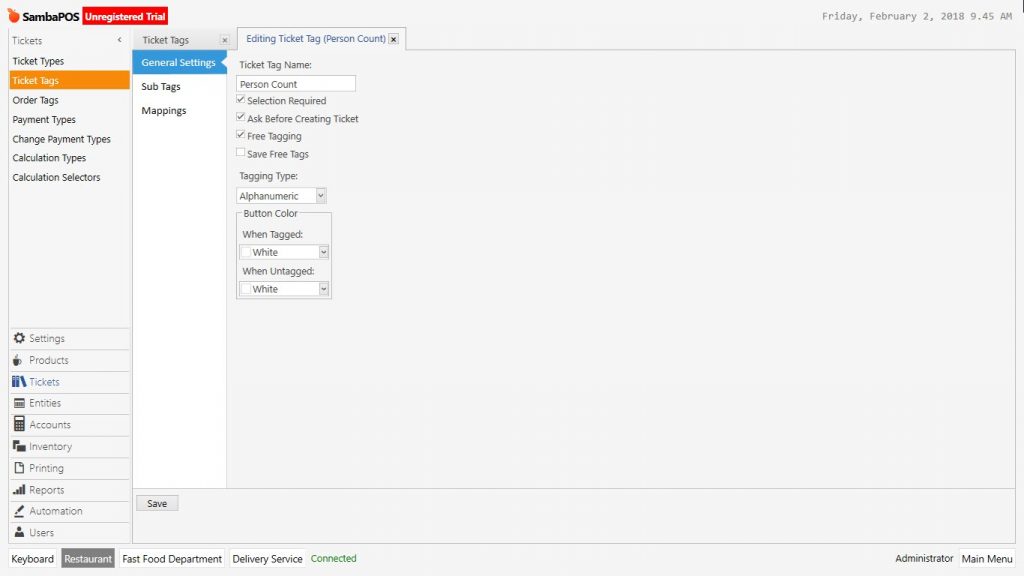
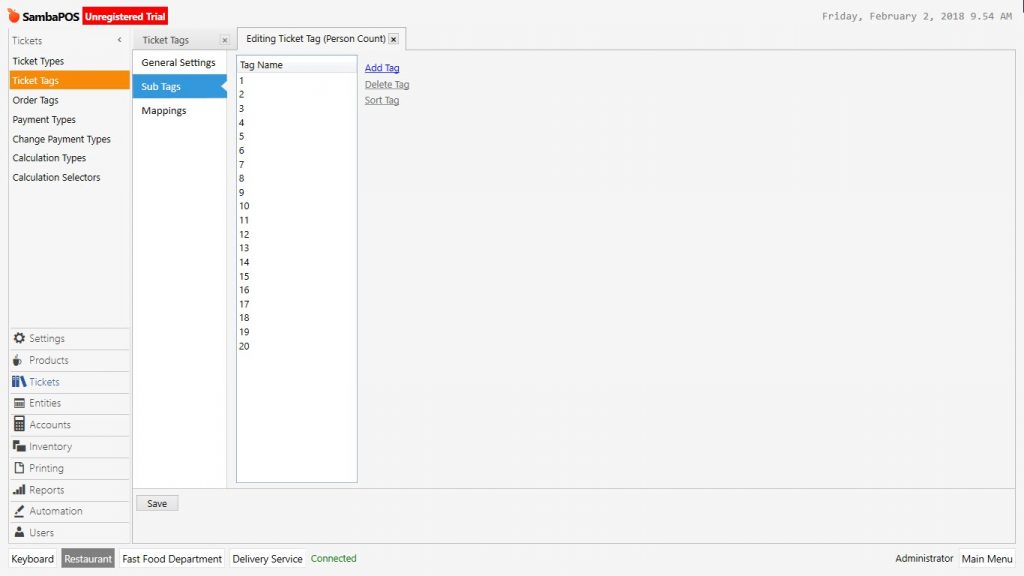
1- Service Count
a- Couvert-Person Count. How to select person count in the ticket?
b- Entity Type Identification
c- Customer Count in the table
d- Specific status for entity type. How to track table status?
e- Ticket tag usage for printer templates
f- Usage of ticket tag for action rules
2- Order Channels
a- Phone Delivery
b- Take Away
c- Fast Food
d- Online Order
3– Production and Service Features of Orders
a- Kitchen product period timings (Wait Start)
b- Sending notes to kitchen except orders. (Cranking)
4- Payment Features
a- Payment types; Cash, Credit Cards, Vouchers
b- Change information