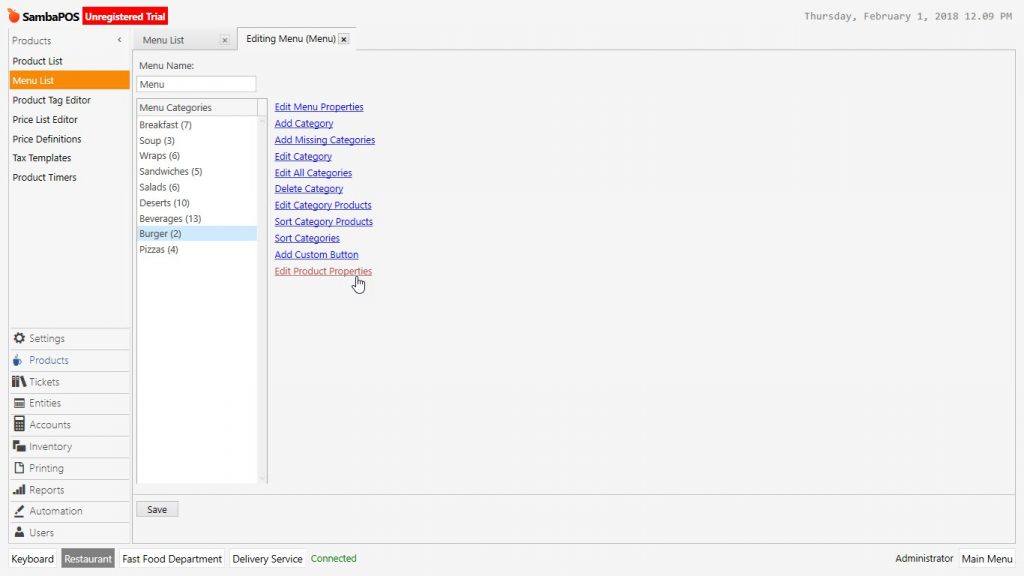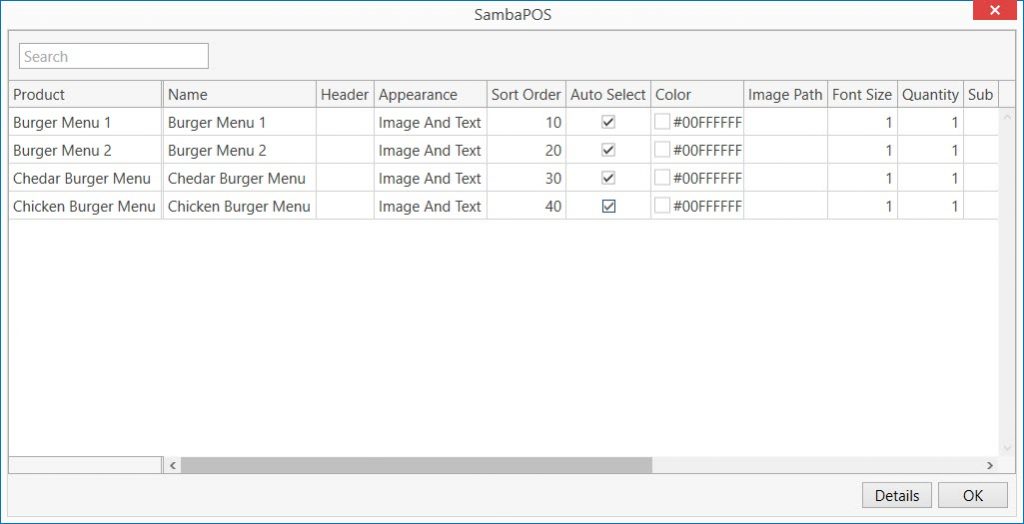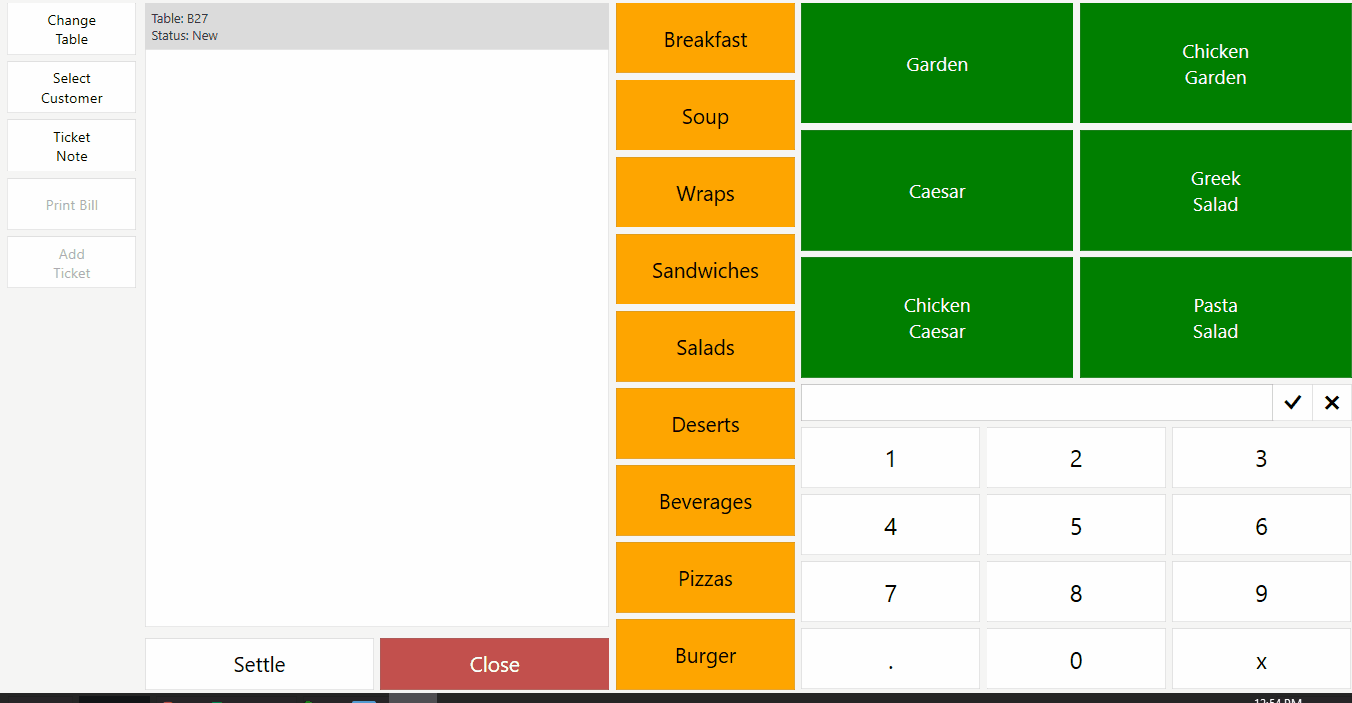2.3.5.h. How to Activate Auto Select Feature?
In order to use created order tags, while receiving order first need to add the product into ticket and then from ticket section click on it. This is a useful method but sometimes it causes extra process for the products which is necessary to select order tag.
In order to view order screen as soon as product was selected go to Manage > Products > Menu List from here click on related menu.
In here after selecting category which related product exists, click on Edit Product Properties link.
If requested to open order tag screen automatically when products selected, activate the box from Auto Select column. First click on Ok and then Save button.
As it is seen in the example when product was selected order screen shown automatically.