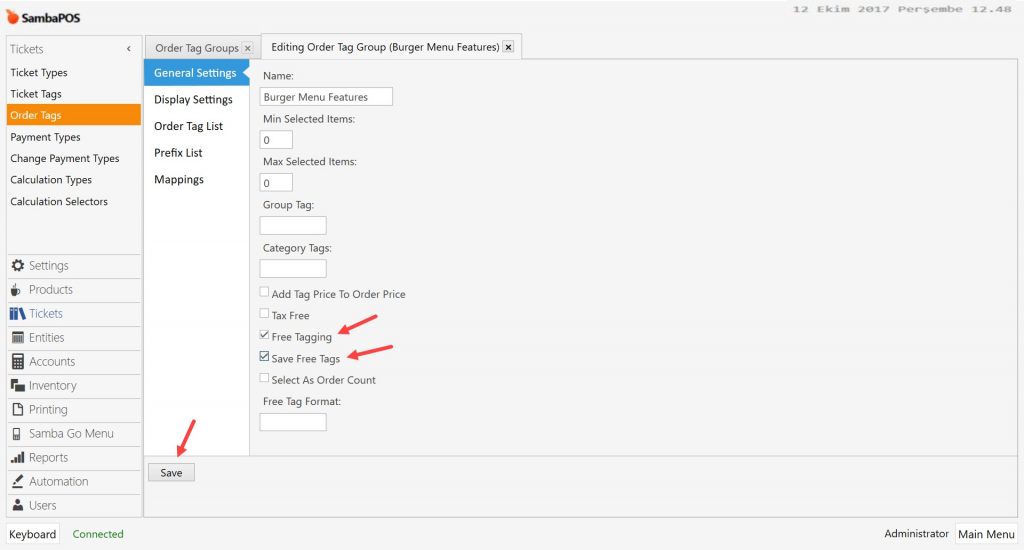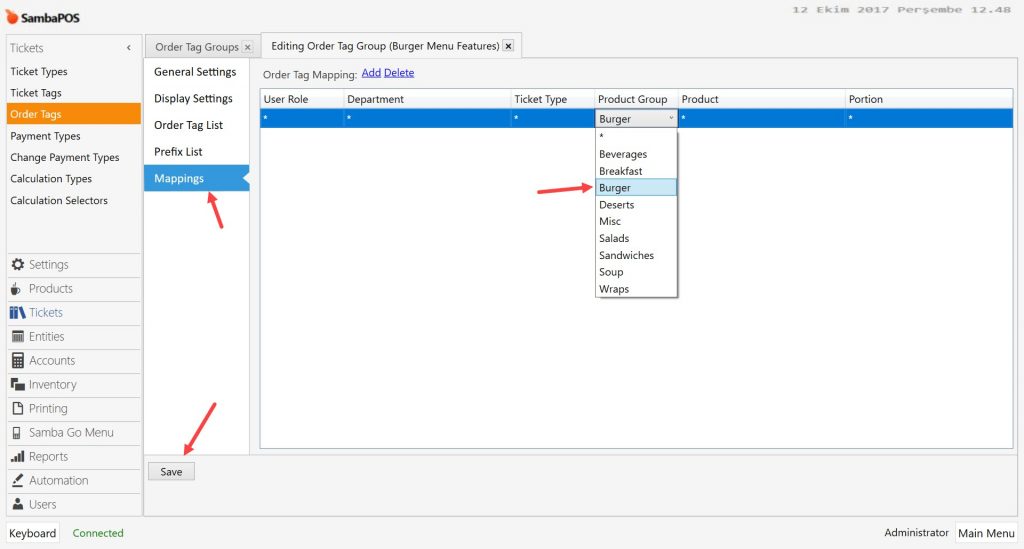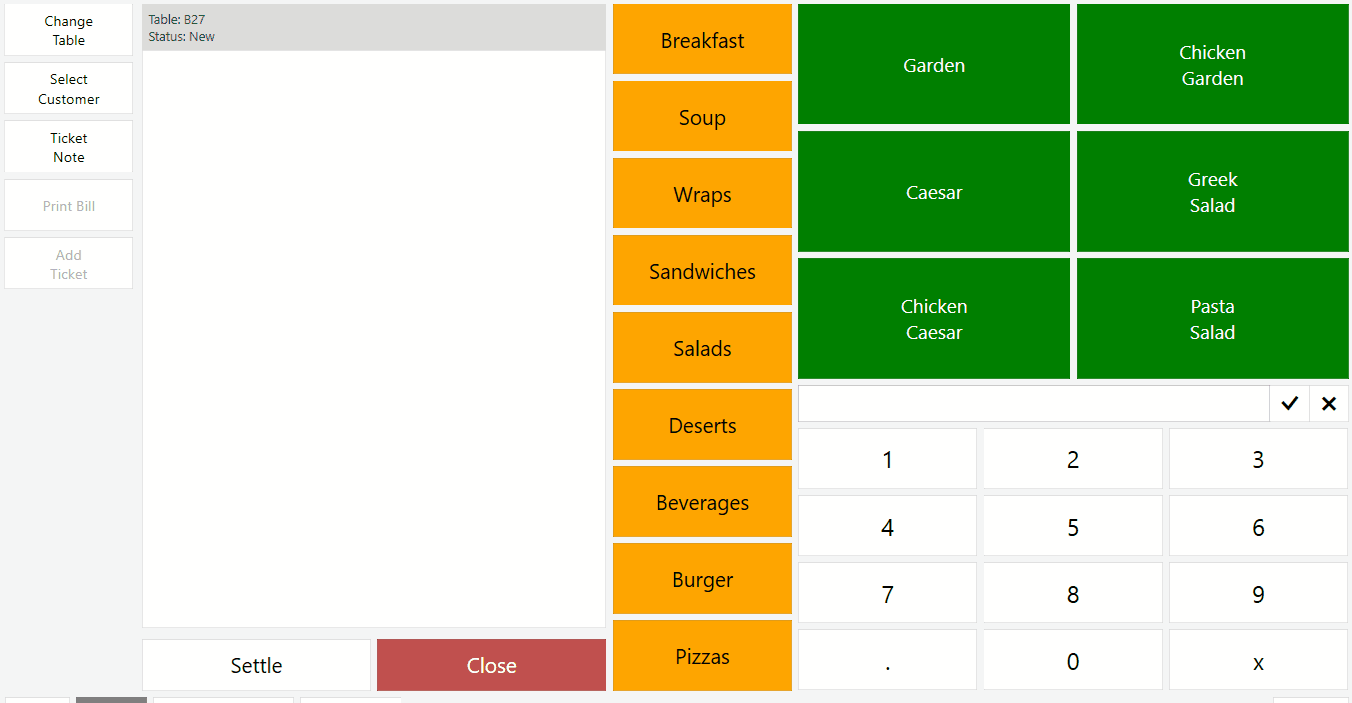2.3.5.g. How to Create Free Tagging?
While creating order tag, it could be necessary to add some different tags because of speacial requests of customer. By using free tagging, waiter can add a feature which is not exist in order tag while receiving order.
To do this from Manage > Tickets > Order Tags menu double click on related order tag group and open the configuration screen.
Activate the Free Tag box from General Settings Section. When you activate Save Free Tags box, all the tags that waiter writes will be added as a new tag into the order tag.
As it is seen in the example, waiter can add a product feature which wasn’t configured previously, including its price.