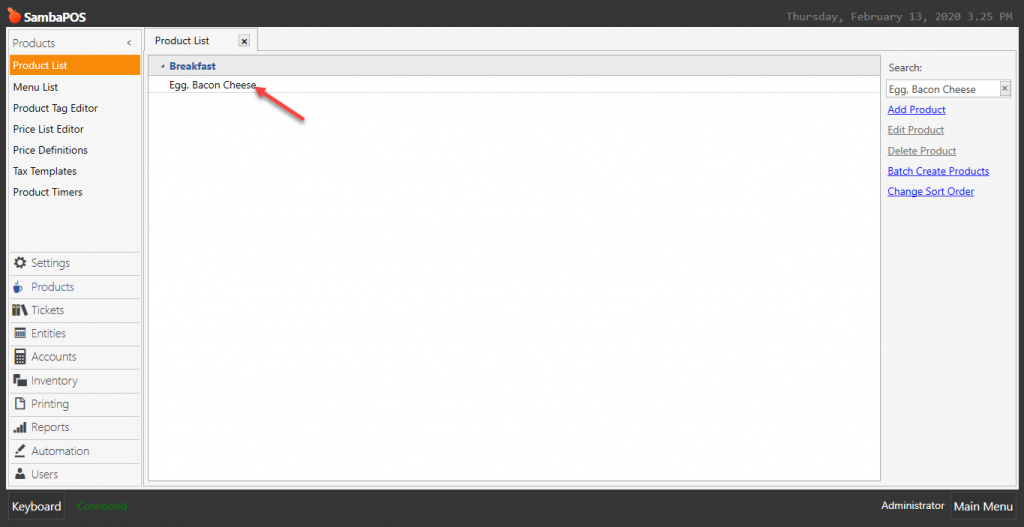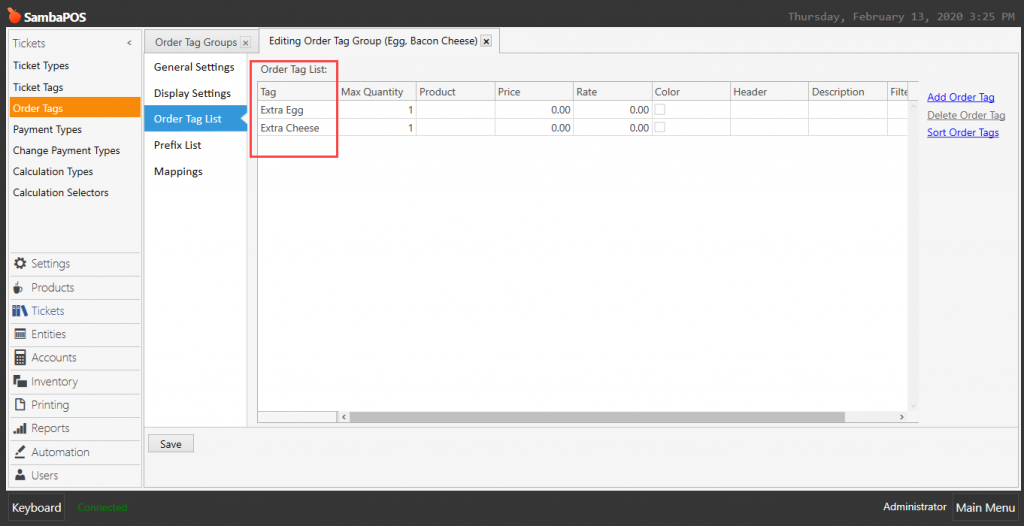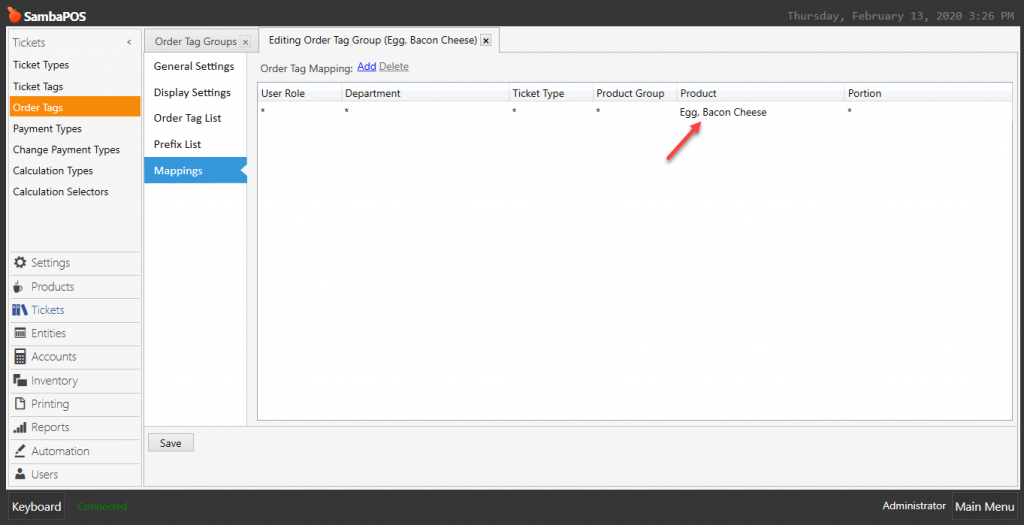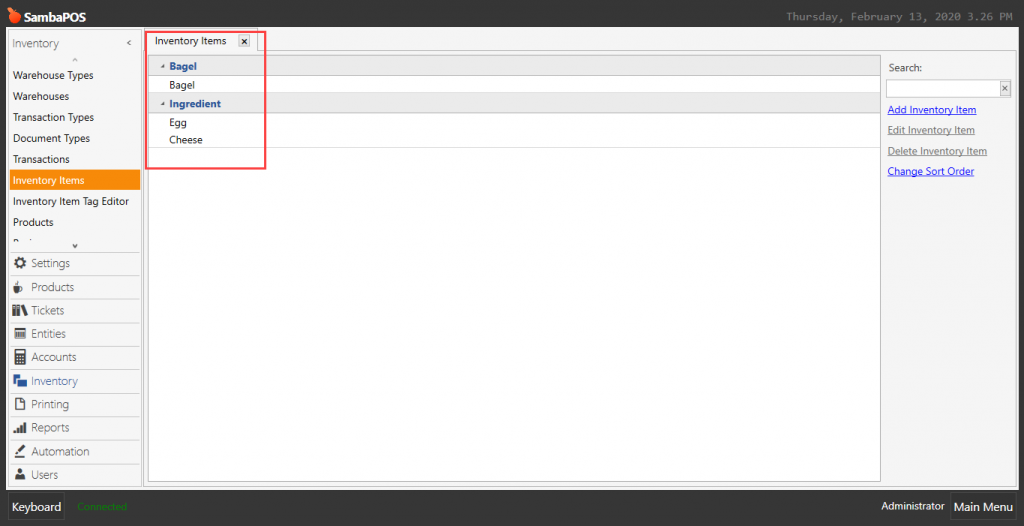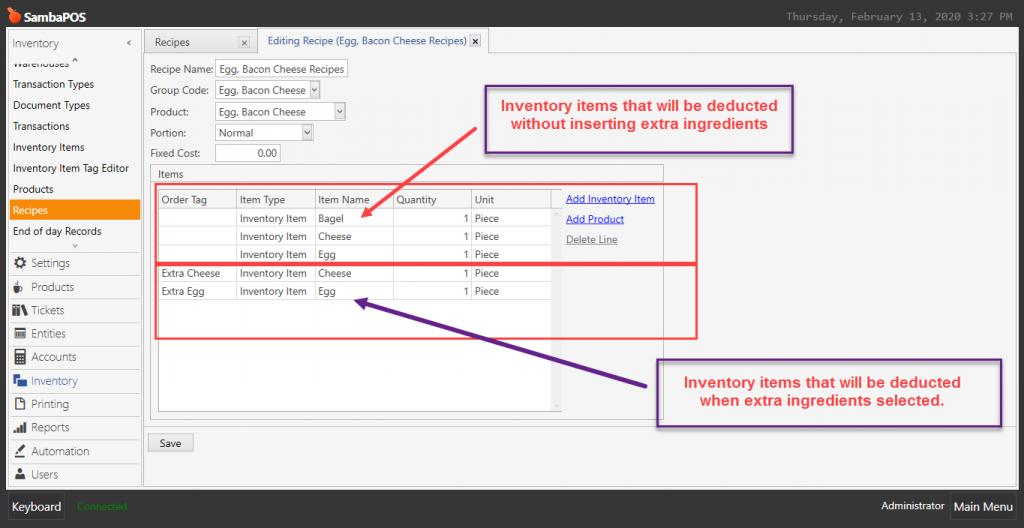2.3.5.f. How to Deduct Inventory with Order Tags by Assigning Them to Products?
In this document, it will be explained how to deduct inventory with Order Tags by assigning them to products.
Egg Bacon Cheese is selected as sample product;
1. Creating Order Tags for Egg Bacon Cheese Product
Main Menu > Manage > Tickets > Order Tags > Here, click on Add Order Tag Group.
Order Tag List Section;
Mappings Section;
Here, add a line by clicking on Add button and select Egg Bacon Cheese as product.
After completing necessary editings, click on Save button.
2. Creating Stocks to be Used for Egg Bacon Cheese Recipe
Main Menu > Manage > Inventory > Inventory Items > Here, click on Add Inventory Item.
3. Creating Recipe for Egg Bacon Cheese Product
Main Menu > Manage > Inventory > Recipes > Here, click on Add Recipe.
After configuring necessary editing, click on Save button.