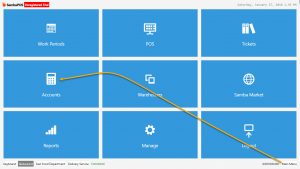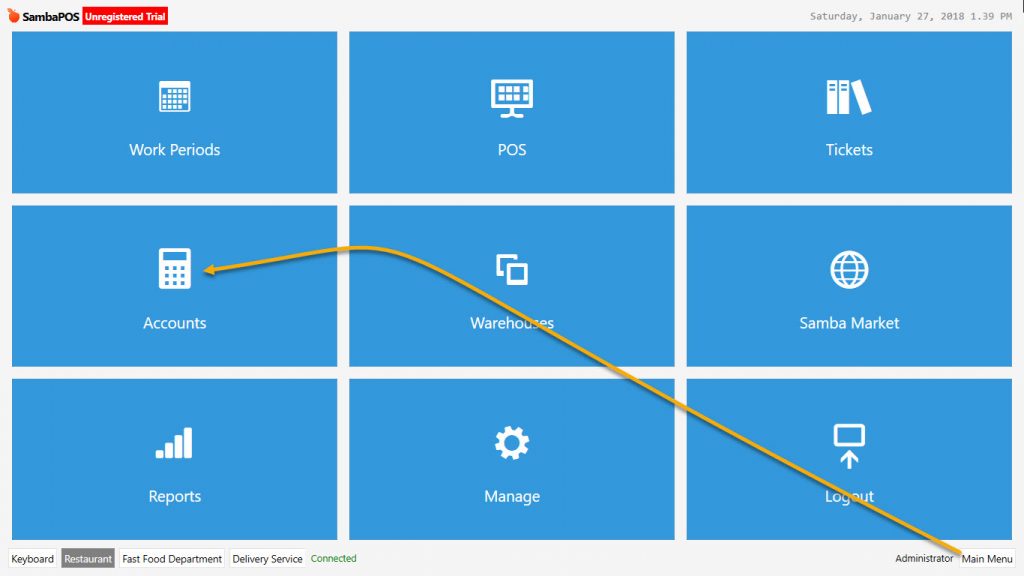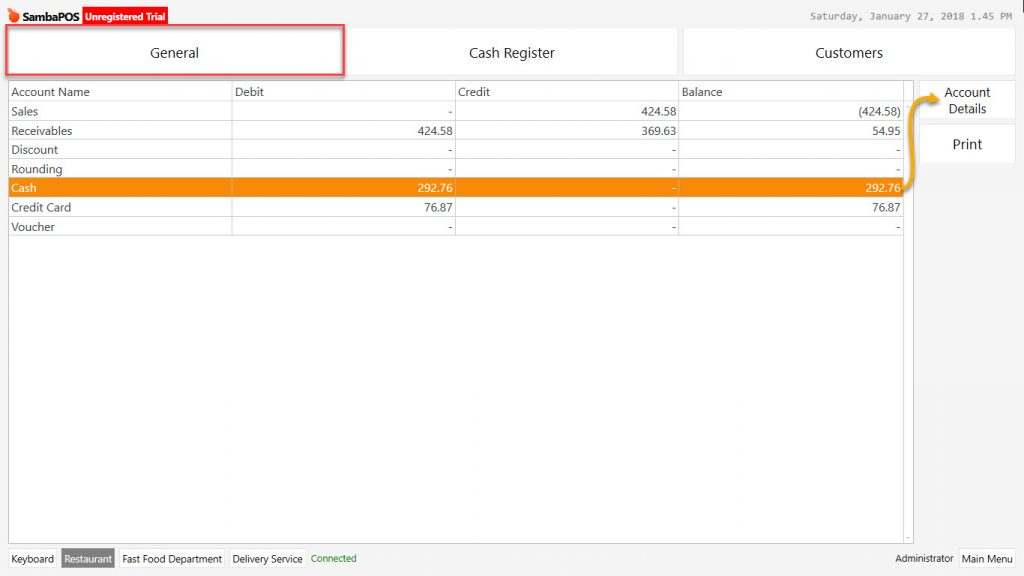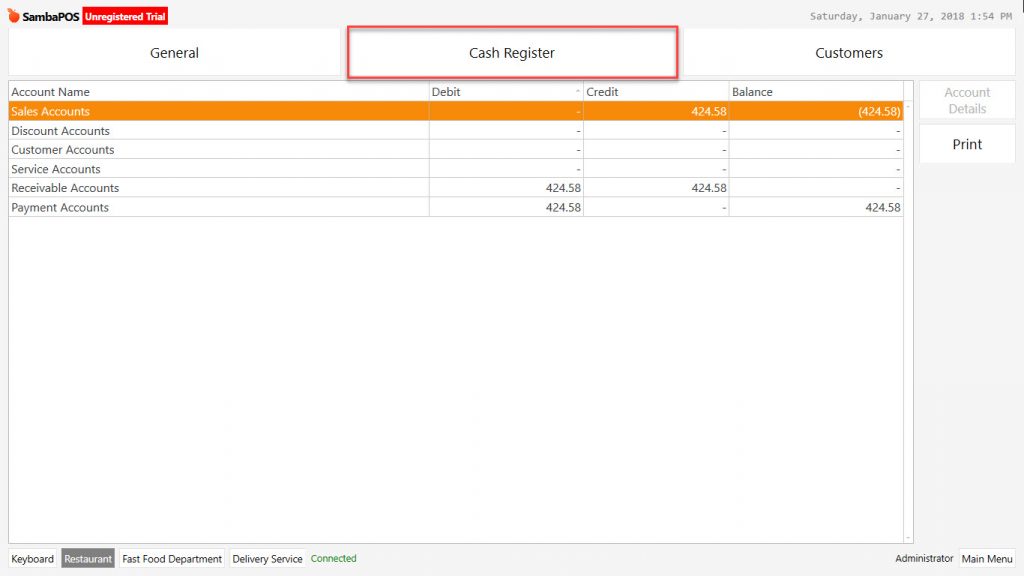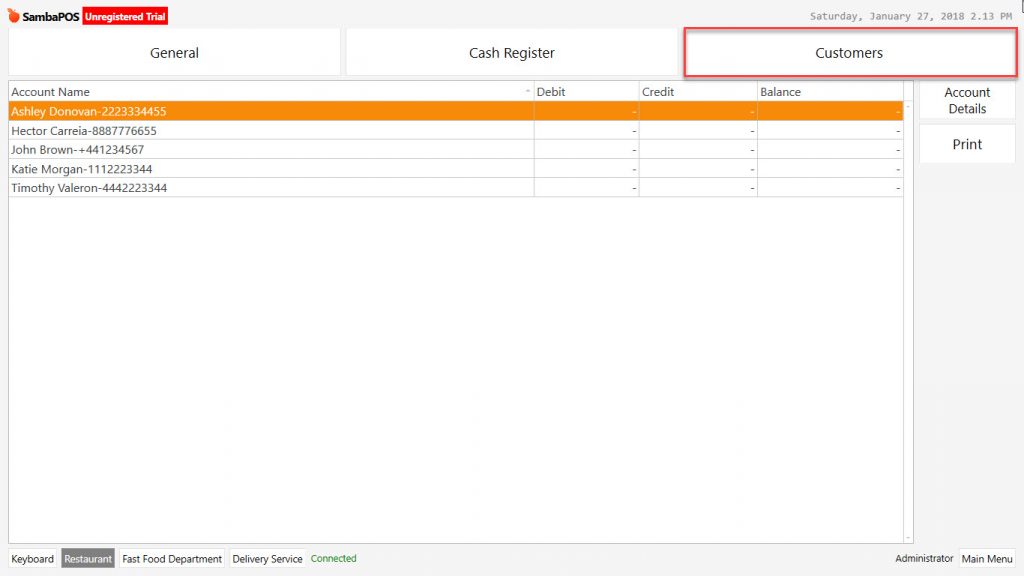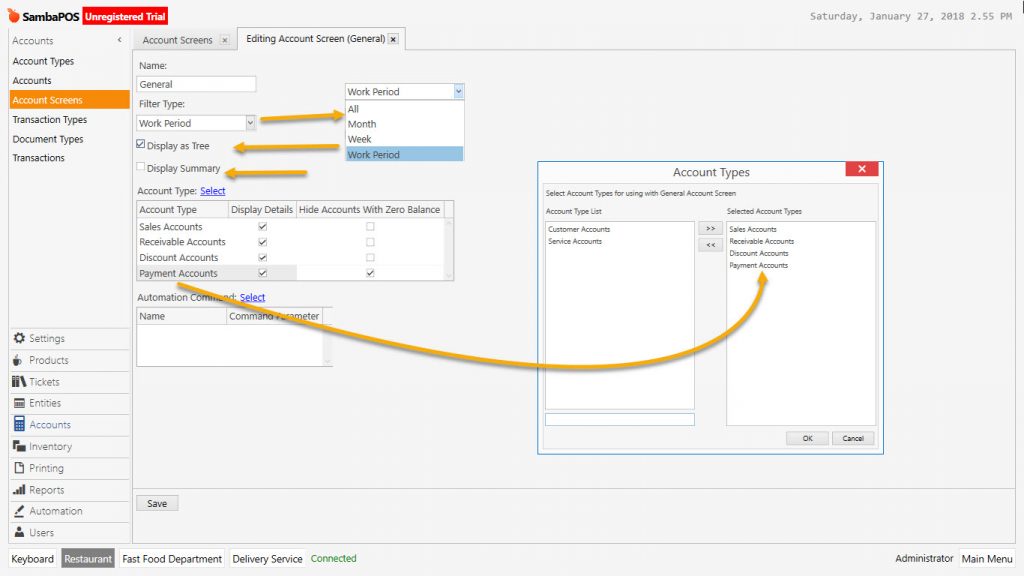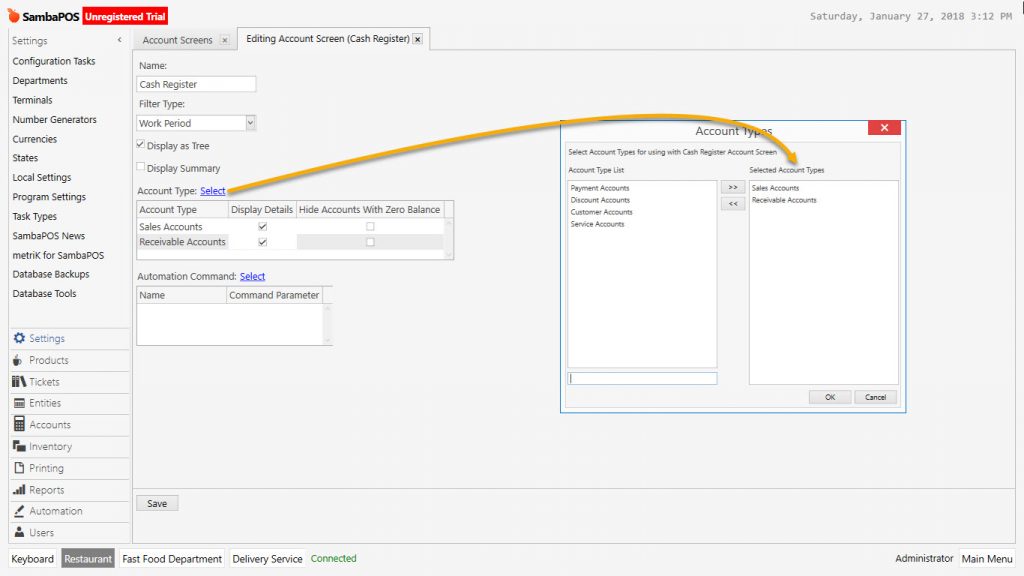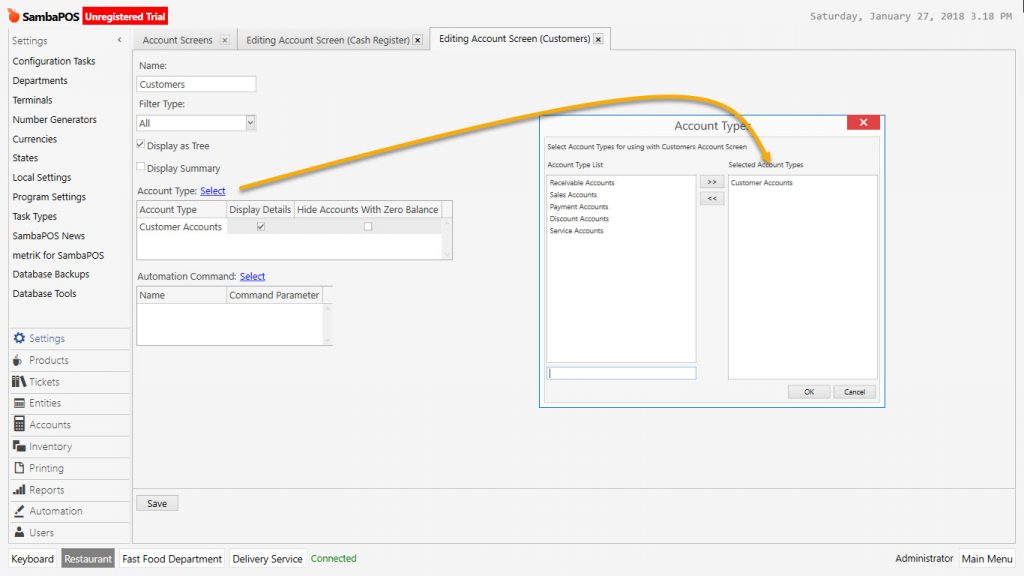2.3.4.a. How to Edit Accounts Screen?
Document Subject: SambaPOS > Navigation > Manage > Accounts > Accounts Screen Setting and Editing
1. Screen Views
Navigation
General Accounts Screen
Cash Register Screen
Customer Accounts Screen
2. Account Screen Settings and Editing
Add Account Screen
Edit Account Screen
Delete Account Screen
Sort Account Screen
1. Screen Views
Navigation Screen View
General Settings Screen View
Cash Register Screen View
Customer Accounts Screen View
2. Account Screens Settings and Editing
Manage > Accounts > Account Screens
Configure the settings and editings from account screens.
Account Screen Properties:
Name: General Accounts (Give a name for account screen)
Filter Type: Selection of which time periods will be included for the information on the screen. All, Monthly, Weekly, Work Period.
Display as Tree: The account templates which selected for screen are listed as main category. It displays the relation between each other as hierarchy.
Display Summary
Select Account Template
Account Screen Properties
Cash Registery Account Screen Properties
Customers Account Screen Properties