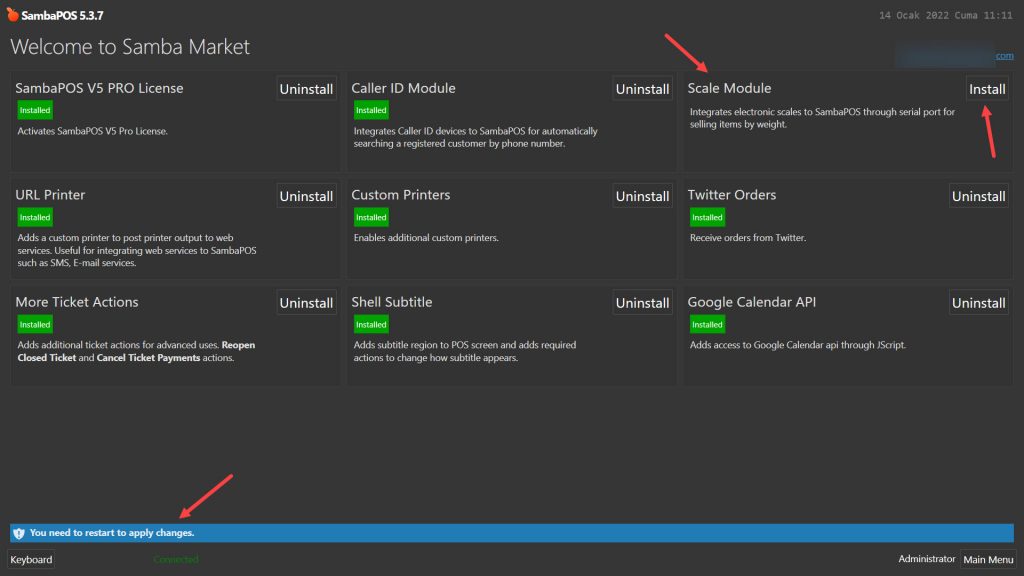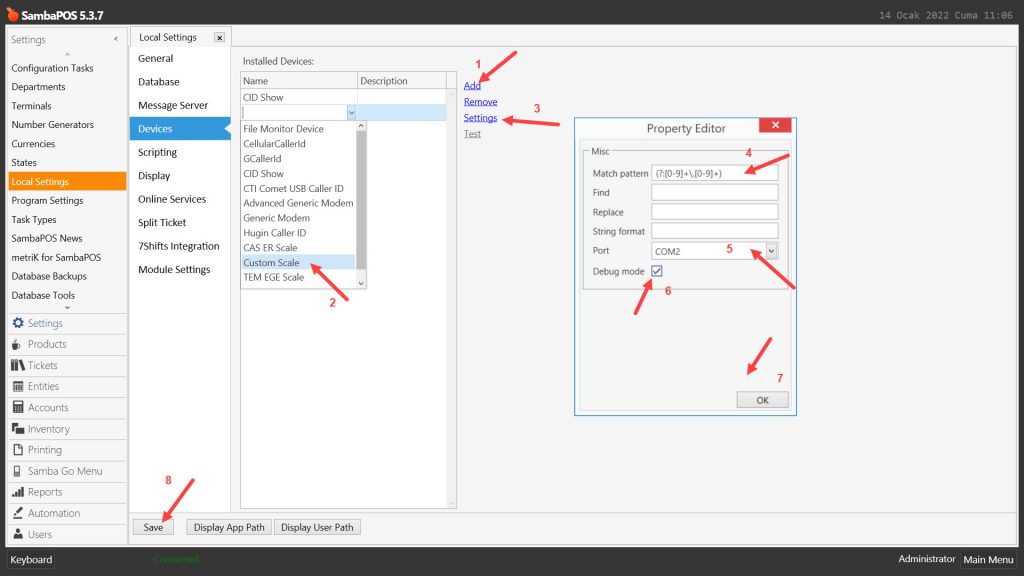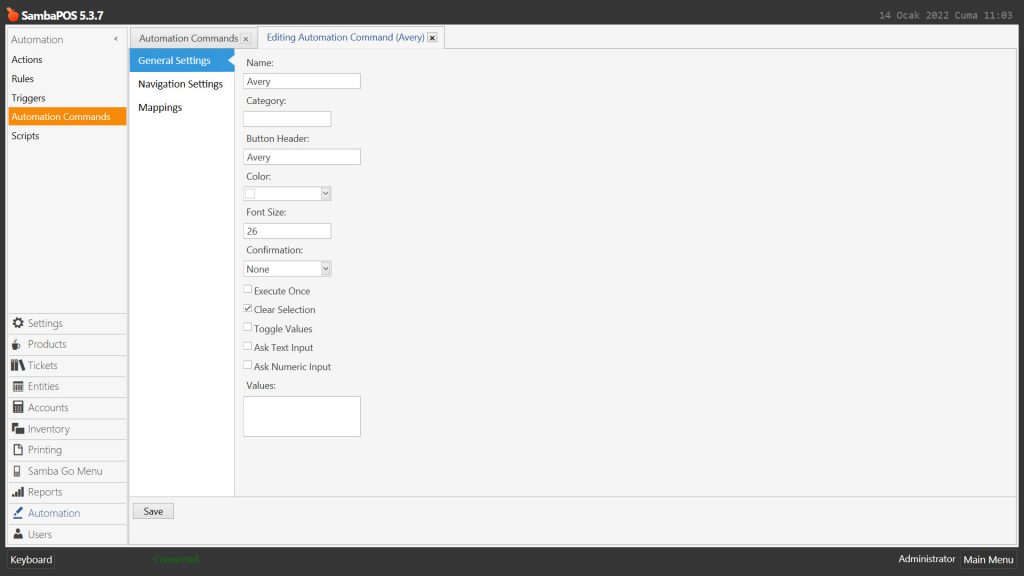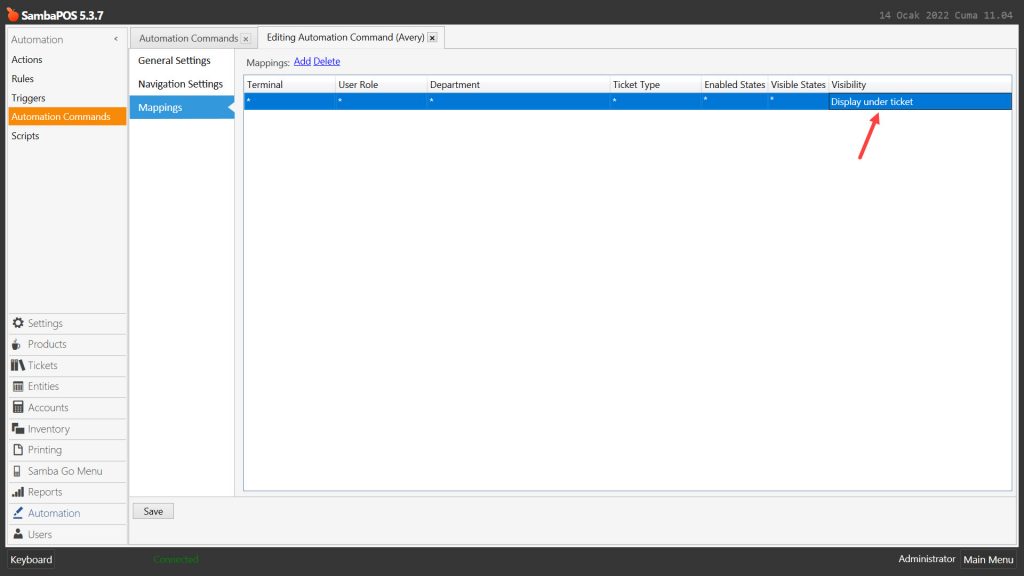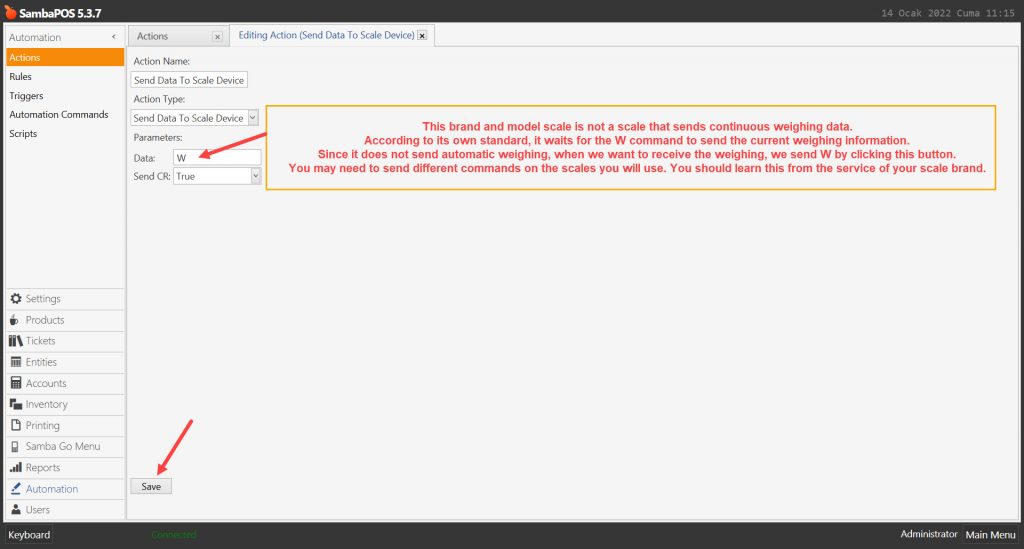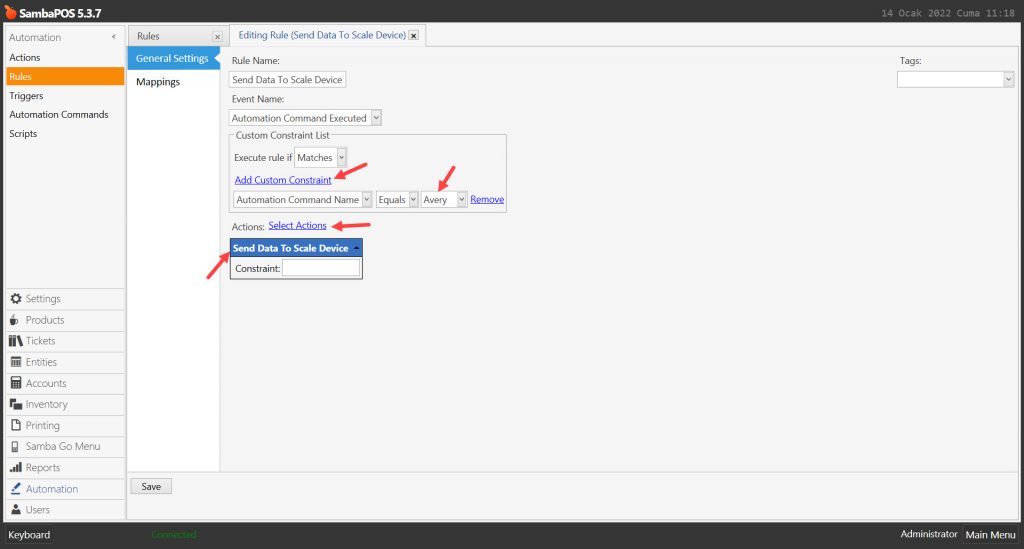8.8. Avery Berkel Scale Setup
In this document, it will be explained how to setup Avery Berkel brand scale with SambaPOS.
1. Installing Scale Module on Samba Market
You need to install Scale Module on Samba Market and restart the SambaPOS.
Main Menu > Samba Market > Click on Install button in Scale Module Part.
After installing the scale module, you need to restart SambaPOS.
2. Adding Custom Scale as a Device from SambaPOS
Go to Main Menu > Manage > Settings > Local Settings > Devices > Add Device > Select Custom Scale > Click on Settings button and configure it according to below image.
Match Pattern: (?:[0-9]+\.[0-9]+)
Port: Select the port your device is connected.
3. Adding Avery Automation Command
Main Menu > Manage > Automations > Automation Commands > Here, click on Add Automation Command button.
General Settings Section;
Name: Avery
Button Header: Avery
Mappings Section;
Add a line by clicking on Add button and set it as shown in the image.
After completing necessary editings, click on Save button.
4. Adding Send Data to Scale Action
Main Menu > Manage > Automations > Actions > Here, click on Add Action button.
Action Name: Send Data To Scale Device
Action Type: Send Data To Scale Device
Parameters:
Data: W
Important Note:
This brand and model scale is not a scale that sends continuous weighing data. According to its own standard, it waits for the W command to send the current weighing information. Since it does not send automatic weighing, when we want to receive the weighing, we send W by clicking this button. You may need to send different commands on the scales you will use. You should learn this from the service of your scale brand.
Send CR: True
After completing necessary editings, click on Save button.
5. Adding Send Data to Scale Rule
Main Menu > Manage > Automations > Rules > Here, click on Add Rule button.
Rule Name: Send Data To Scale Device
Event Name: Automation Command Executed
Execute Rule if: Matches
Add Custom Constraint:
Automation Command Name|Equals|Avery
Select Actions:
Action: Send Data to Scale Device
After completing necessary editings, click on Save button.