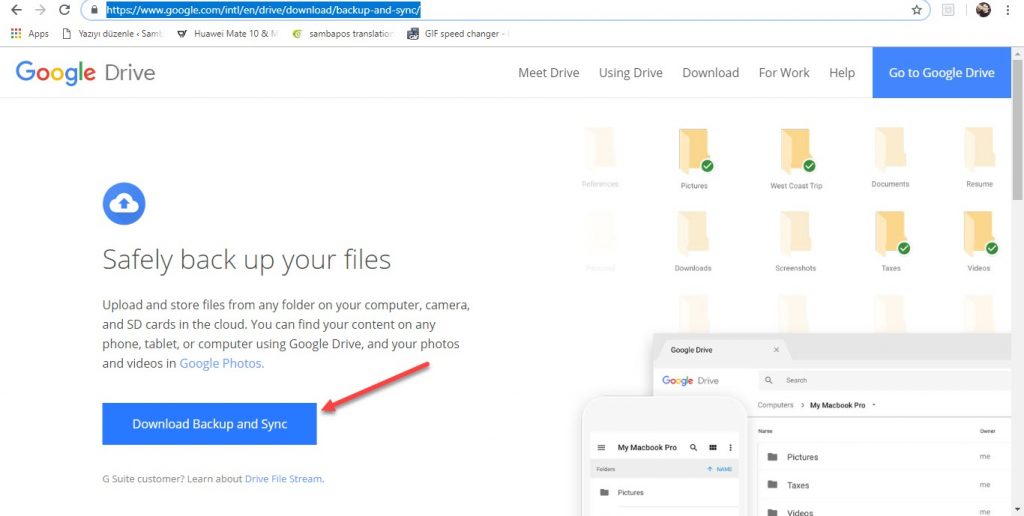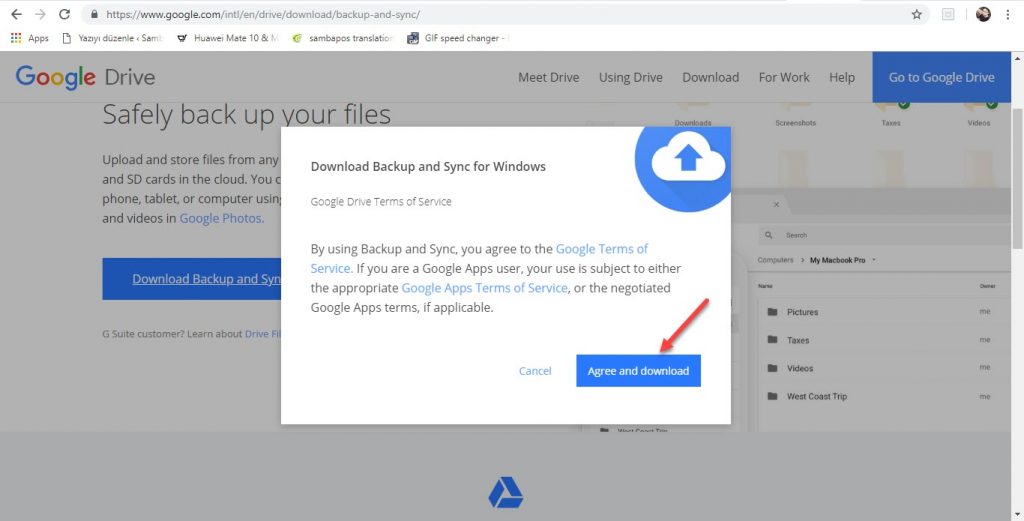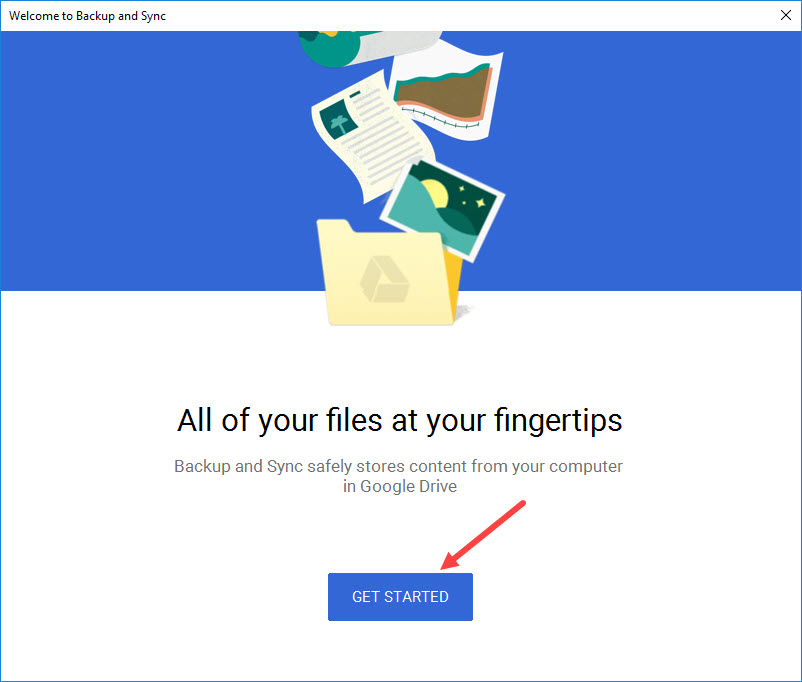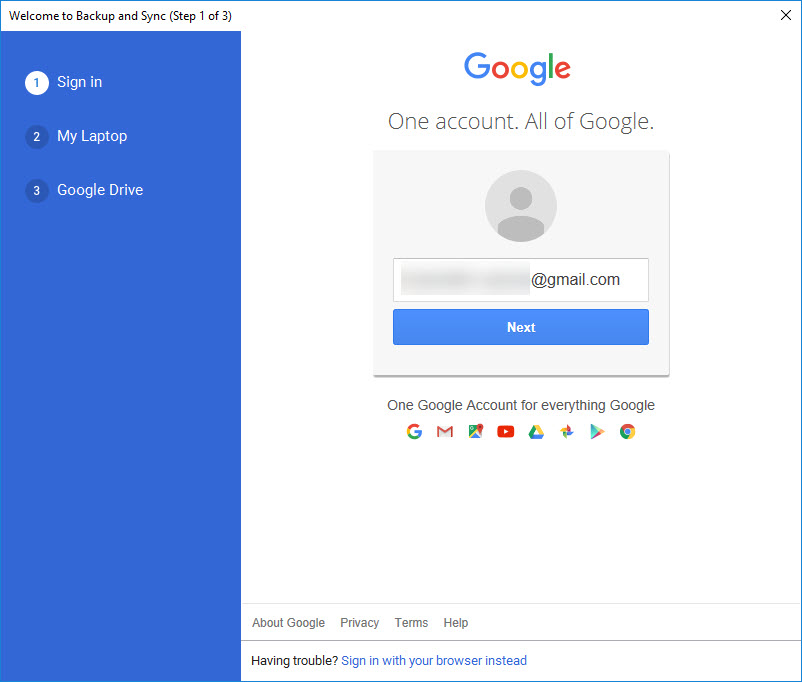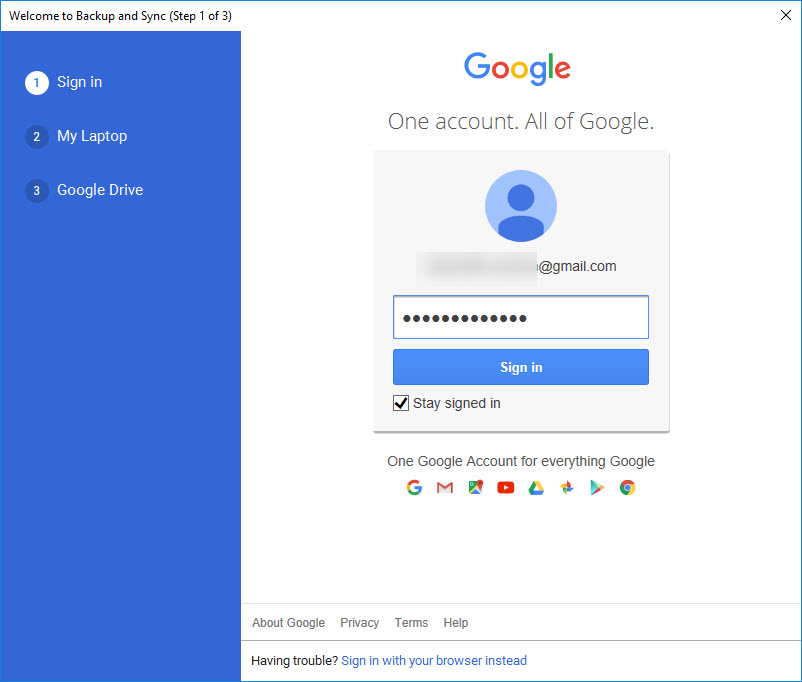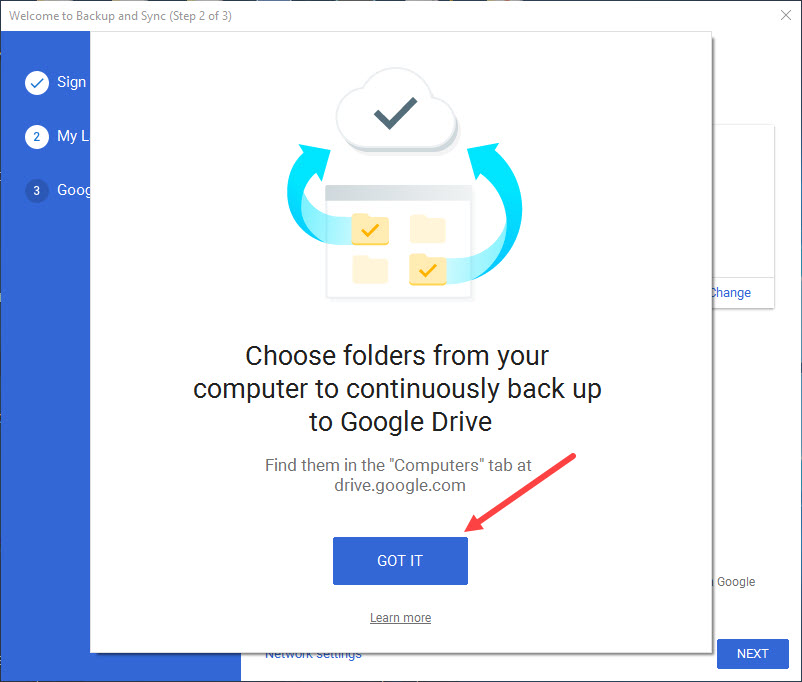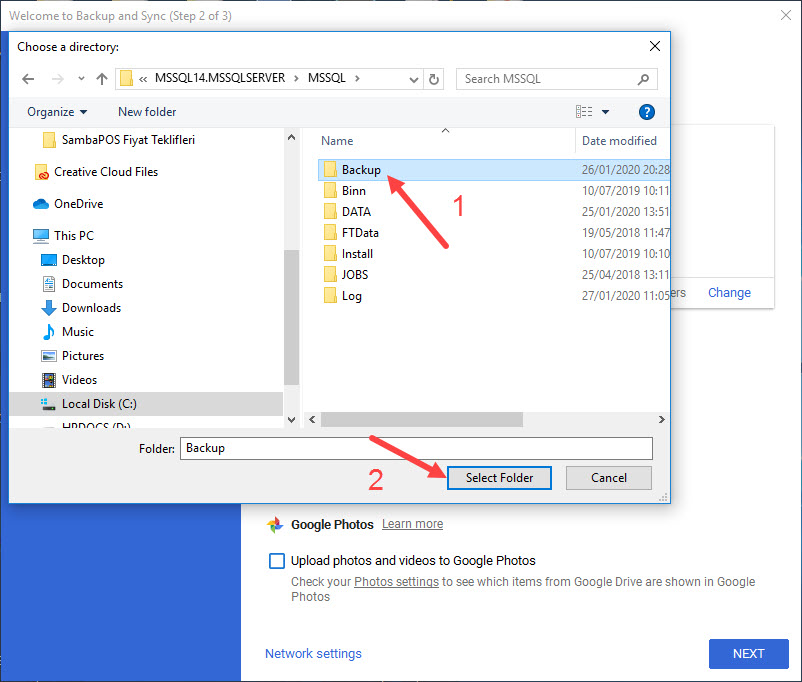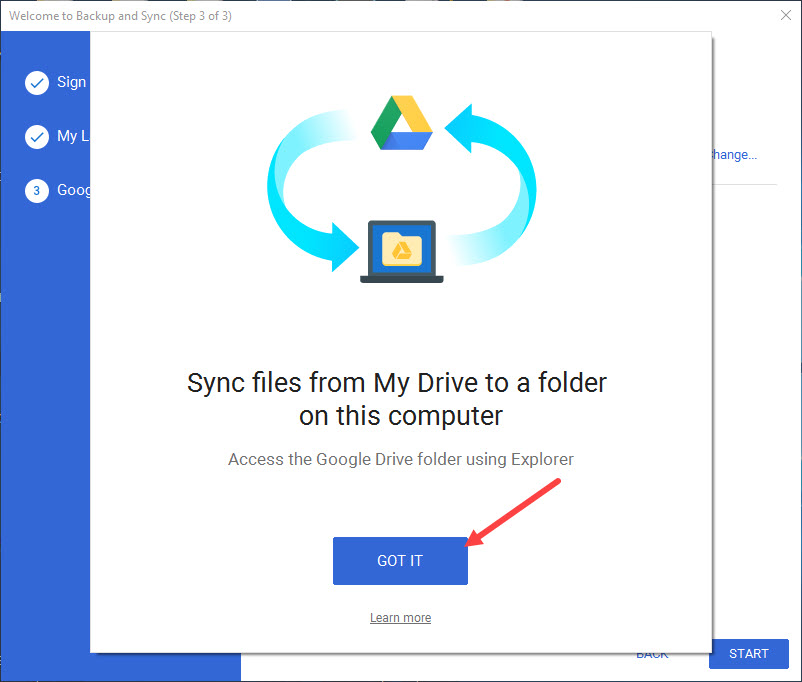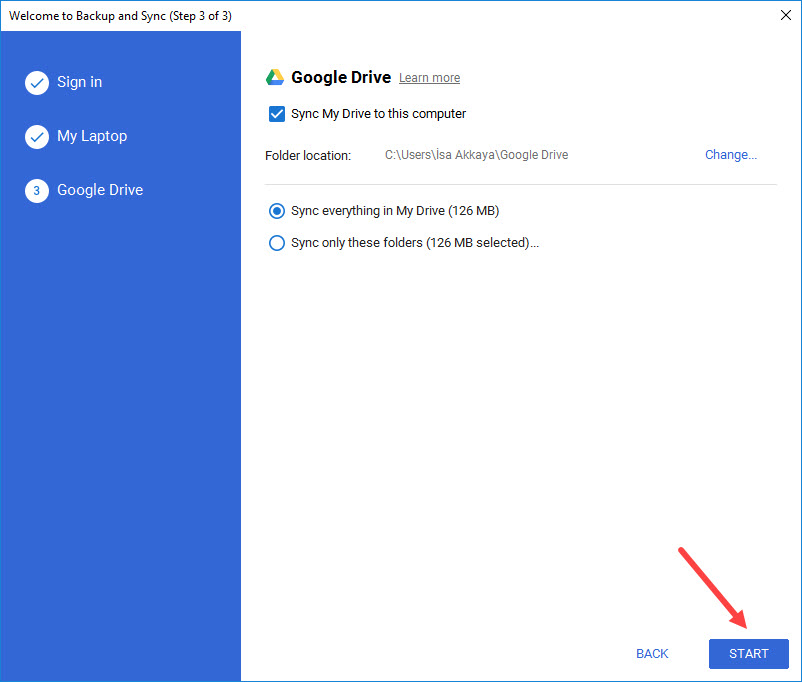4.25. Transferring SambaPOS Backups to Cloud Driver Automatically
In this document, it will be explained how to transfer SambaPOS Backups to Cloud Driver automatically.
First of all, download Google Drive from here and install it on your computer by following steps of below images.
Here, insert your email address. (Needs to be Gmail address)
In here, insert password of your email address and click on Sign in button.
In this section, select the folder that SambaPOS Database Backups existed. Backups are usually located in below path;
C:\Program Files\Microsoft SQL Server\MSSQL14.MSSQLSERVER\MSSQL\Backup
Once you click on Start button, your database backups will be synchronized with Google Drive.