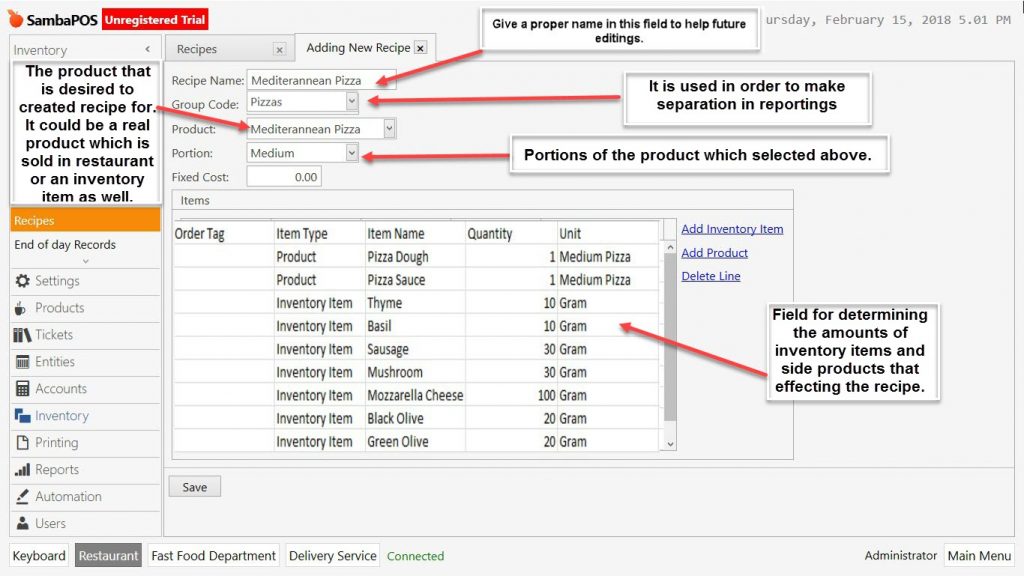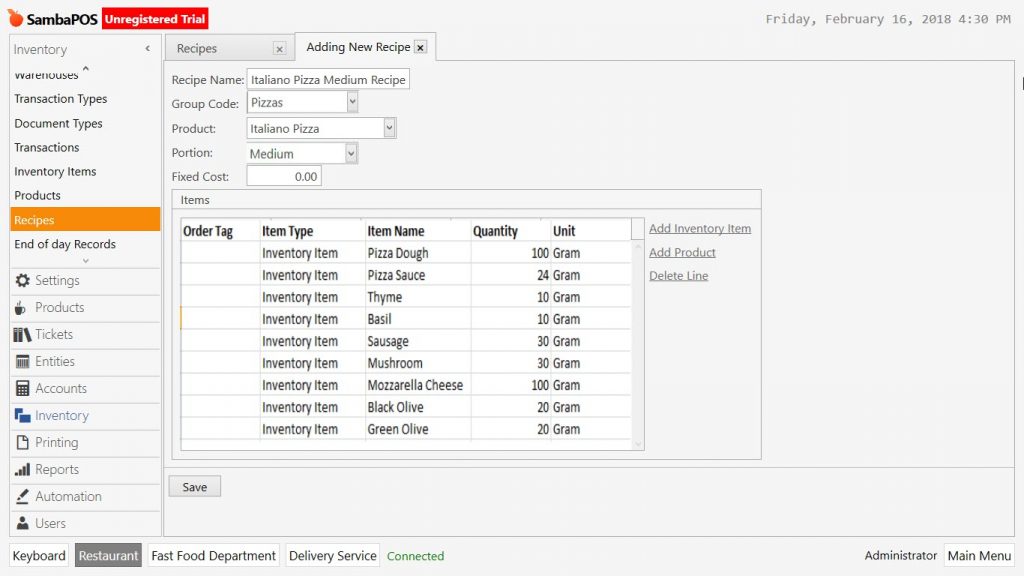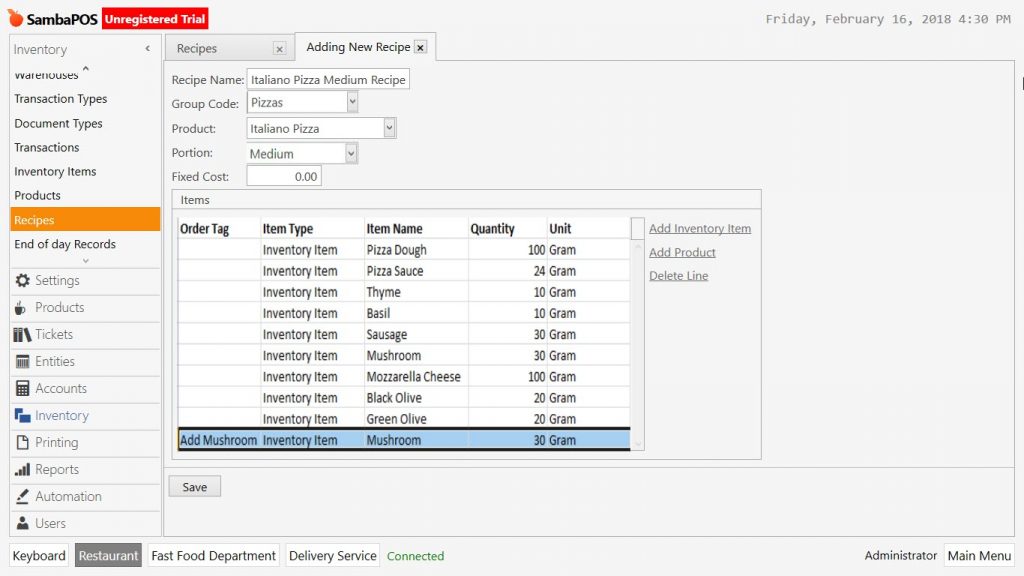2.3.15.c. What is Inventory Recipe, How to Create?
Recipes are important part of inventory control system. It is the field to determine that purchased items and semi finished products will be deducted from inventory in which amounts, for which products etc.
Recipe system basically indicates that when a cola sold, one piece of cola will be deducted from inventory, or for example when a burger sold; 30 grams tomato, 30 grams onion, one burger bread and 100 grams of meat will be deducted from inventory.
To create recipe go to Manage > Inventory > Recipes from here click on Add Recipe link.
- Recipe Name: Give any name in this field. It can be written name and portion of the product to make future changes or editings easier.
- Group Code: Use it in order to make separation in reportings. Select an existing code or create a new one. Product: Select related product from the list.
- Portion: Select a portion for related product.
- Fixed Cost: Product cost of created recipe will be calculated automatically. Calculated cost is only raw cost of the product. It is possible to add other costs onto this cost e.g. general costs.
Items
Field to write all inventory items to be used in recipe including side products.
- Add Inventory: Use it to add inventory line into recipe.
- Add Product: Use it to add product line into recipe.
- Delete Line: Use to delete inventory or product line that added into recipe.
- Item Type: Field that shows type of added material.
- Item Name: Field to select the material.
- Quantity: Field that amount of added material is selected.
- Unit: Field that shows the unit of added product.
- Order Tag: Product sub features which created as order tags can be used in recipes so that it will be possible to deduct them only when that feature was selected. To do this firstly find related order tag from order tag column and then determine which product will be deducted when its selected.
After completing adding materials for related product click on Save button. So that adding recipe process for related product will be finished.