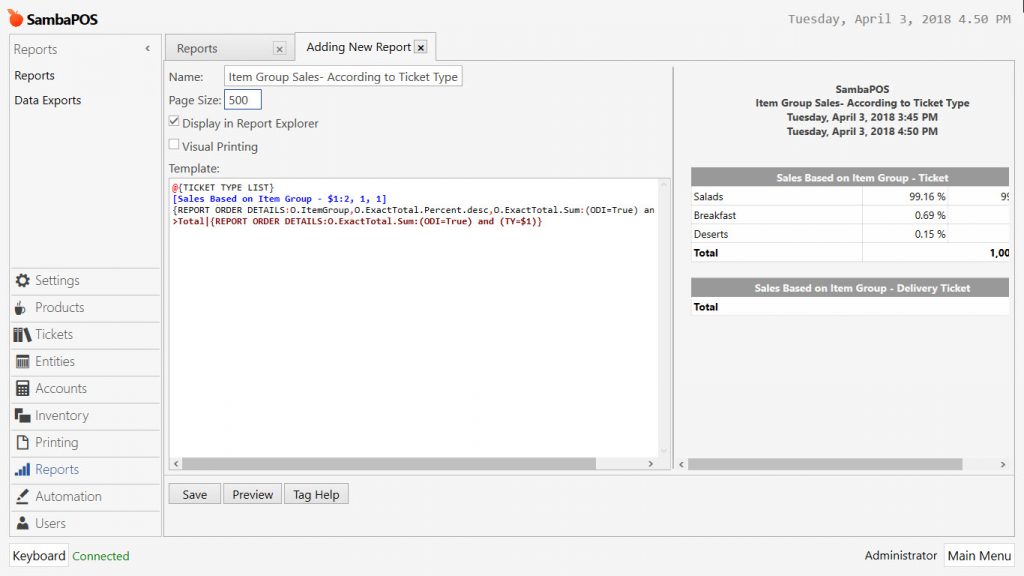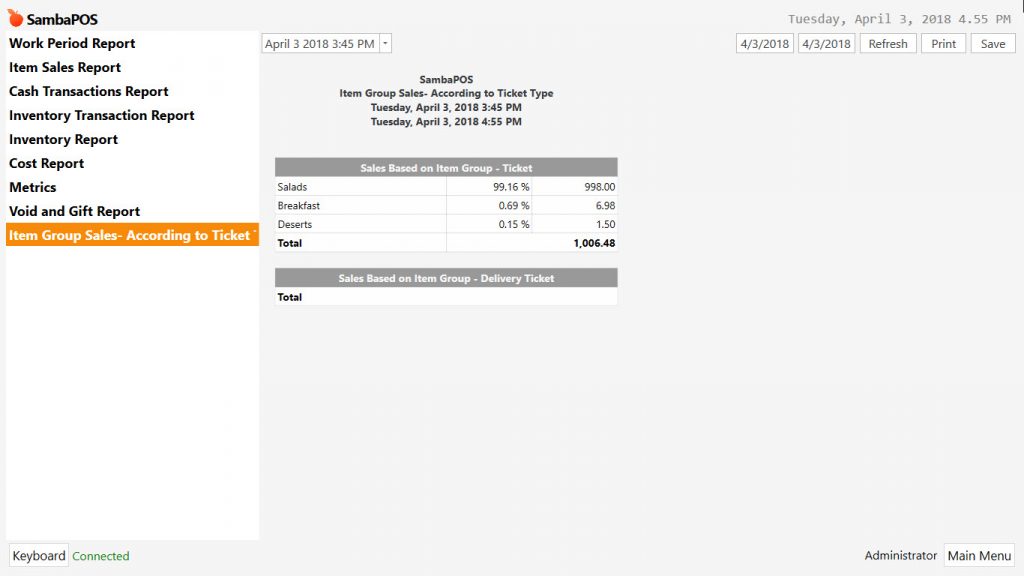9.4. How to Create Item Group Sales Report According to Ticket Type?
In order to create item group sales report according to ticket type, go to Manage > Reports > Reports from here click on Add Report link.
- Name: Field to write name of report. (For example; Item Group Sales Report – According to Ticket Type)
- Page Size: Field to set page size. (In the example; 500px)
- Display in Report Explorer: Activate by selecting the box.
- Template: Copy the code below into template area.
@{TICKET TYPE LIST} |
After completing necessary editings, click on Save button. You can display related report on navigation screen in the Reports menu.