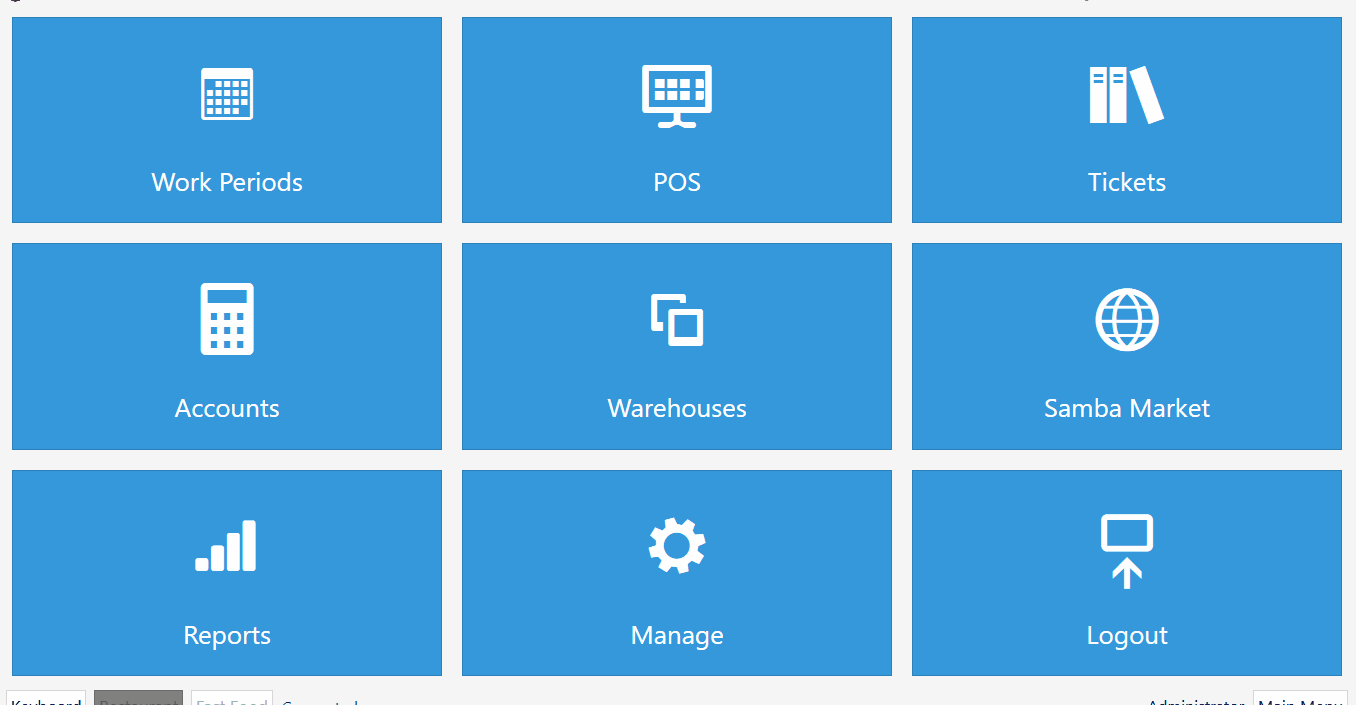5.5.1.a. How to Start Work Period?
Start work period process in SambaPOS is indicating starting time of working period. Before than this step, it is not possible to do any process (sale) on SambaPOS menu. For the restaurants that working through Network, it is enough to Start Work Period by authorised user.
In order to Start Work Period, on the navigation screen, go to Work Periods and click on Start Work Period button. If desired, it is possible to add a description or you can leave it blank and click on Start Work Period button. After this process you will see “Work Period Started” message and you can start using POS menu.