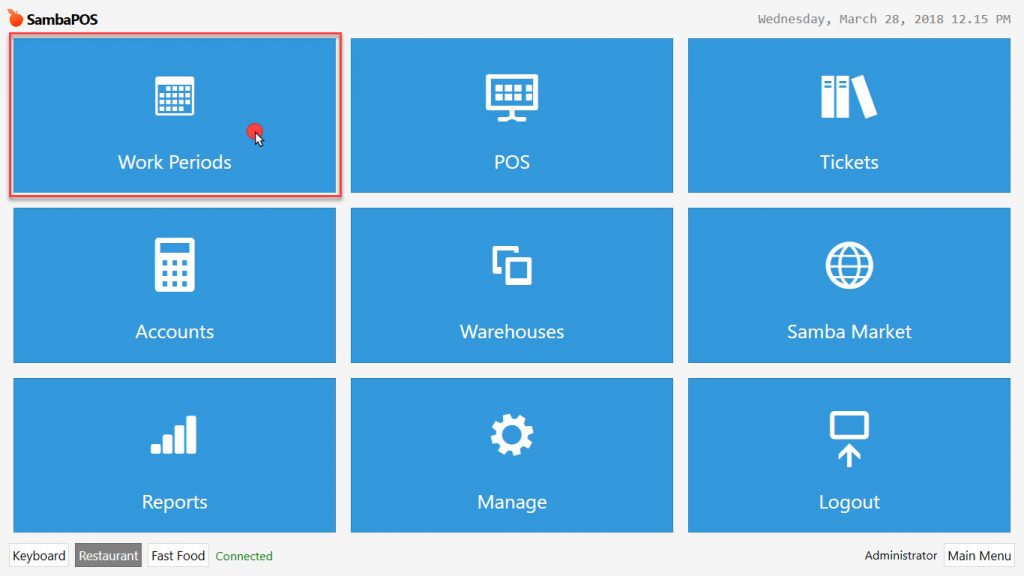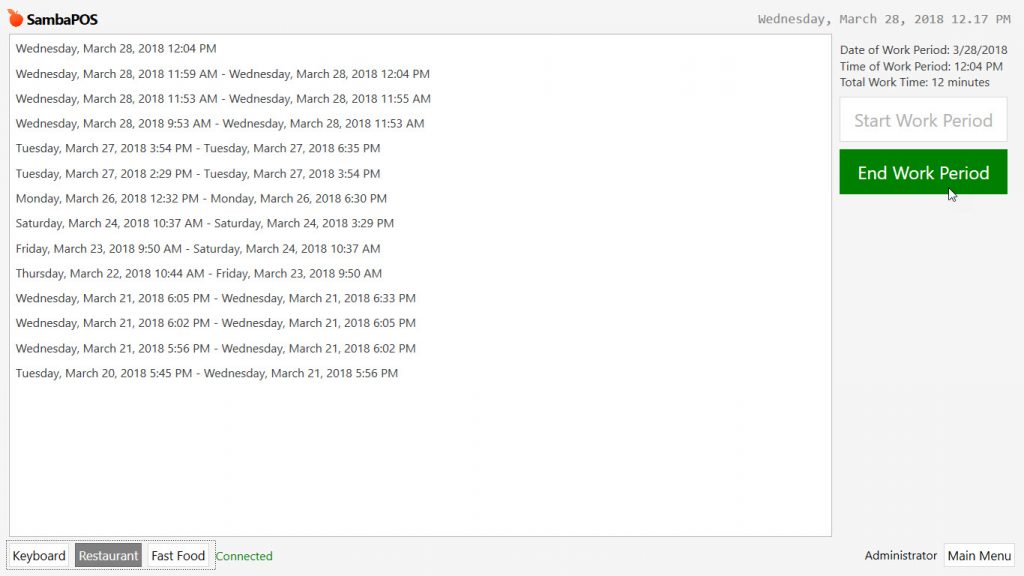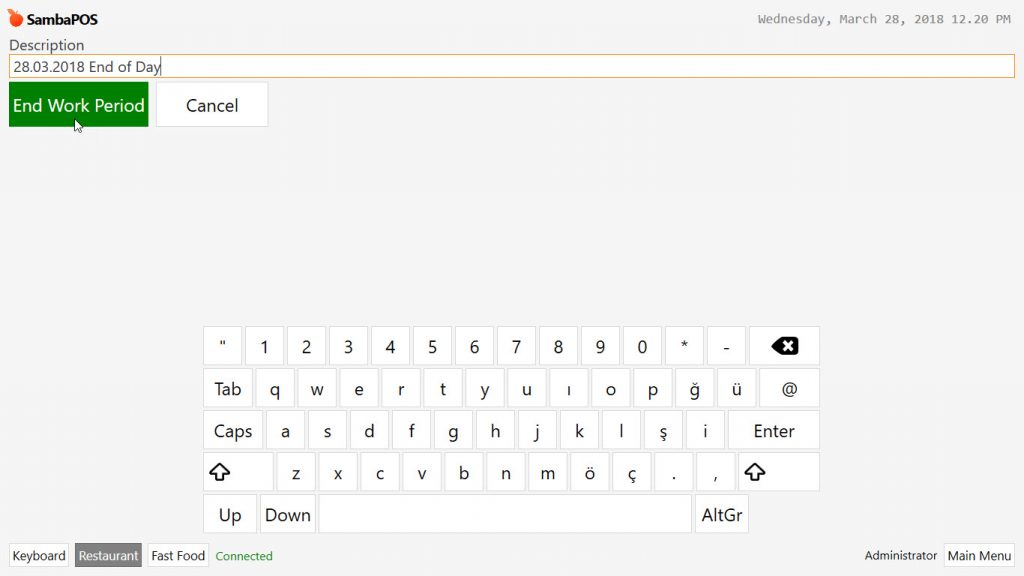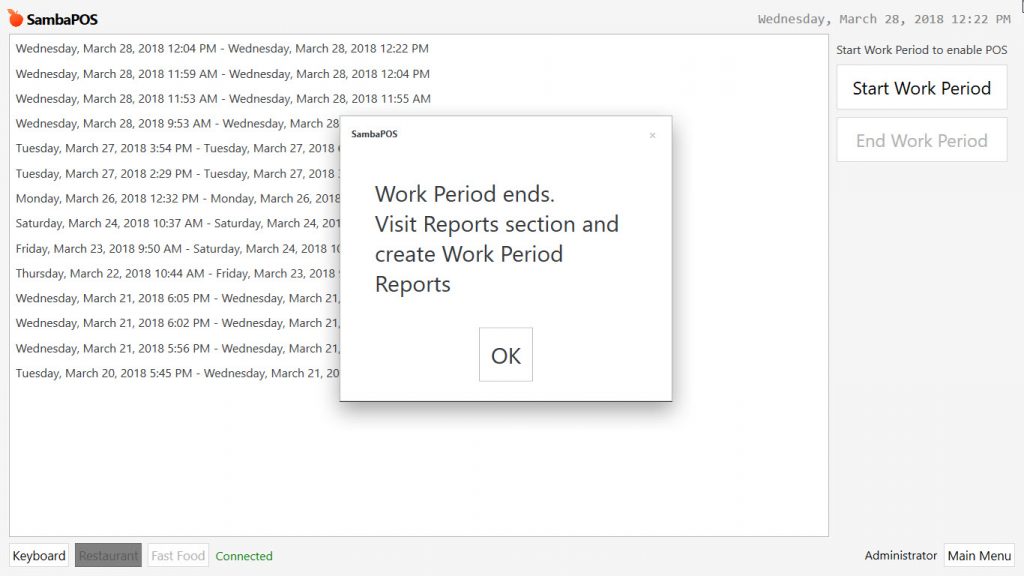5.5.1.b. How to End Work Period?
To be able to End Work Period in SambaPOS, it is necessary to close all of the accounts or need to transfer them to open account. To End Work Period in SambaPOS, on the navigation screen go to Work Periods menu.
Click on End Work Period button.
If desired, it is possible to add description or leave it blank and click on End Work Period button.
After this process, system will take Backup automatically and you will see “Work Period Ends. Visit Reports section and create Work Period Reports.” message.