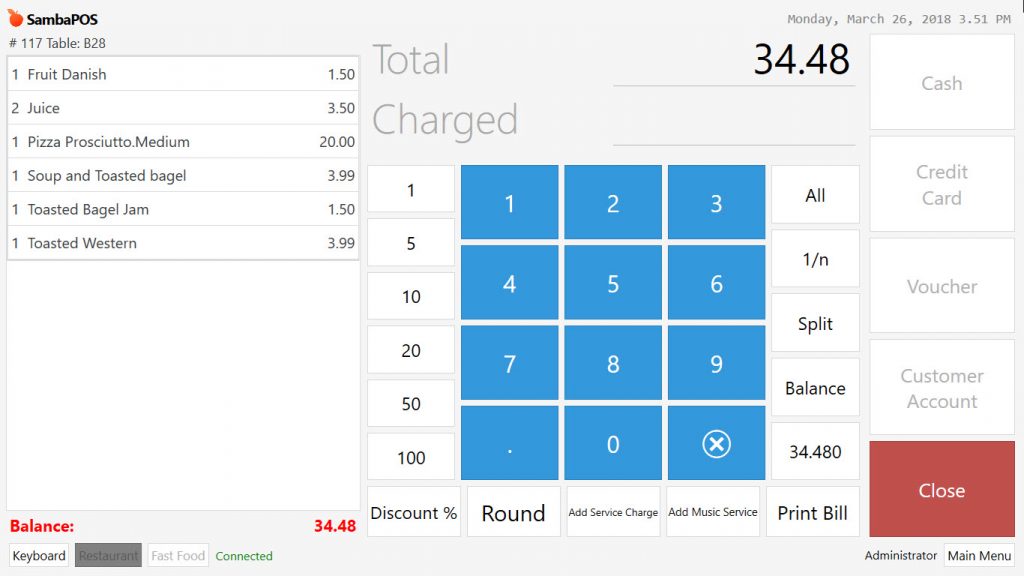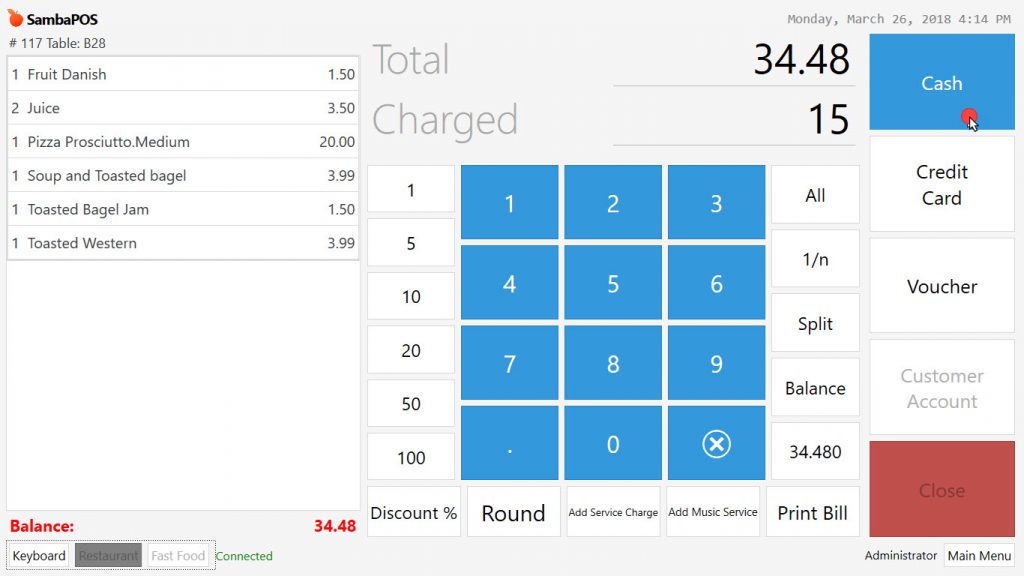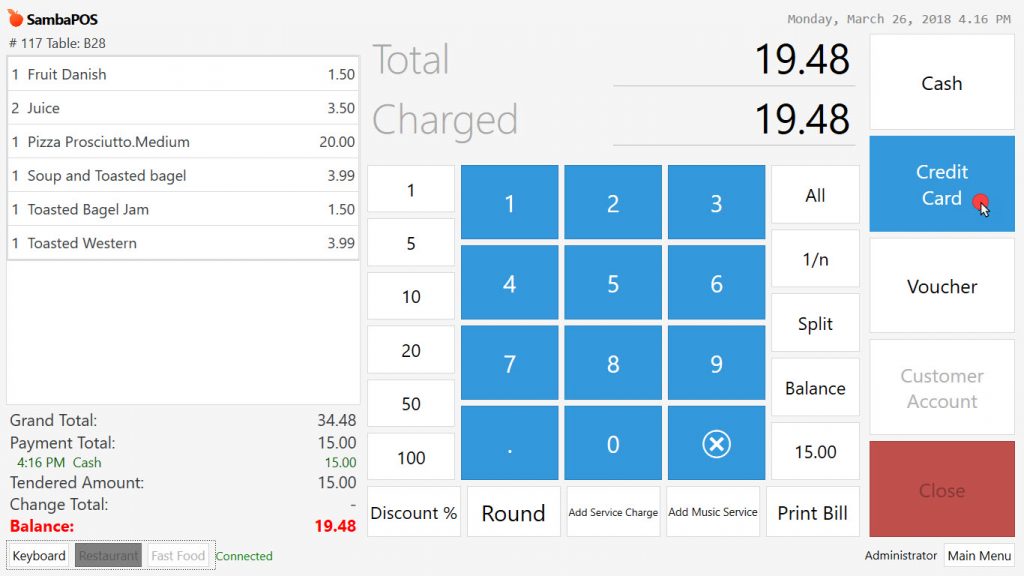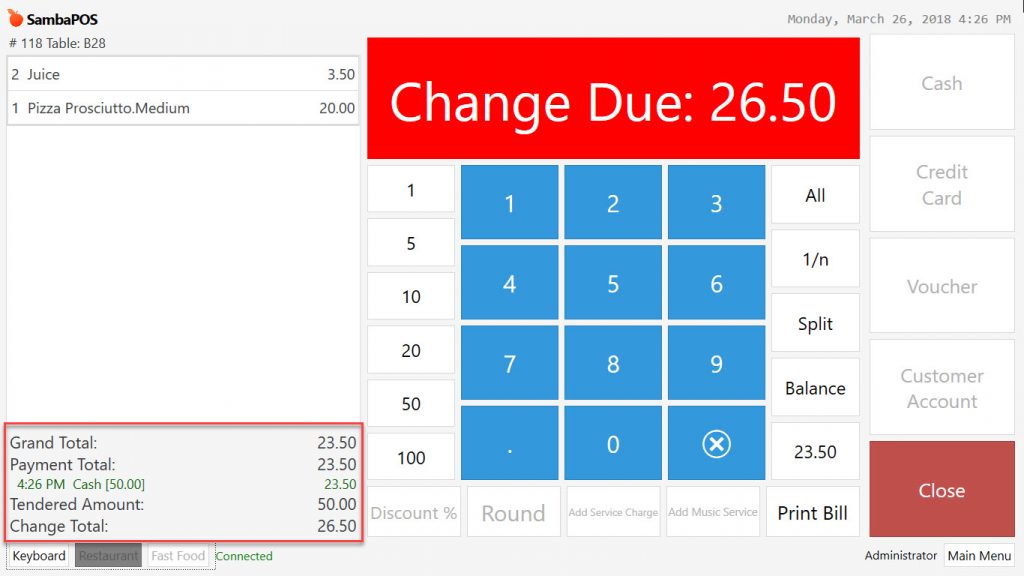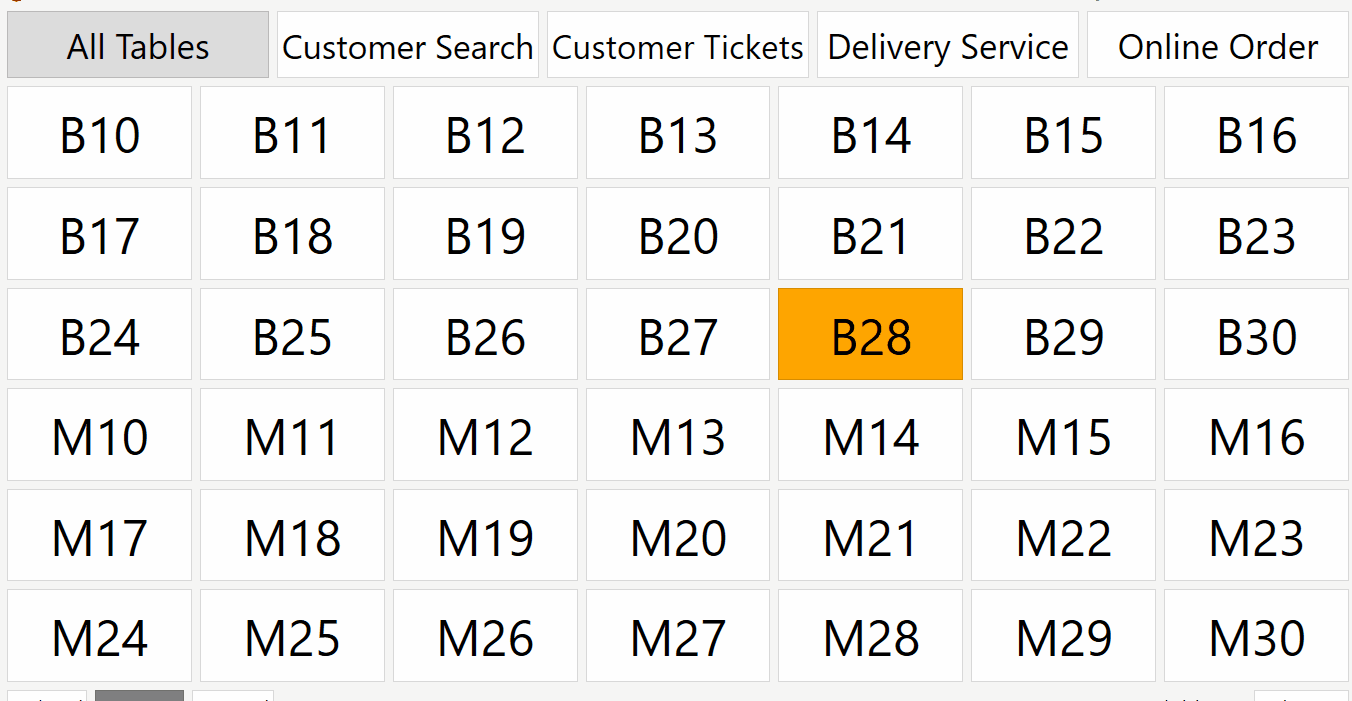5.4.4. How to Get Split and Item Based Payment?
In order to get splitted payment by using different payment types, open the related ticket and click on Settle button.
To get some part of ticket amount in cash and the remaining amount by credit card, write the desired amount from numberpad and select payment type from right side. Repeat the same process for other payment types. Details of splitted payment (payment tpye, amount, time) are displayed at the bottom of ticket area on the payment page.
For example; in case of receiving more money than ticket amount, write the received amount from numberpad and click on cash button, so that the system will display the change payment automatically.
In order to get payment as item based, open the related ticket and click on settle button. Activate the items to be paid by clicking on them from left side of the payment page.
From numberpad area get the payment according to desired payment type. After this process, in the ticket area, items will be updated. Repeat the same steps for remaining items as well.