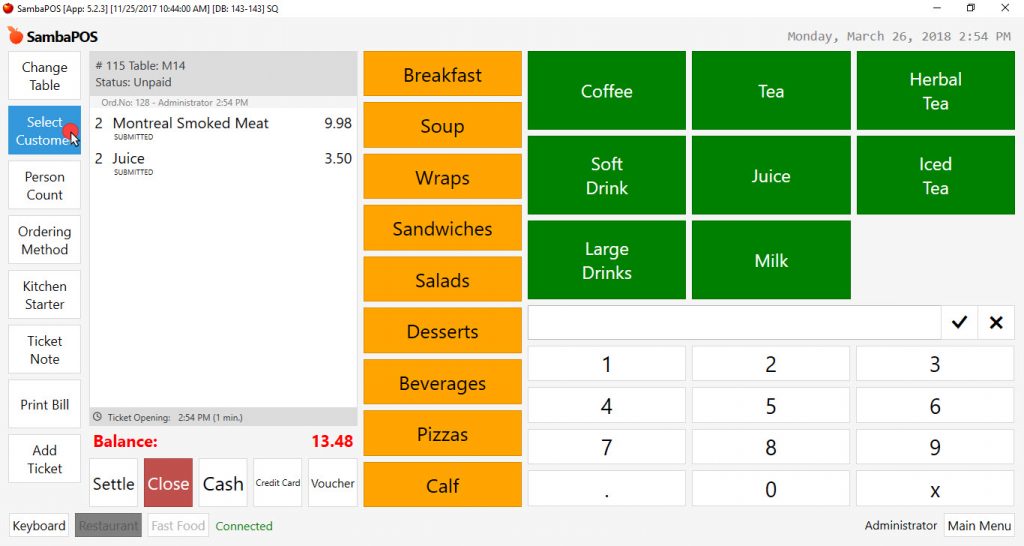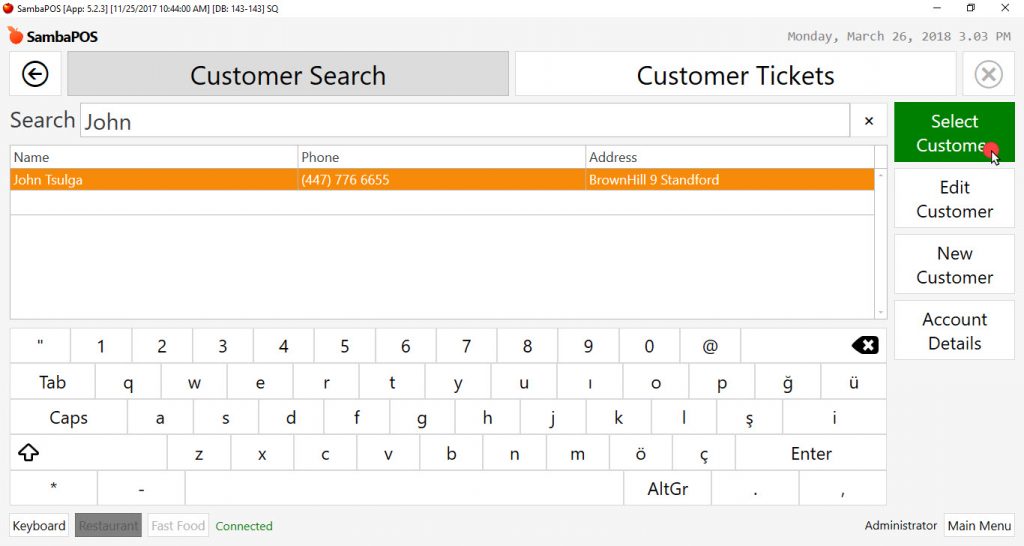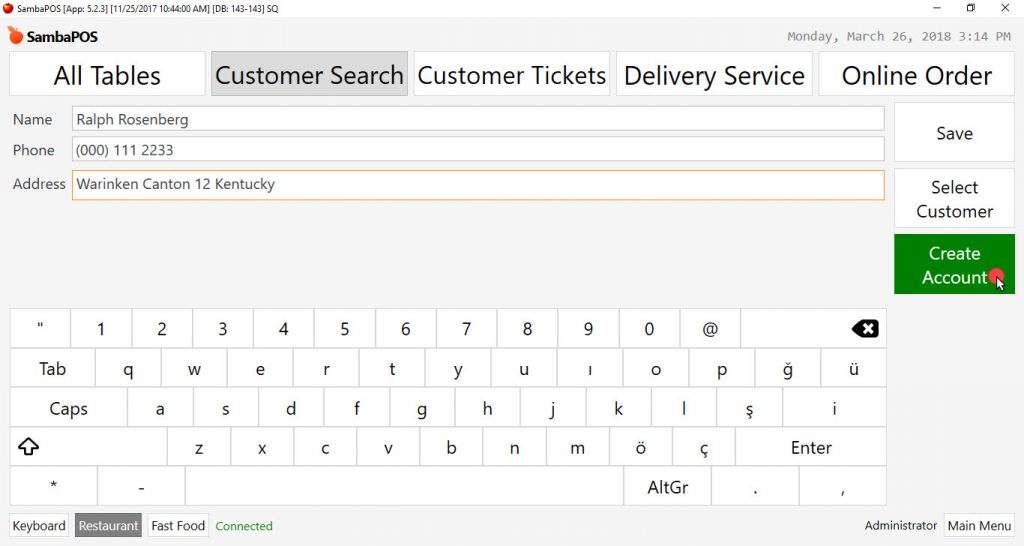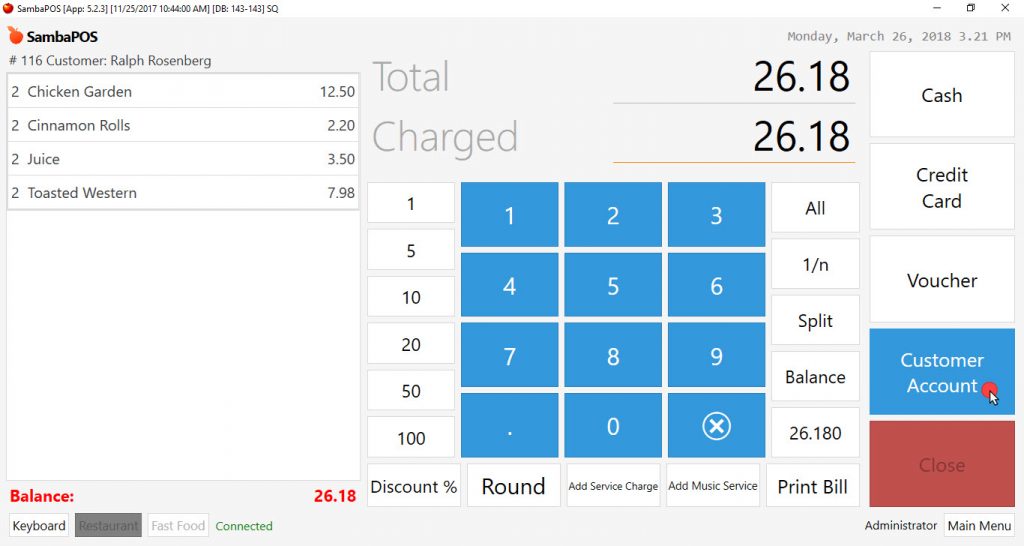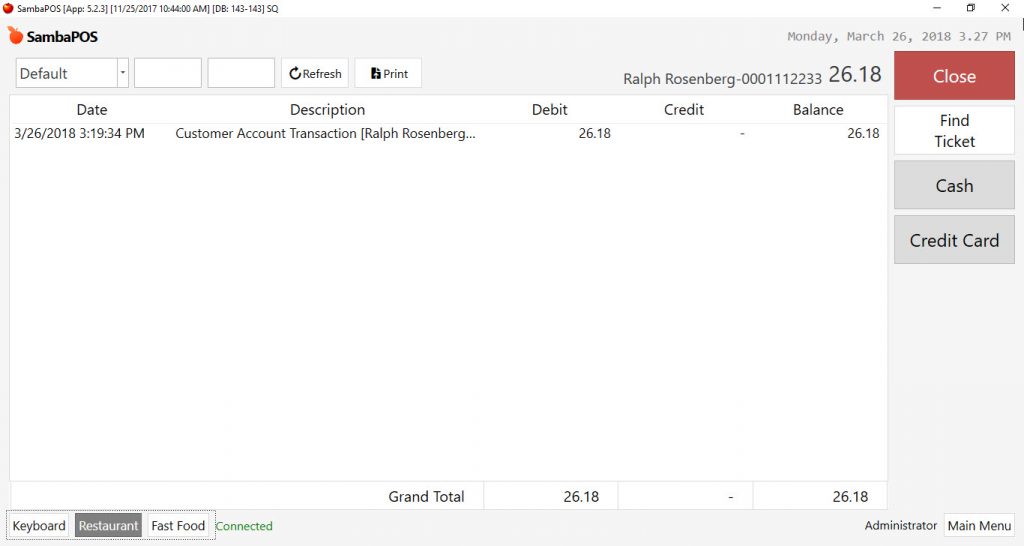5.4.3. How to Get Payment From Open Customer Account?
Select related table and click on Select Customer button.
In order to select a saved customer; write name of customer into search field, activate customer by selecting, click on Select Customer button so that customer will be added into ticket as an entity.
In order to select a new customer; write name and other information of customer and click on New Customer button. It is very important to click on Create Account button if it is desired to work with customer through open customer account. Activate customer by selecting and then click on Select Customer button.
After selecting customer, click on Settle button, write the amount that is desired to be transferred to customer’s account and click on Customer Account button from right side of the screen.
After this process, go to navigation screen, select related customer and then click on Account Details button.