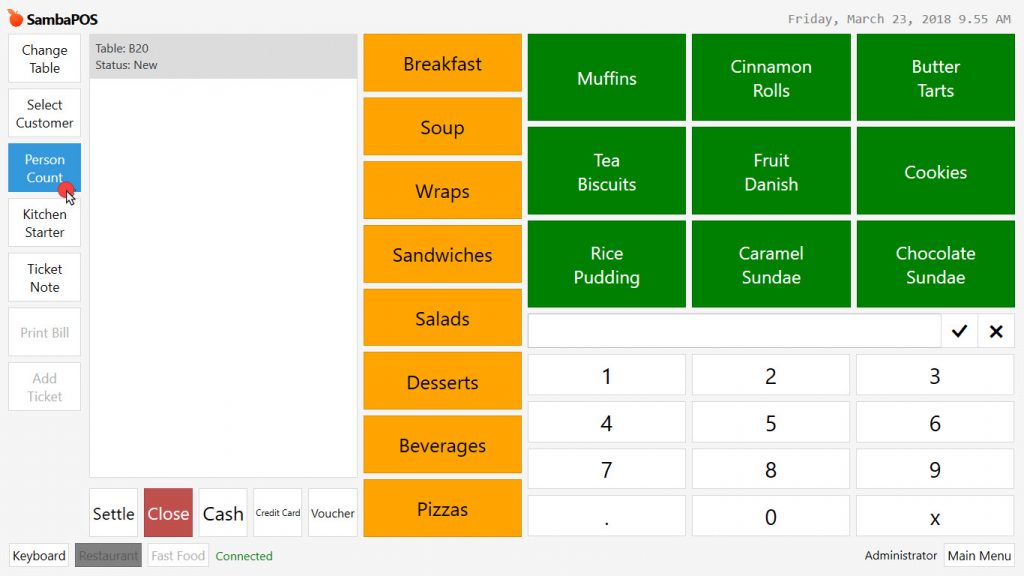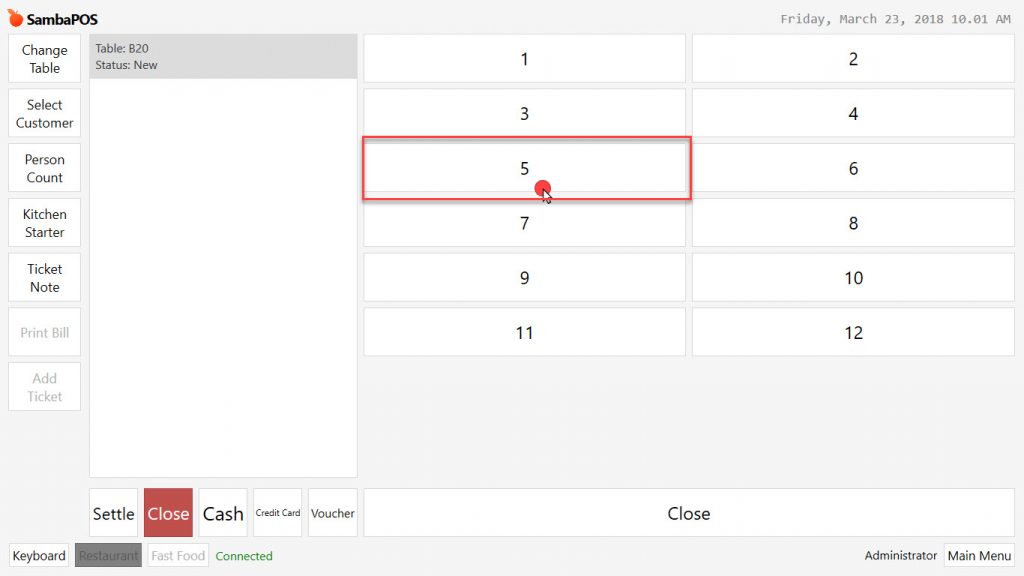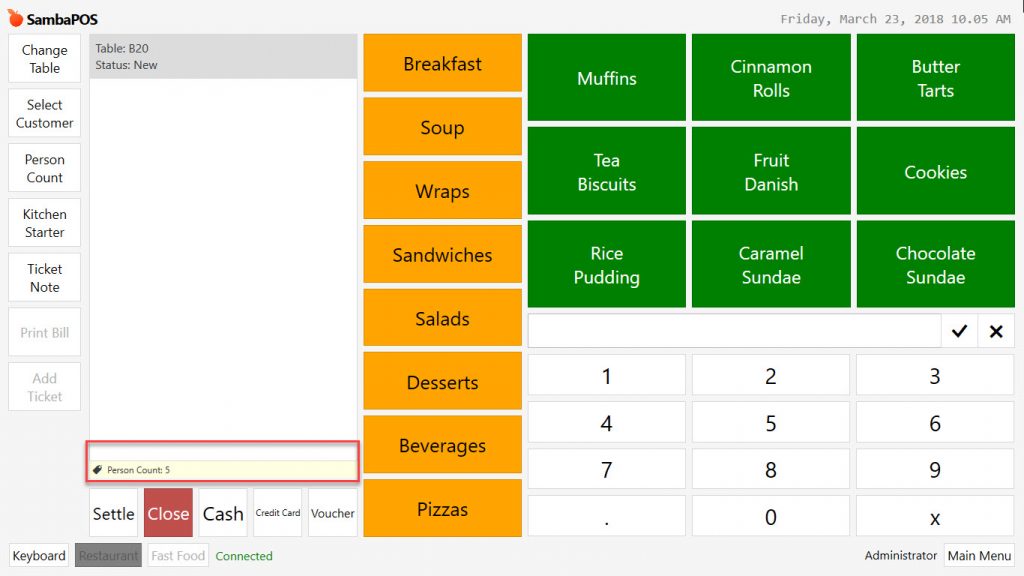5.1.9.a. How to Add Person Count to Ticket?
In order to select person count in SambaPOS, it is necessary to define already the person count as ticket tag. After opened the ticket, click on Person Count button from left side of the screen.
Select the person count from right side of the screen.
After selecting person count, it will be displayed in ticket at the bottom left side of the ticket.
It is possible to update person count by clicking on Person Count button again.