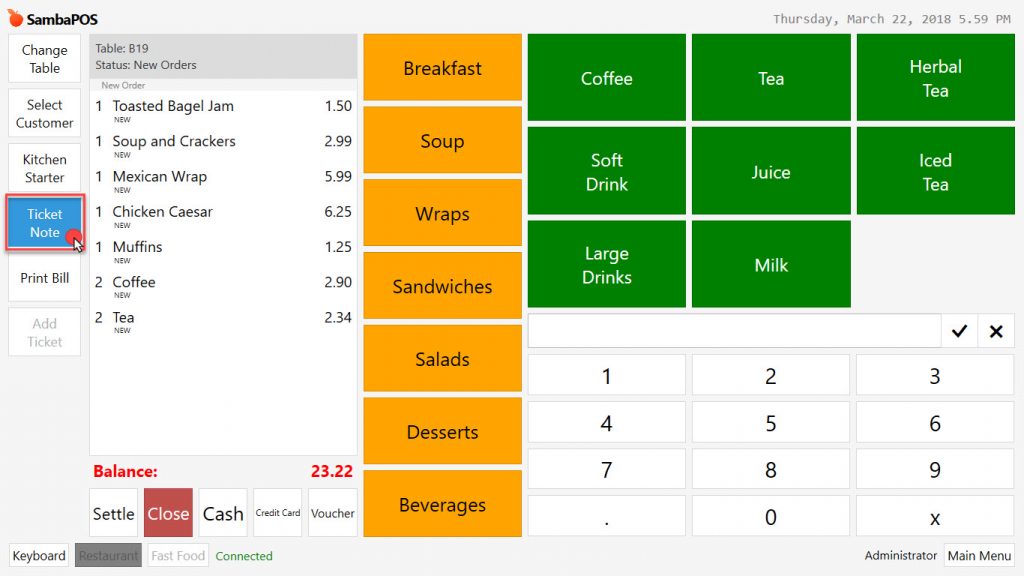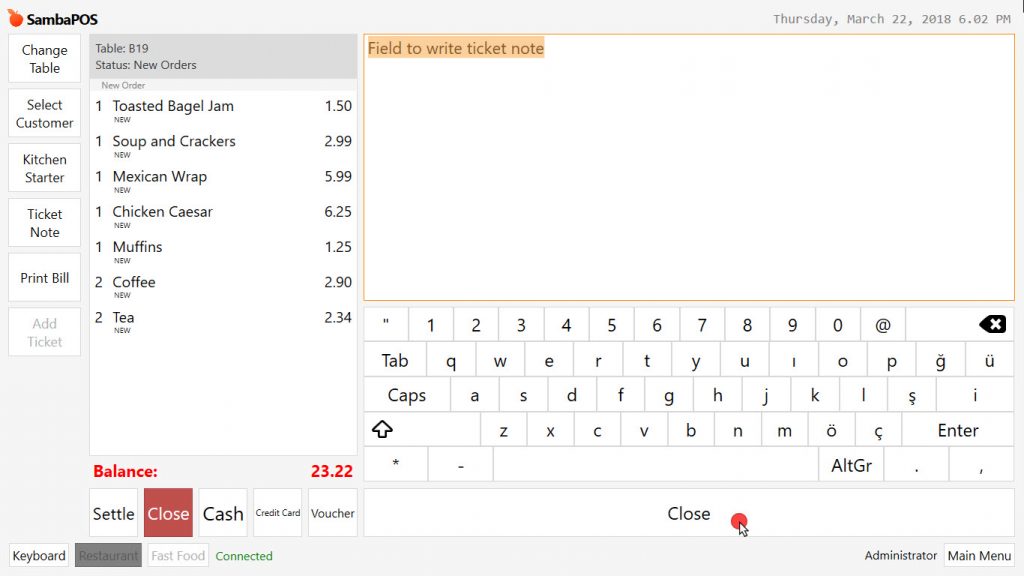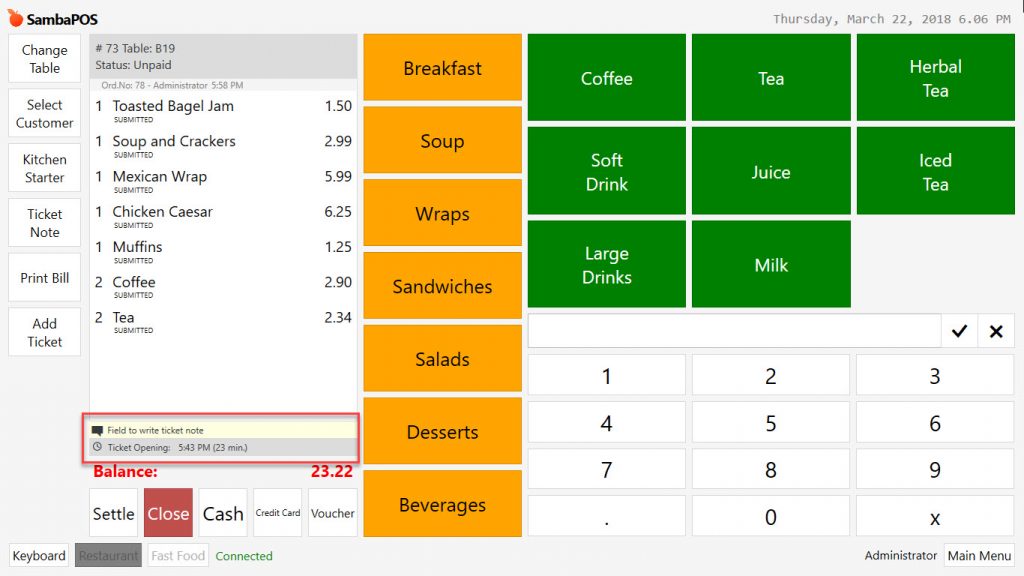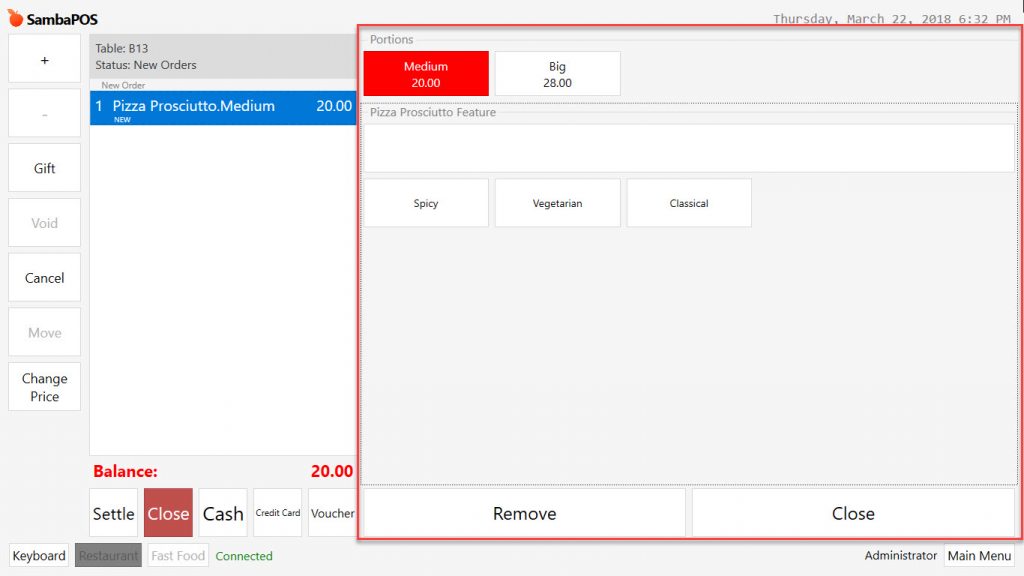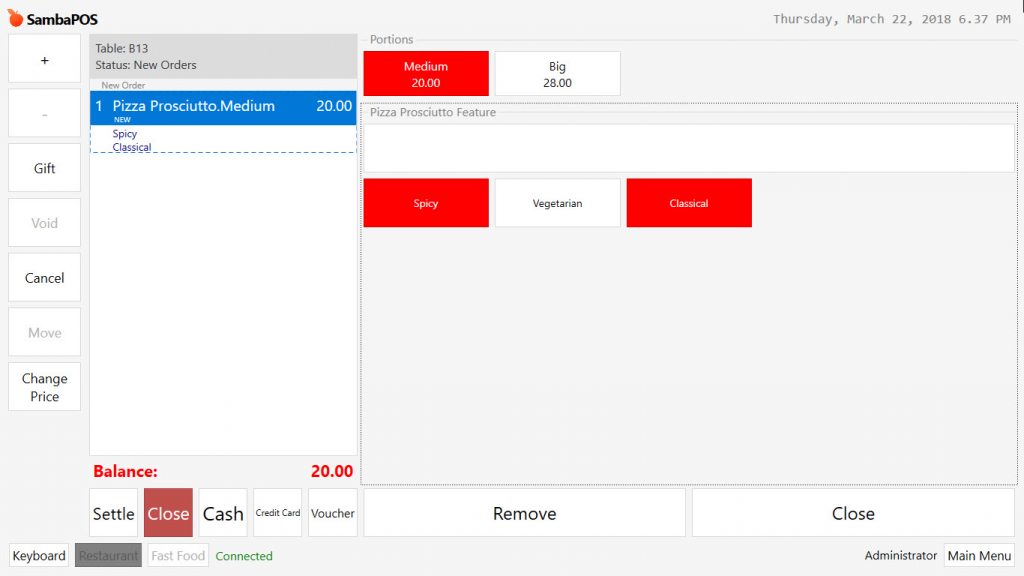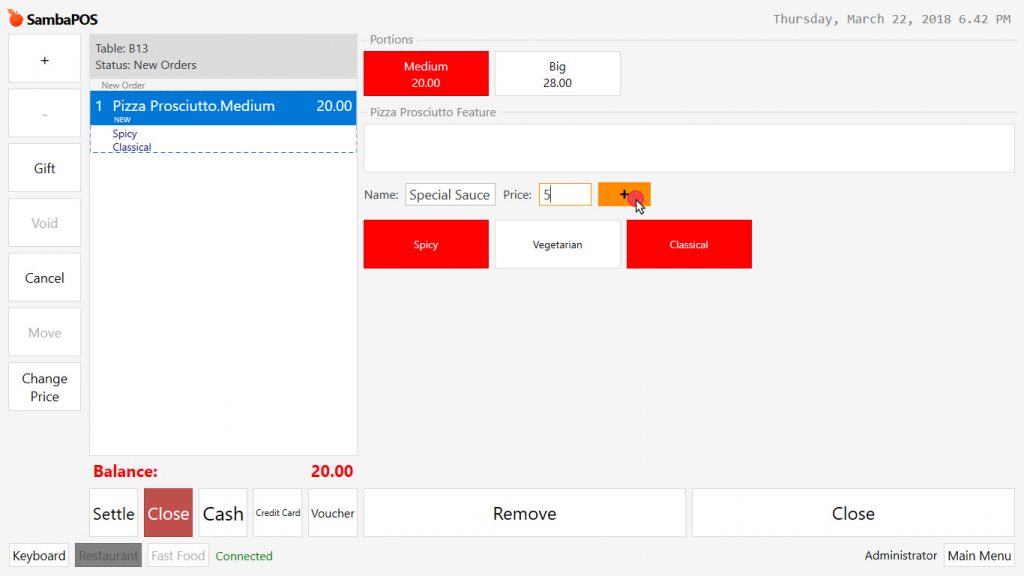5.1.7. How to Write Note to Ticket and to Order?
To add ticket note in SambaPOS, open the ticket and then click on Ticket Note button from left side of the screen.
Write desired note into the field that is opened on the right side of the screen and then click on Close button.
After this process, ticket note will be displayed on note section which is at the bottom of ticket area.
To write note into an order, it is necessary to have previously created order tags. Before sending the orders to ticket if you click on them it will display previously created order tags on the right side of screen.
When order tags are selected, on the ticket those tags will be added under the related product. Those tags can increase or decrease the item price according to previously configured definitions.
By using Free Tagging you can add a new order tag which wasn’t added previously and you can determine price for this definition.