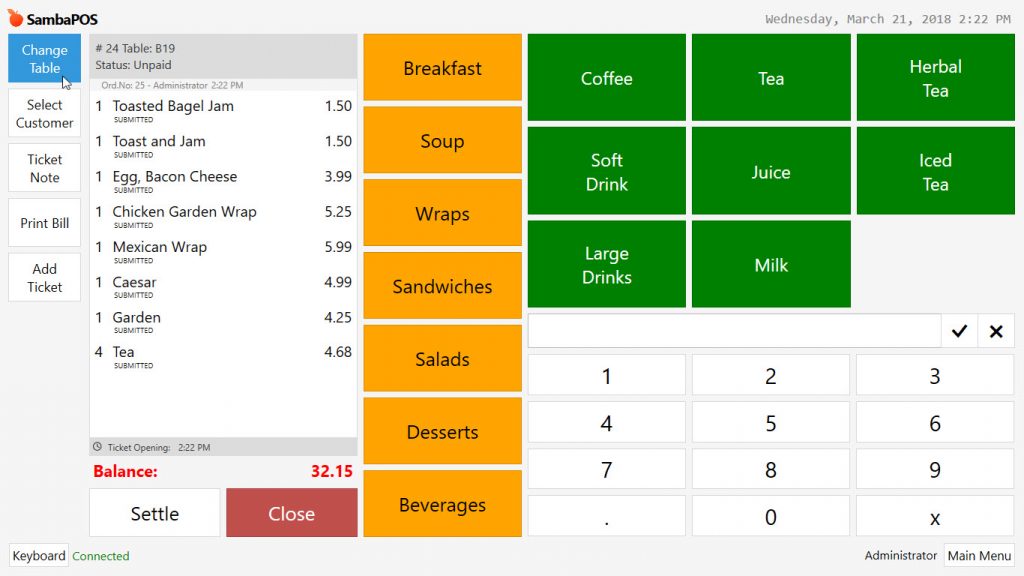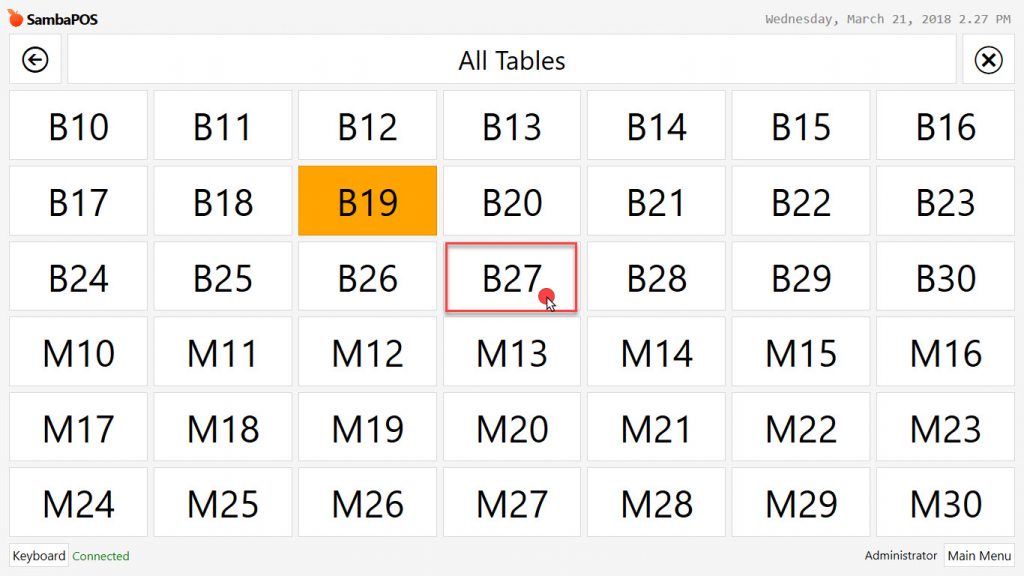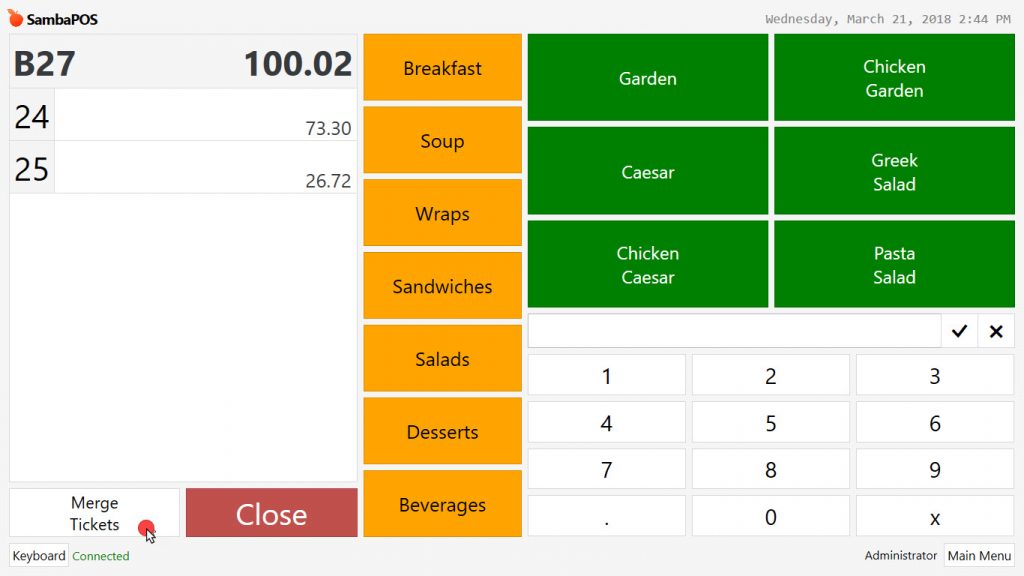5.1.3.a. How to Move Table?
In order to move table on SambaPOS, click on the table that is desired to be moved and open the ticket and then click on Change Table button from left side of the screen.
Click on the table that previous table is desired to be moved so that moving process will be finished.
After moving the table in case of multiple tickets are created, it is possible to merge the tickets or continue taking orders to each of them separately. In order to merge tickets click on ticket numbers to be merged and then click on Merge Tickets button.