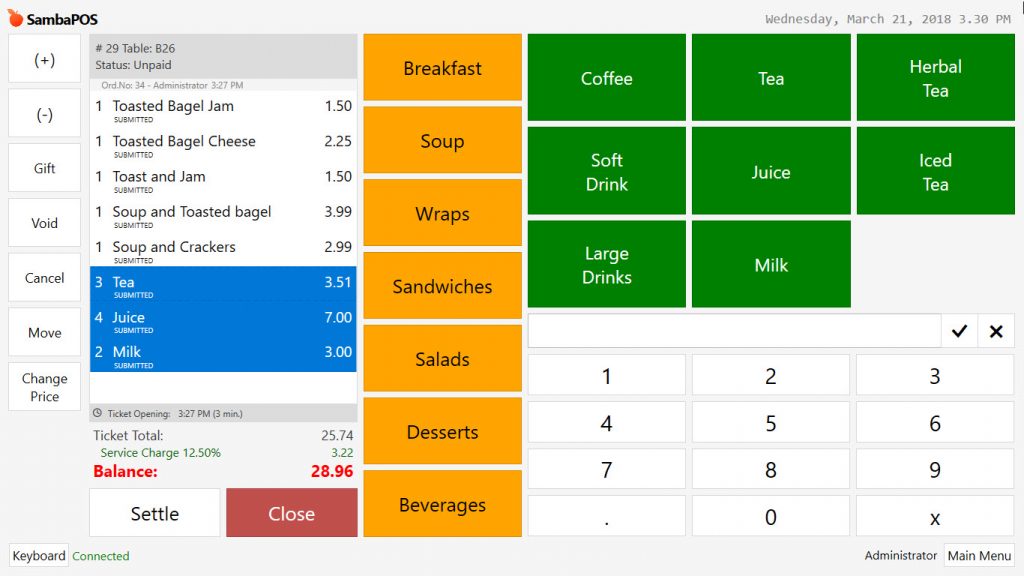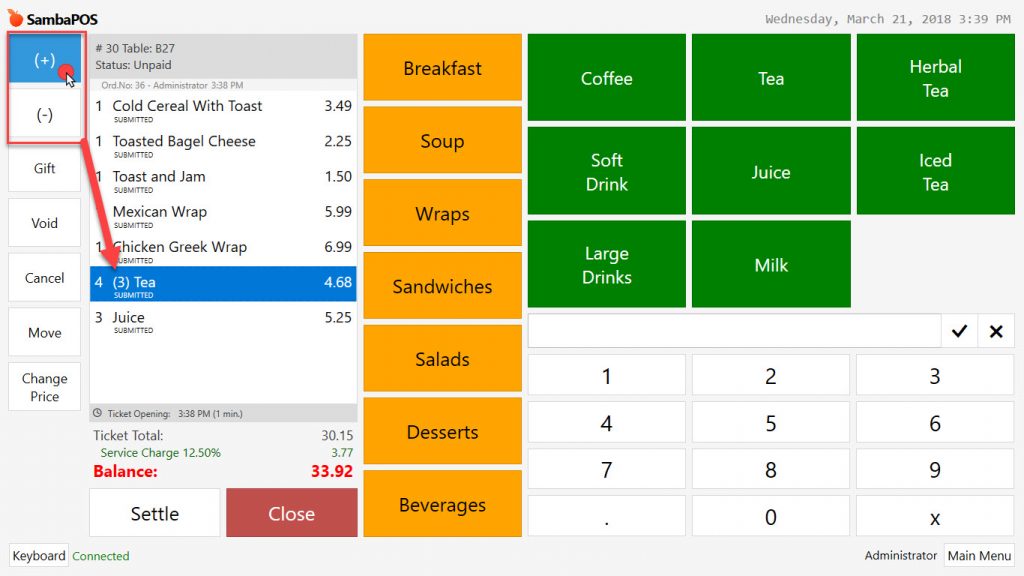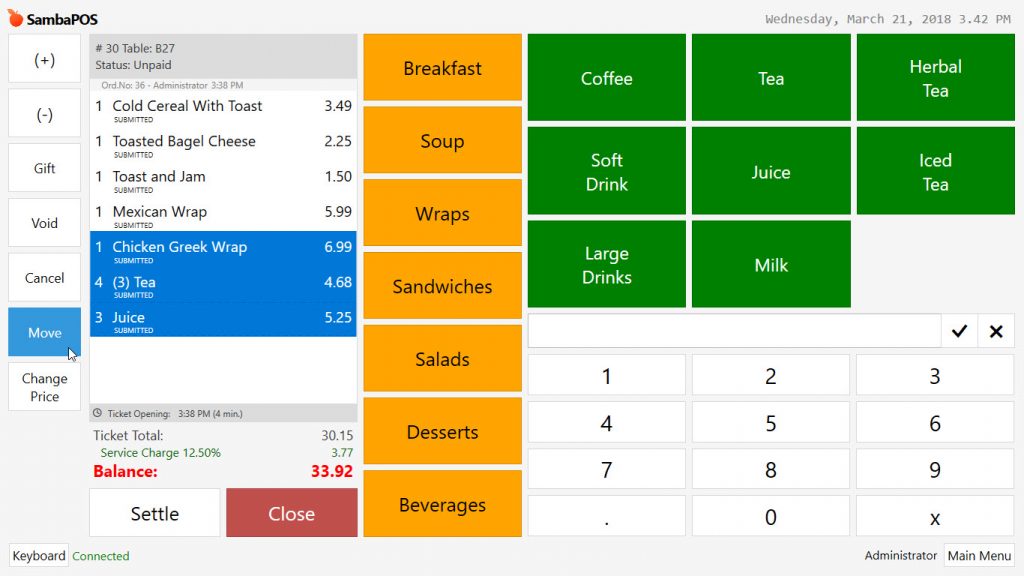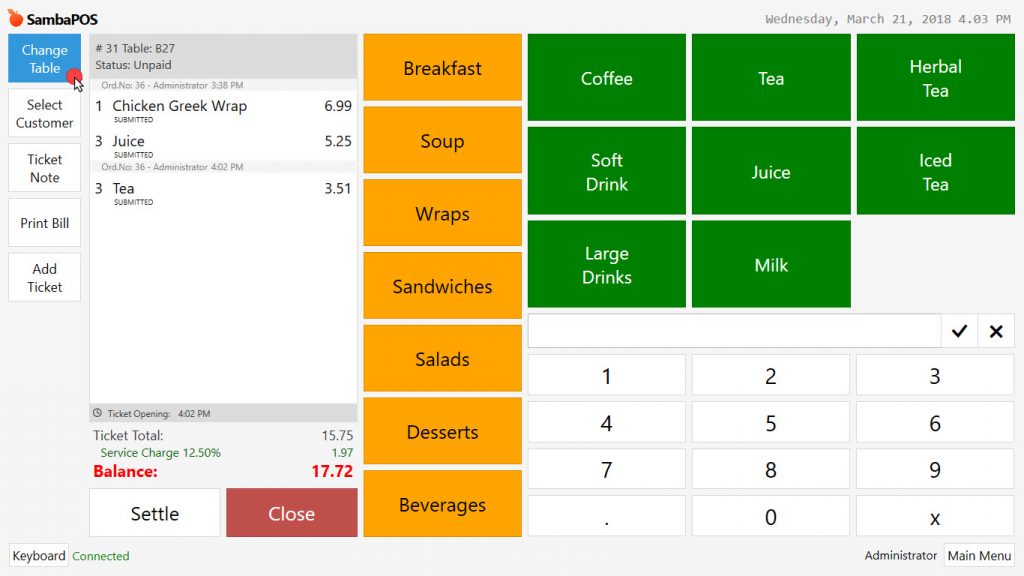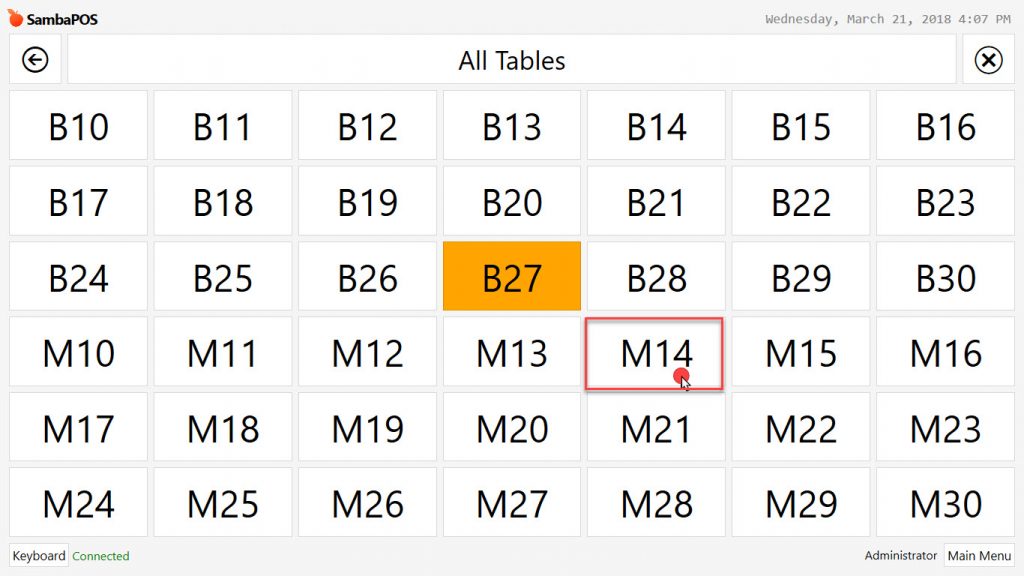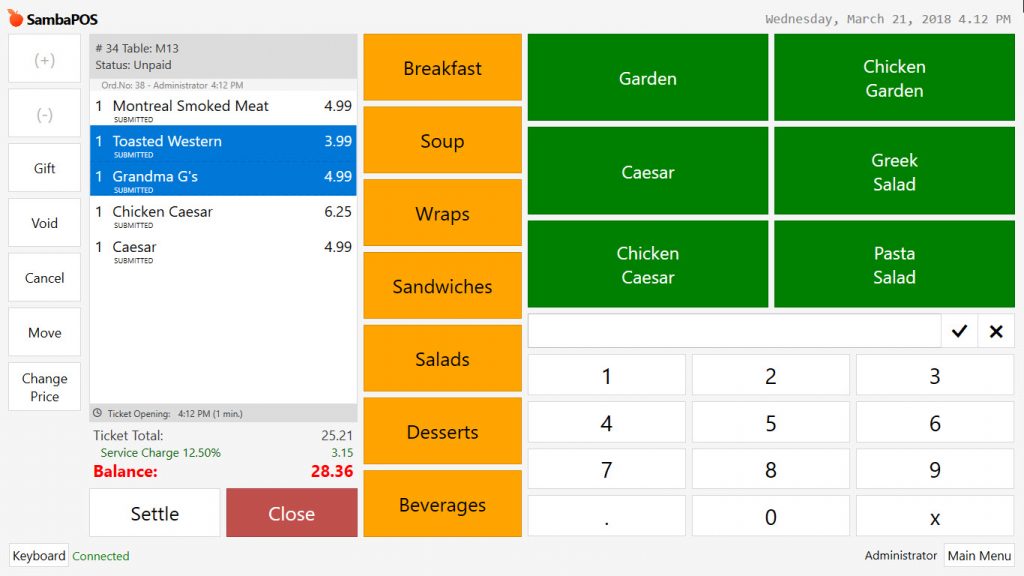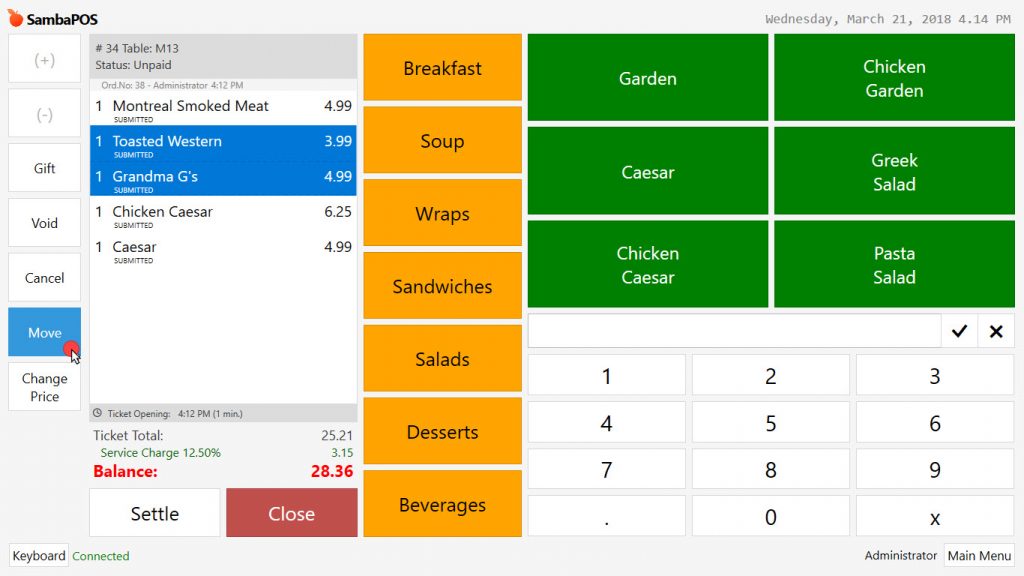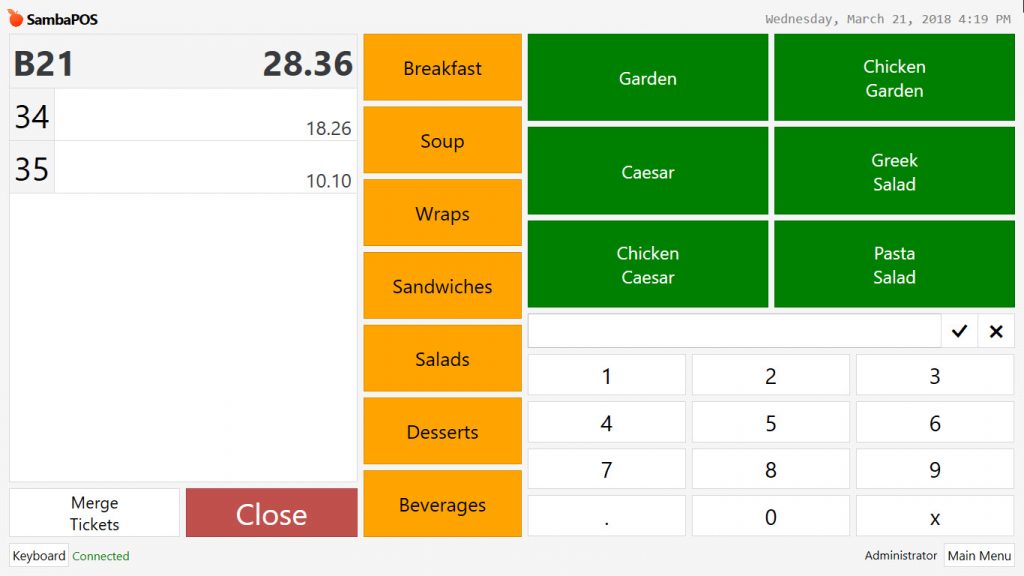5.1.3.b. How to Split Ticket and Move Item?
To split items, open related ticket and then select the items which are supposed to be moved.
To move the items that are added to ticket more than one piece, click on item and select quantity by using (+) and (-) buttons.
If clicked on Move button from left side of screen, system will move the selected items into a new ticket.
Click on Change Table button and in the opened entity screen select the table to move the items.
Open the related ticket to split it and then select items to be moved.
Click on Move button from left side of the screen.
So that for selected items it will be opened second ticket for the table.
If desired, this ticket can be moved to another table by using Change Table button.