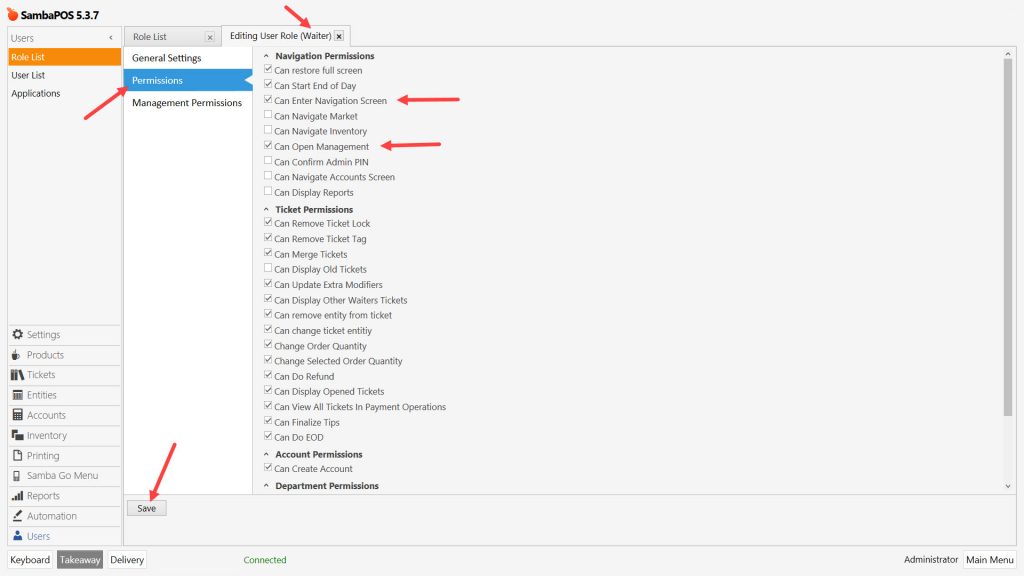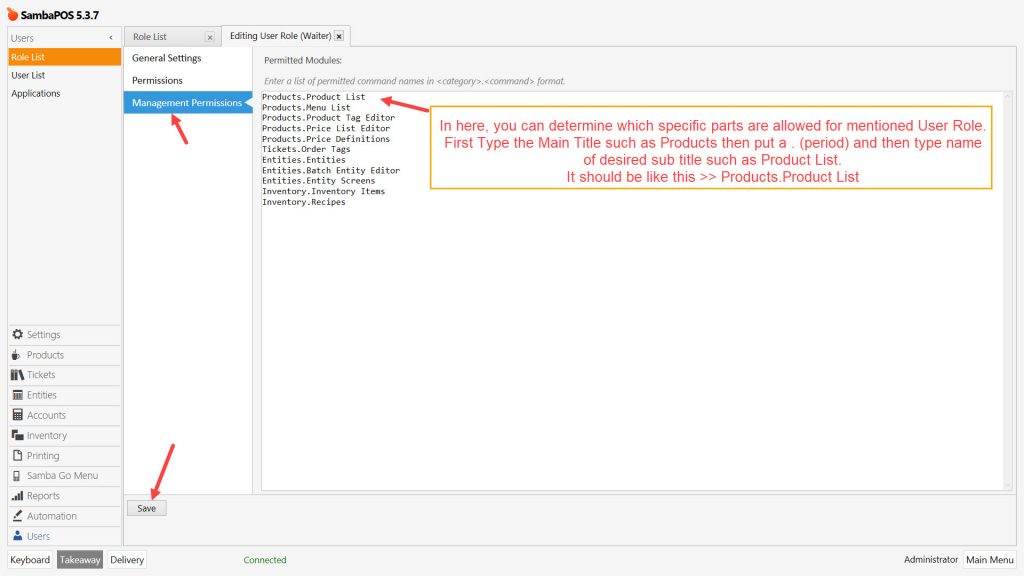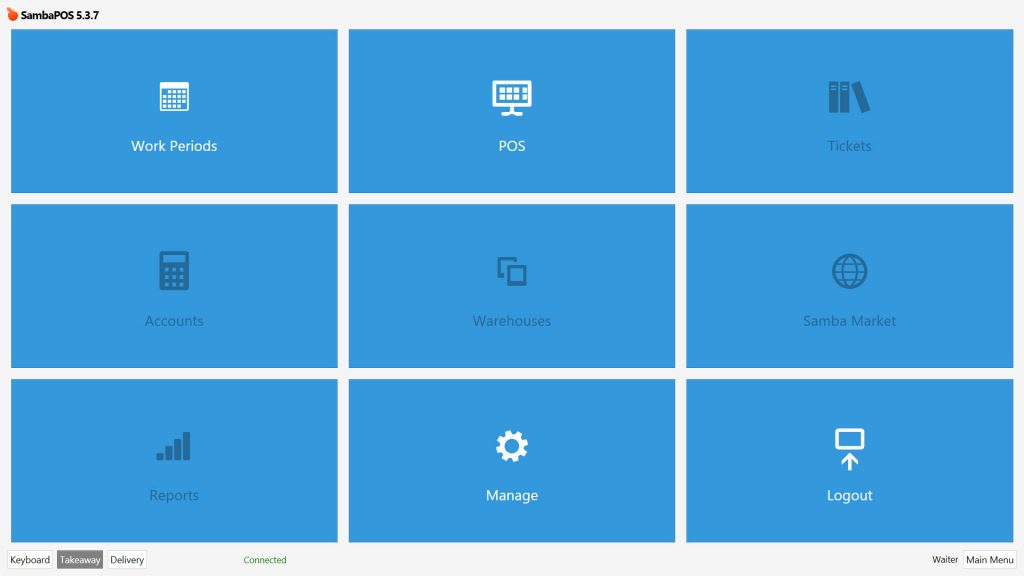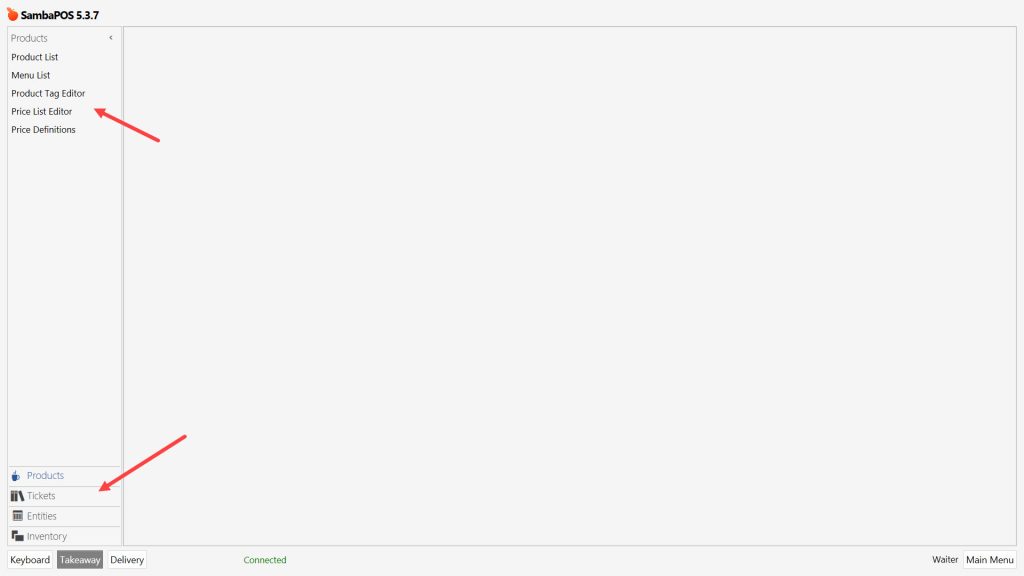4.74. How to Configure Partial Management Permissions for User Roles?
In this document it will be explained how to configure partial permissions for user roles.
It’s possible to allow users to access only specific management parts of the system.
Permissions Section;
Main Menu > Manage > Users > Role List > Permissions > In here, set your general permission options.
After completing necessary editings, click on Save button.
Management Permissions Section;
Main Menu > Manage > Users > Role List > Management Permissions > In here, set your management permission options.
In here, you can determine which specific parts are allowed for the mentioned user role.
First type the Main title such as Products then put a (.) period and then type name of desired sub title such as Product List.
It should be like this: Products.Product List
After completing necessary editings, click on Save button.
Your Navigation Screen will be looking as below image;
Your Manage Screen will be looking as below image;