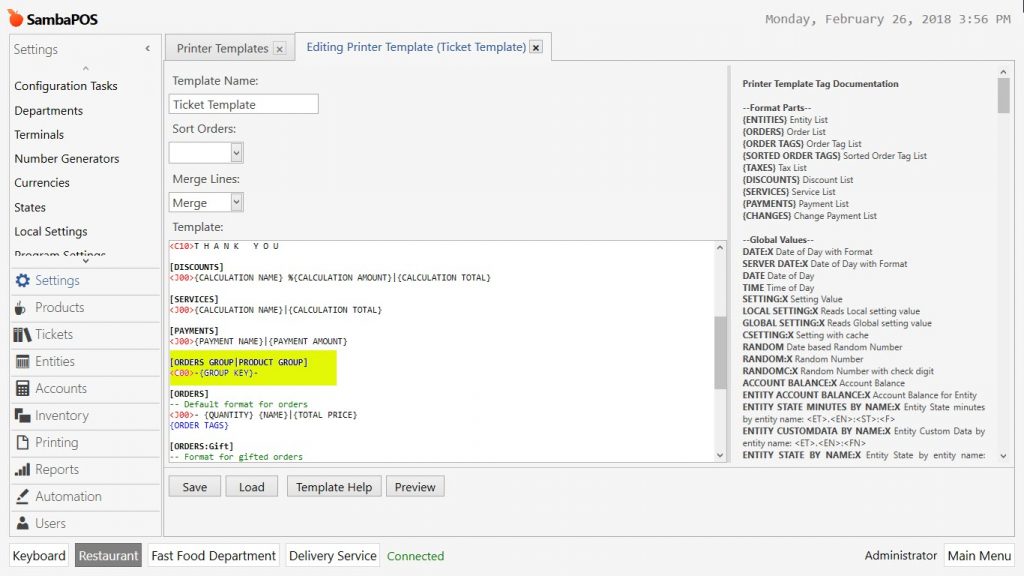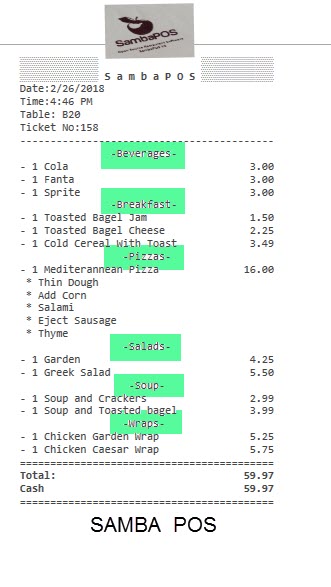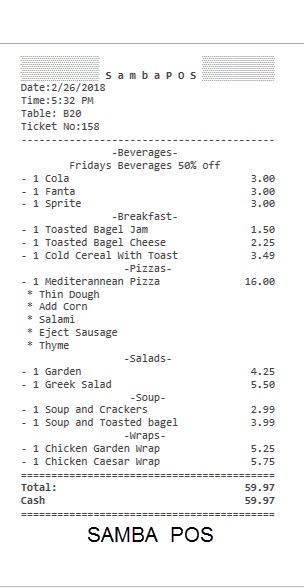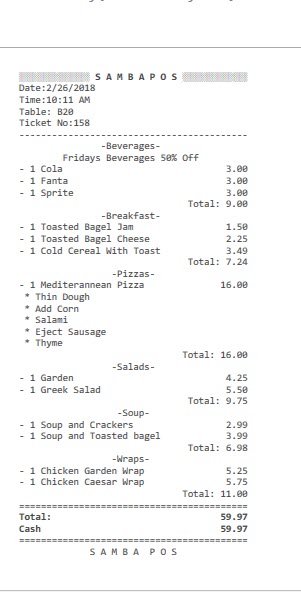2.4.8.c. Printing Receipt by Sorting Products
In order to sort the groups, use Group Tag, to sort orders use [Orders Group|PRODUCT GROUP] value.
Product groups are Group Codes which were given when adding the products. To be able to get the receipt according to group codes, write this value to top of the [Orders] tag;
[ORDERS GROUP|PRODUCT GROUP] <C00>-{GROUP KEY}-
After adding the tag that marked in yellow color, products will be printed according to their group codes.
As it is seen on the receipt, group codes are marked in green color.
Sorting According to a Specific Group or Printing Custom Note
This sorting type generally will be valid for all of the products that in the ticket. It is possible to sort according to a specific group code or printing a custom note for that group.
Write this sentence under the group definition that was mentioned above;
[ORDERS GROUP:Beverages] <C00>-{GROUP KEY}- <C00>Fridays Drinks 50% off
If you create a tag like above then in the receipt there will be a sentence which mentioning about discount for drinks on Fridays.
Product Sorting Sub Information
It is possible to print each groups their own total by using the tag below;
<codejava> [ORDERS FOOTER] <R>Total: {GROUP SUM} </code>
These sub totals can be used for a specific group as well, such as;
[ORDERS FOOTER:Beverages]
By adding a such tag, Order Footer value will be used only for beverages.
<R>Total: {GROUP SUM}
Other Values that Possible to Use for Grouping
-
PRODUCT GROUP (Sorts products according to Group Codes)
-
PRODUCT TAG (Sorts products according to Tags)
-
ORDER TAG:x (Sorts products according to Order Tags)
-
ORDER STATE:x (Sorts products according to Order States)
The X value in the examples is the name of field to write the desired custom bracket (tag, group etc). For example if you want to sort the gifted products, you should make the sorting according to Order State like this;
[ORDERS GROUP|ORDER STATE:GStatus]
GStatus comes as default and gives opportunity to track status of the orders. It is possible to write name of other status and use them.
[LAYOUT]
-- General layout
<T>SAMBAPOS
<L00>Date:{TICKET DATE}
<L00>Time:{TIME}
{ENTITIES}
<L00>Ticket No:{TICKET NO}
<F>-
{ORDERS}
<F>=
<EB>
{DISCOUNTS}
[<J10>Total Gift:|{ORDER STATE TOTAL:Gift}]
<J10>Total:|{TICKET TOTAL}
{PAYMENTS}
<DB>
<F>=
<C10>S A M B A P O S
[DISCOUNTS]
<J00>{CALCULATION NAME} %{CALCULATION AMOUNT}|{CALCULATION TOTAL}
[PAYMENTS]
<J00>{PAYMENT NAME}|{PAYMENT AMOUNT}
[ORDERS GROUP|PRODUCT GROUP]
<C00>-{GROUP KEY}-
[ORDERS GROUP:Beverages]
<C00>-{GROUP KEY}-
<C00>On Fridays Beverages 50% Off
[ORDERS FOOTER]
<R>Total: {GROUP SUM}
[ORDERS]
-- Default format for orders
<J00>- {QUANTITY} {NAME}|{PRICE}
{ORDER TAGS}
[ORDERS:Gift]
-- Format for gifted orders
<J00>- {QUANTITY} {NAME}|**GIFT**
{ORDER TAGS}
[ORDERS:Void]
-- Nothing will print for void lines
[ORDER TAGS]
-- Format for order tags
<J00> * {ORDER TAG NAME} | {ORDER TAG PRICE}
[ENTITIES:Table]
-- Table entity format
<L00>Table: {ENTITY NAME}
[ENTITIES:customer]
-- Customer entity format
<J00>Customer: {ENTITY NAME} | {ENTITY DATA:Phone}