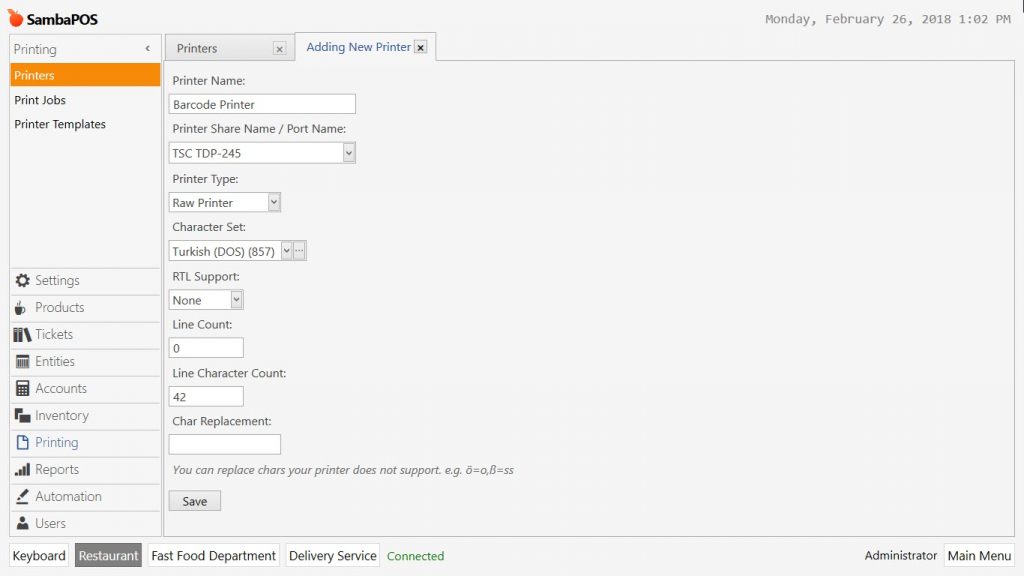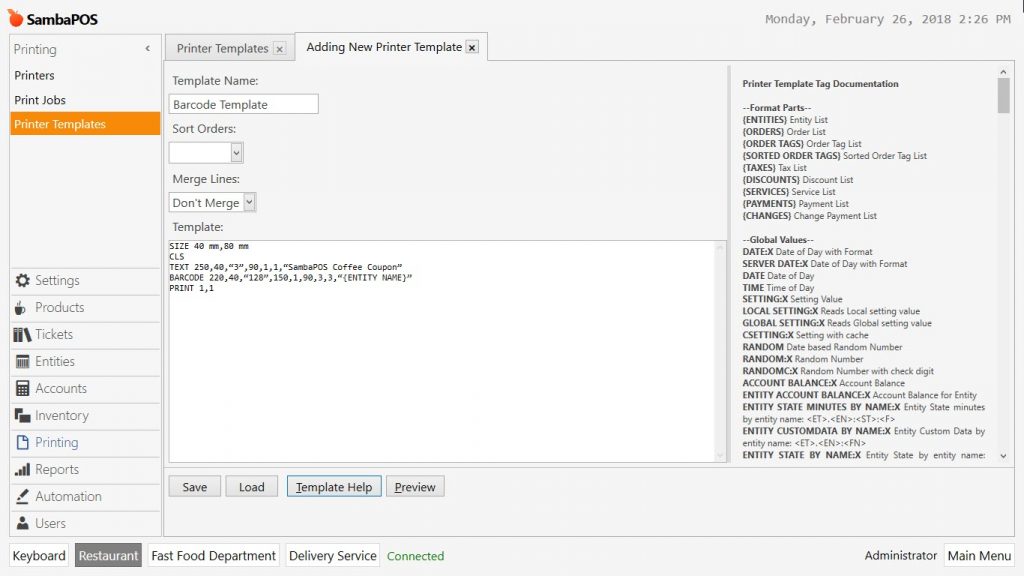2.4.8.b. How to Print Barcode and QR Code from Barcode Printer?
Go to Manage > Printers from here click on Add Printer link. Select Raw printer as printer type.
It is necessary to design different types of templates because of barcode printer’s own programming languages.
Sample QR Code Template
[ENTITY]
SIZE 40 mm,80 mm
CLS
TEXT 250,400,“3”,90,1,1,“SambaPOS”
TEXT 220,400,“3”,90,1,1,“Coffee Coupon”
TEXT 150,400,“3”,90,1,1,“{DATE}”
TEXT 50,480,“3”,90,1,1,“{ENTITY NAME}” QRCODE 30,80,H,10,A,0,“{ENTITY NAME}”
PRINT 1,1
This template cretaes a such receipt:
Sample Barcode Template
[ENTITY]
SIZE 40 mm,80 mm
CLS
TEXT 250,40,“3”,90,1,1,“SambaPOS Coffee Coupon”
BARCODE 220,40,“128”,150,1,90,3,3,“{ENTITY NAME}”
PRINT 1,1
This template cretaes a such receipt: