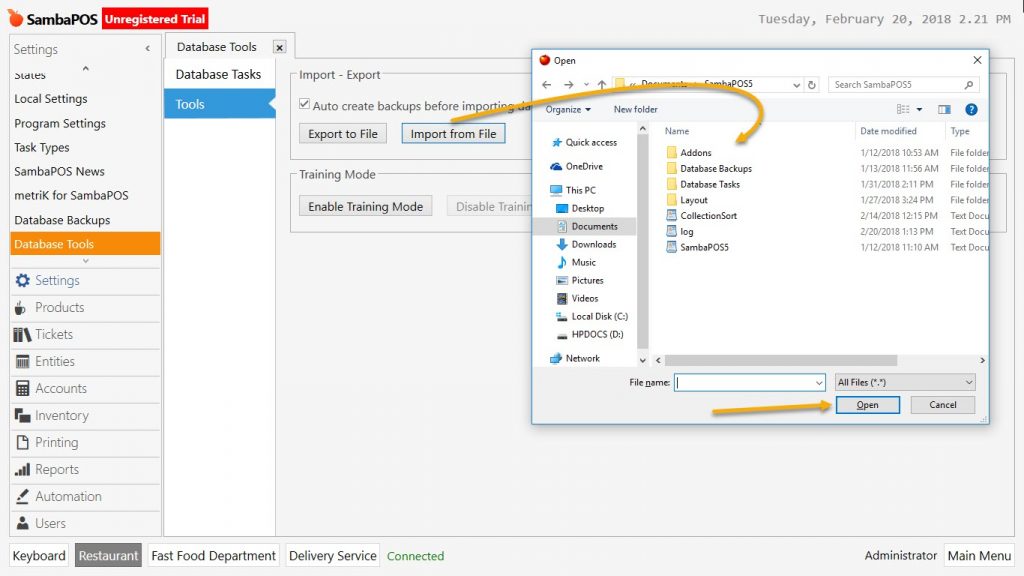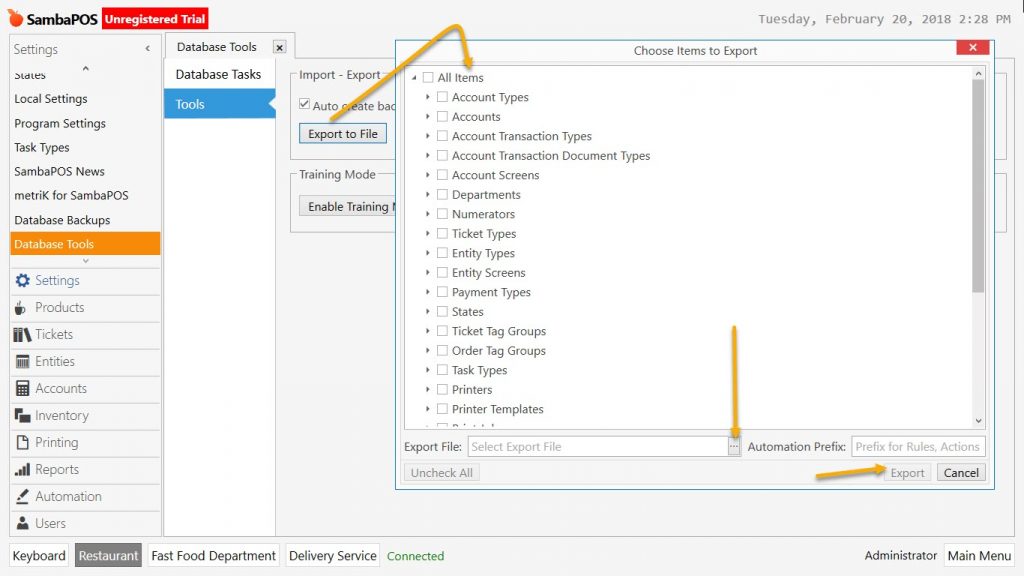2.4.2. What is Import Export from File, How to Perform?
1- File Import
Go to Manage > Settings > Database Tools > Tools > Import from File in here select the path of desired file by clicking on Import from File button and then click on “Open” button.
2- File Export
Items that can be Imported Exported:
Account Types
Accounts
Account Transaction Types
Account Transaction Document Types
Account Screens
Departments
Numerators
Document Types
Entity Types
Entity Screens
Payment Types
States
Ticket Tag Groups
Order Tag Groups Task Types
Printers
Printer Templates
Print Jobs
Calculation Types
Calculation Selectors
Automation Commands
Actions
Rules
Settings
Scripts
Custom Reports
Automatic Configuration Tasks