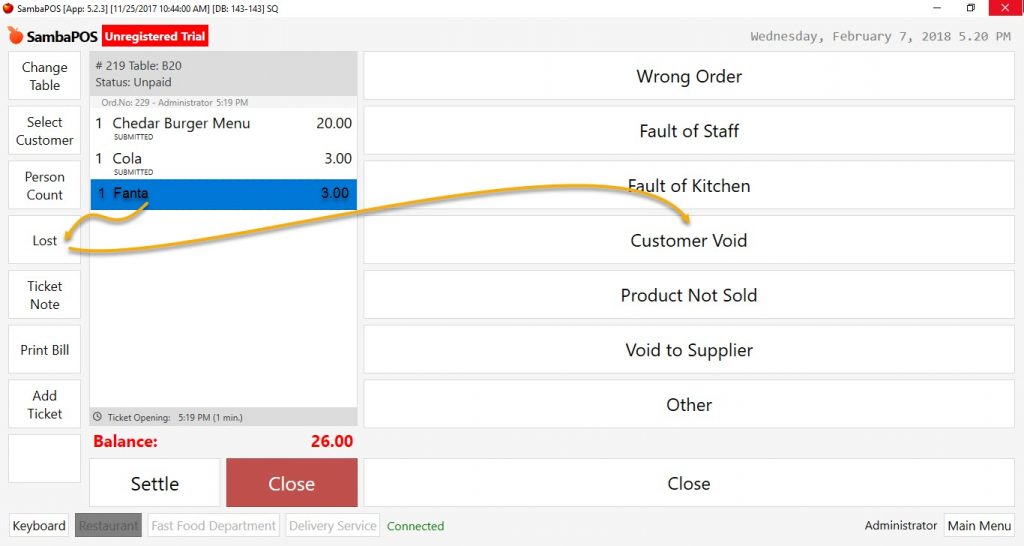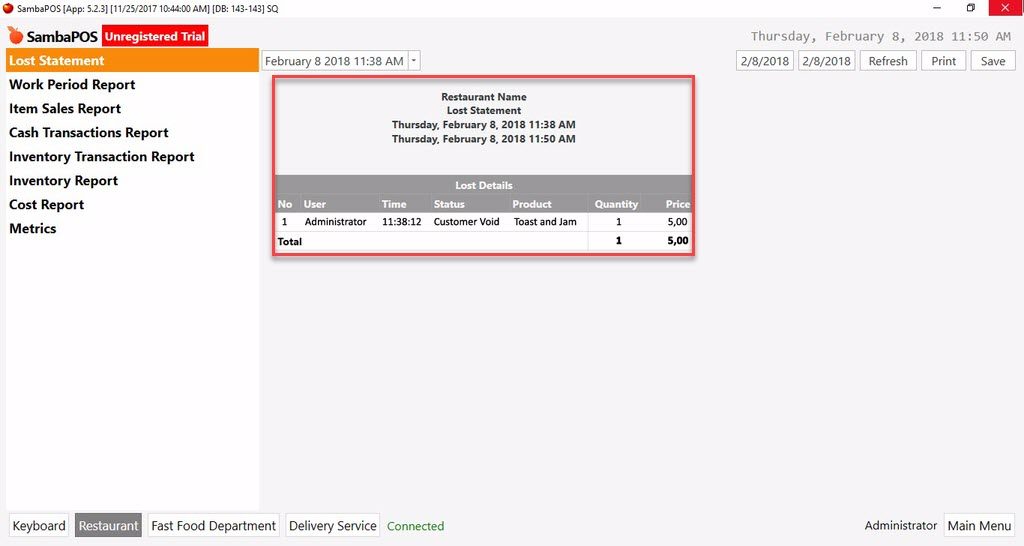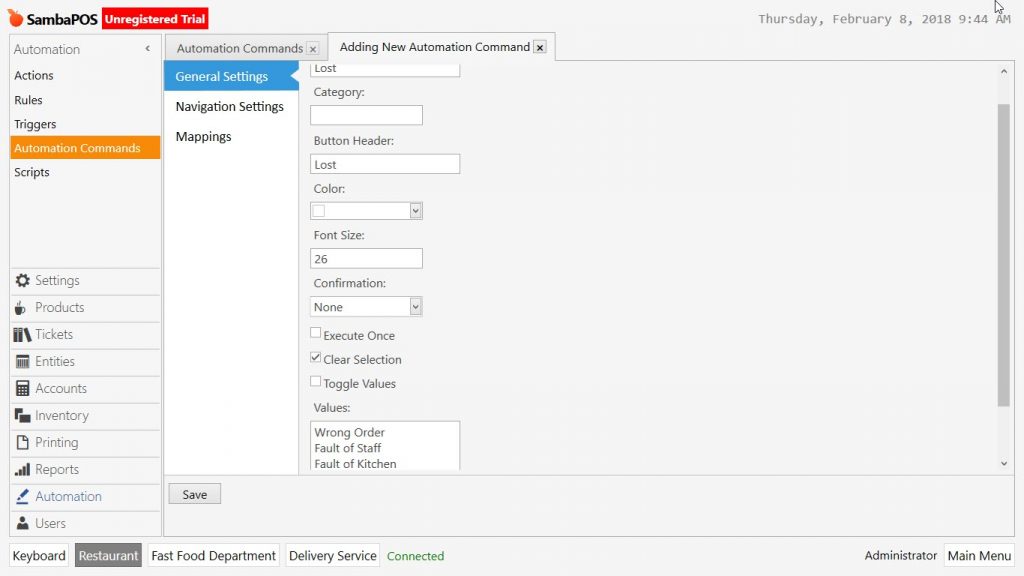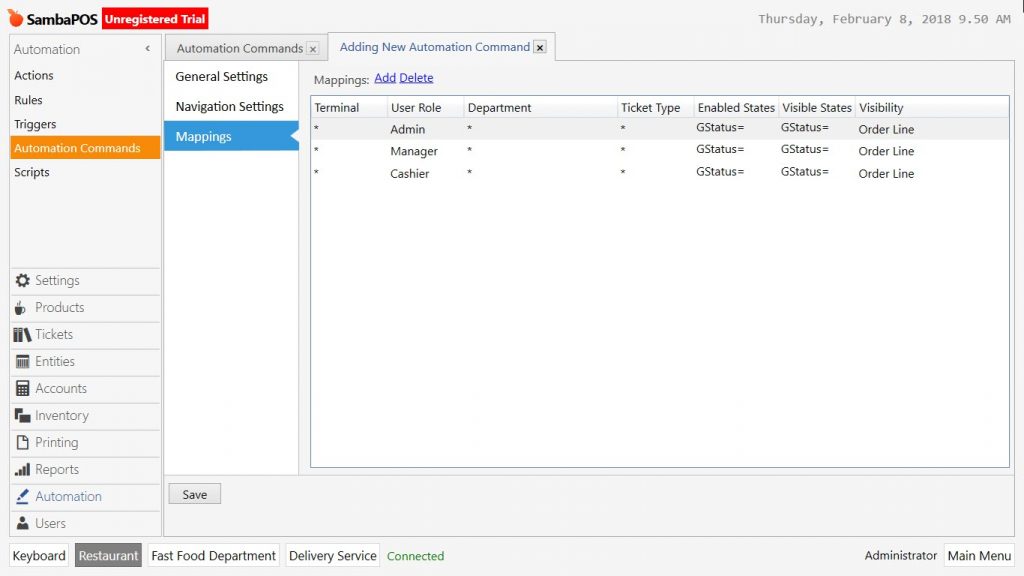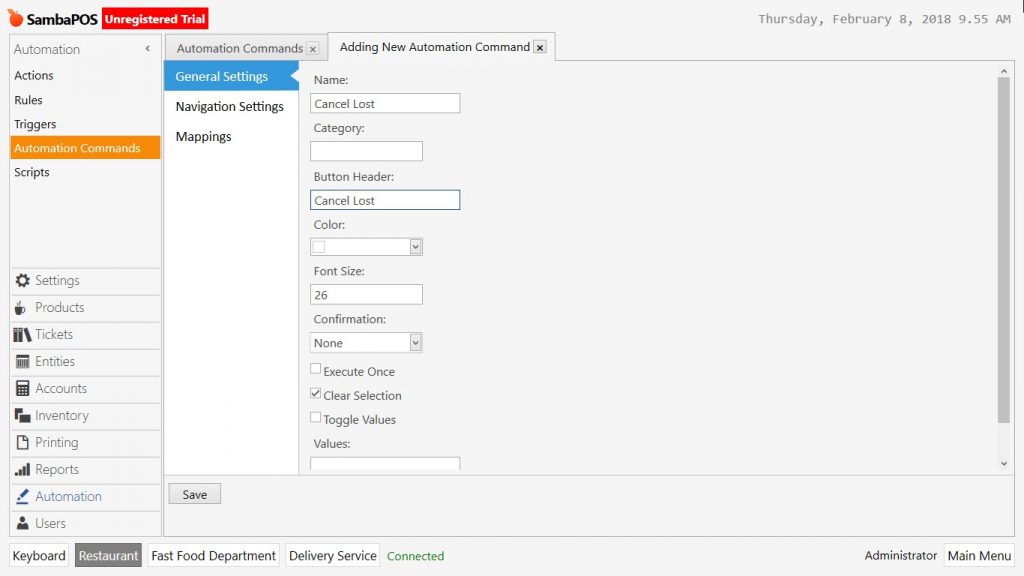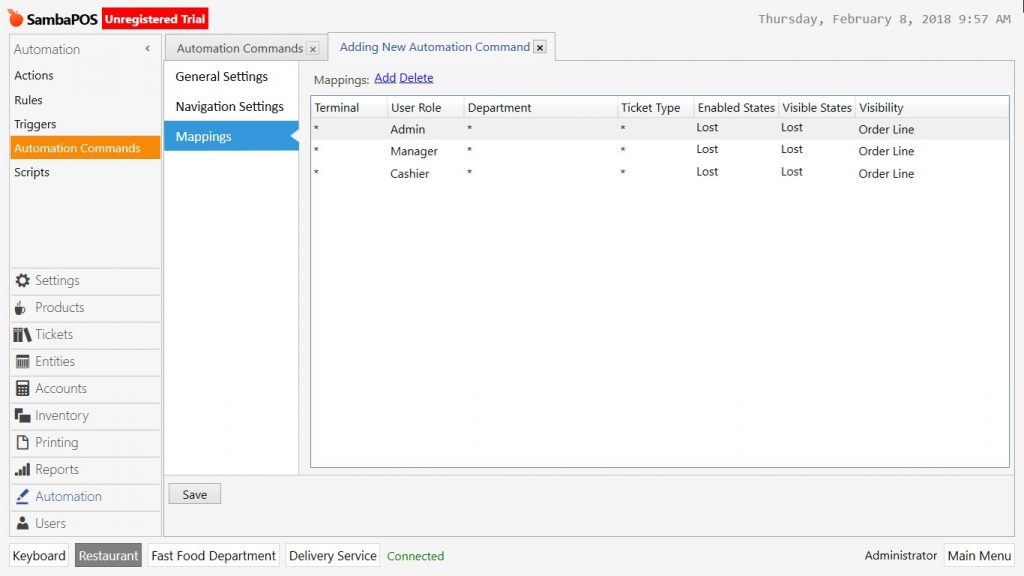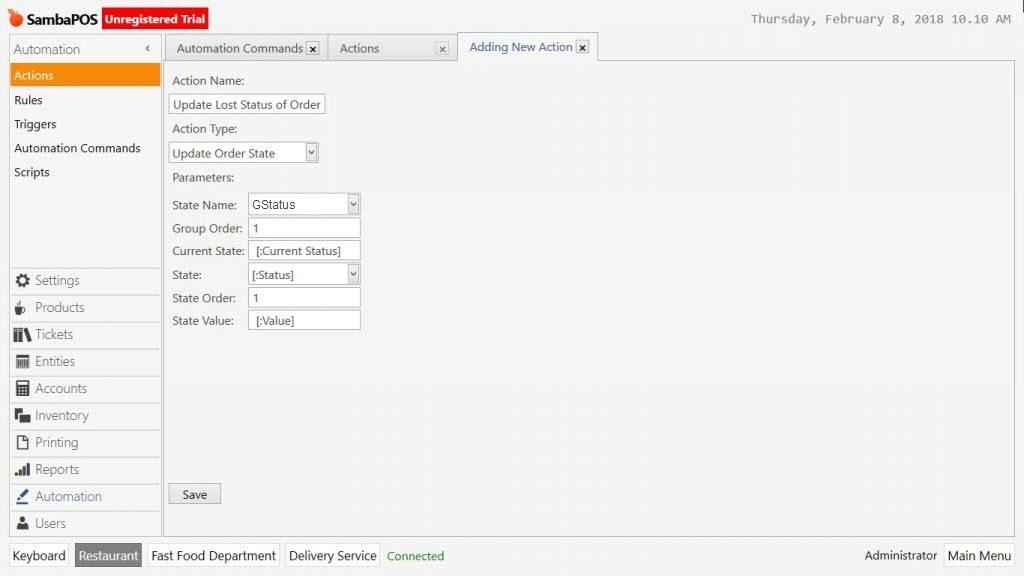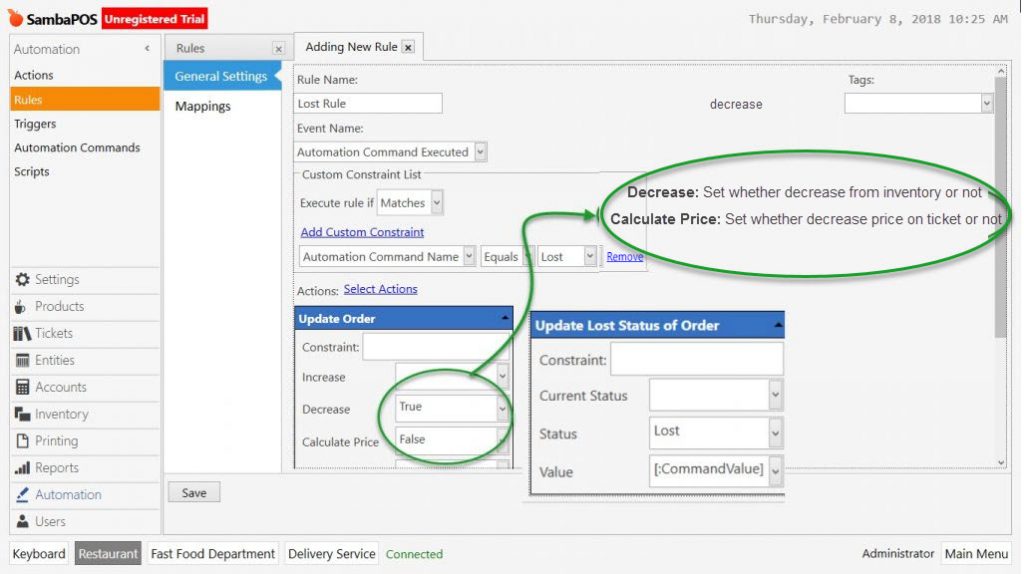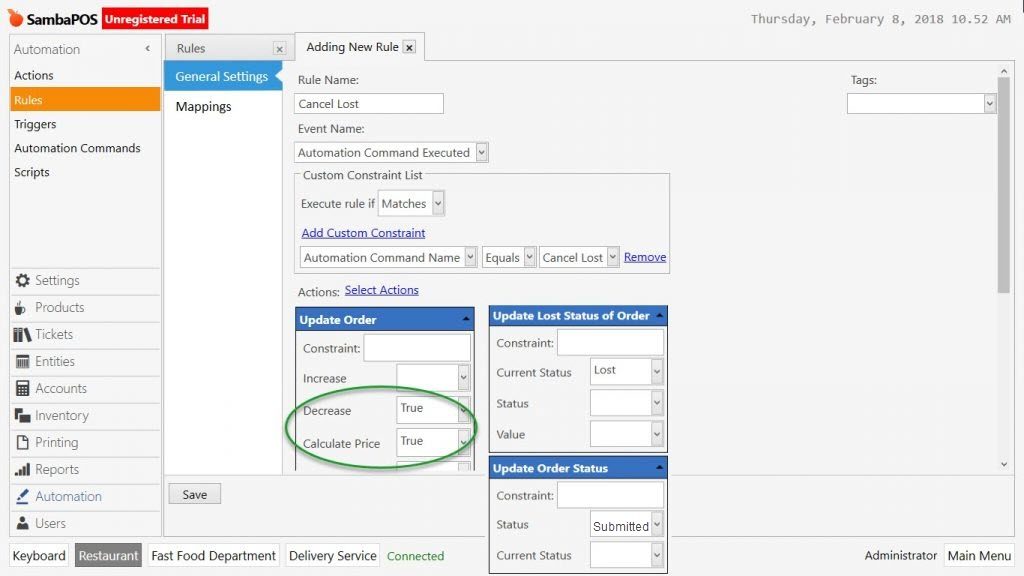2.3.8.c. How to Create Lost Automation Command?
Lost is used for products which will not be returned back to the warehouses.
Lost products can be classified by using “Lost Reasons”. It is possible to add specific reasons from automation commands for each restaurant’s requirements.
- Wrong Order: Wrong product service situation.
- Fault of Staff: Cases that might happen at production and service processes, such as breaking, pouring, service issues etc.
- Fault of Kitchen: Cases that might happen at production and preparation processes, such as burning, dropping on the floor, Wrong production etc.
- Customer Void: Cases that caused by customers.
- Product Not Sold: Cases of unsold products during the day.
- Void to Supplier: Cases of giving back the products to supplier.
Status of lost products can be viewed among void and gift reports on the end of day reports. It is also possible to prepare it as a statement or a report.
Basic Codes That Can Be Used For Lost Statement
[Lost Details:1,3,2,3,3, 2, 2]
>No|User|Time|Status|Product|Quantity|Price
{REPORT ORDER DETAILS:T.TicketNumber,OSU.GStatus,O.Time,OSV.GStatus,O.MenuItemName,O.Quantity,O.TotalPrice:(OS.GStatus=Lost)}
>Total|||||{REPORT ORDER DETAILS:O.Quantity.sum,O.TotalPrice.Sum:(OS.GStatus=Lost)}
Lost Statement View
To use Lost feature create those Automation Commands, Actions and Rules.
- Creating Automation Command
- Creating Action
- Creating Rule
1. Automation Commands
1.1. Lost Automation Command
1.2. Cancel Lost Automation Command
2. Creating Action
2.1. Action Name: Update Lost Status of Order
- Action Type: Update Order State
Parameters - State Name: GStatus
- Group Order: 1
- Current State: [:Current Status]
- State: [:Status]
- State Order: 1
- State Value: [:Value]
3. Creating Rule
3.1. Lost Rule
- Event Name: Automation Command Executed
- Add Custom Constraint: Automation Command Name | Equals | Lost
- Actions > Select Actions
- Update Order
- Decrease: True
- Calculate Price: False
- Update Lost Status of Order
- Status: Lost
- Value: [:CommandValue]
- Update Order
3.2. Cancel Lost Rule
- Action Name: Automation Command Executed
- Add Custom Constraint: Automation Command Name | Equals | Cancel Lost
- Actions > Select Actions
- Update Order
- Decrase True
- Calculate Price: True
- Update Lost Status of Order
- Current Status: Lost
- Update Order Status
- Status: Submitted
- Update Order