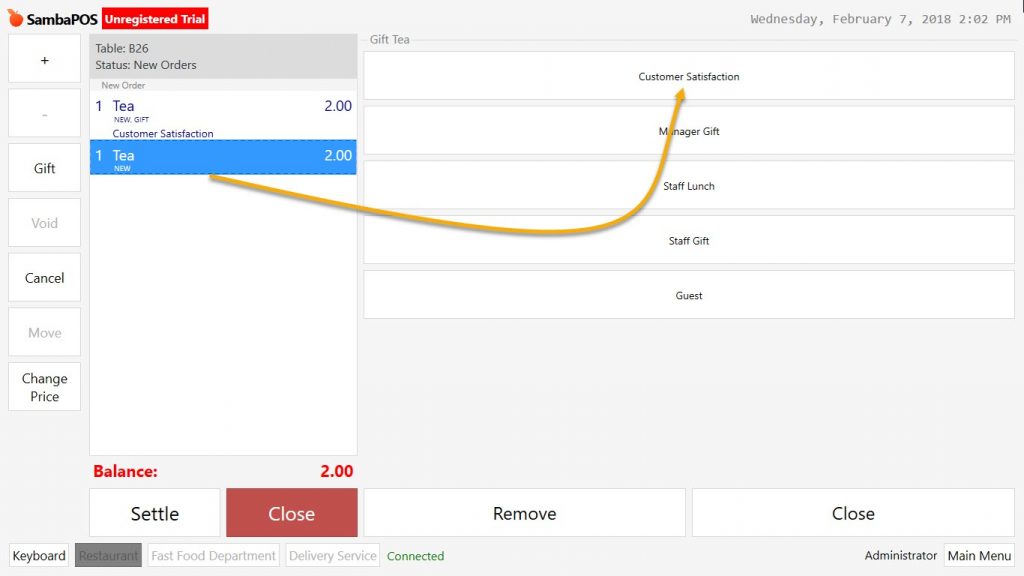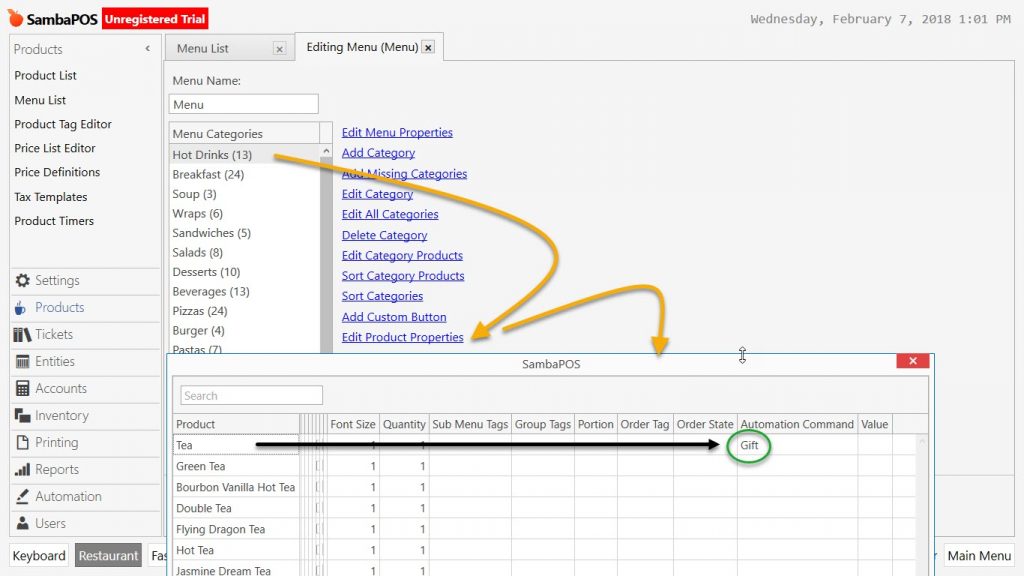2.3.8.b. How to Add Automatic Gift Product?
This process is about receiving orders as automatic gift for some products which were configured previously on the menu.
To configure this setting, go to Navigation > Manage > Products > Menu List > Menu > Select Category > Edit Product Properties. In this screen find automation command column of related product and write Gift into the field.
Gift is an automation command, in this field other automation commands also can be written.