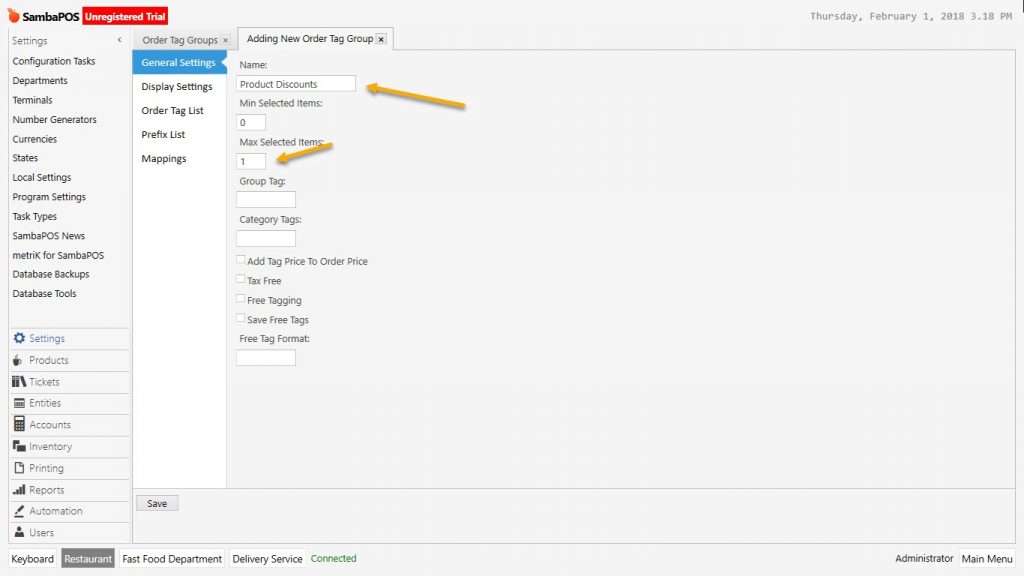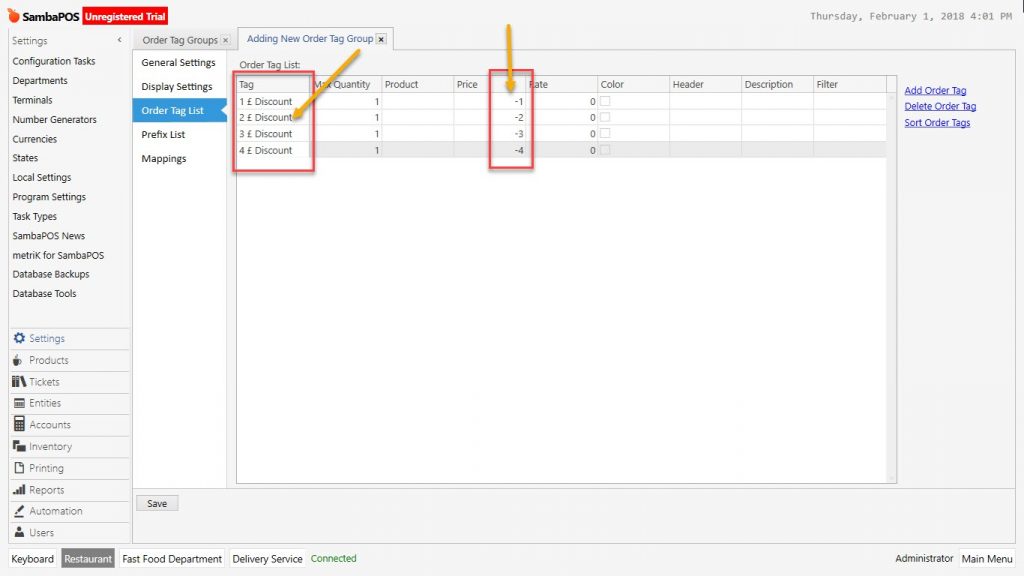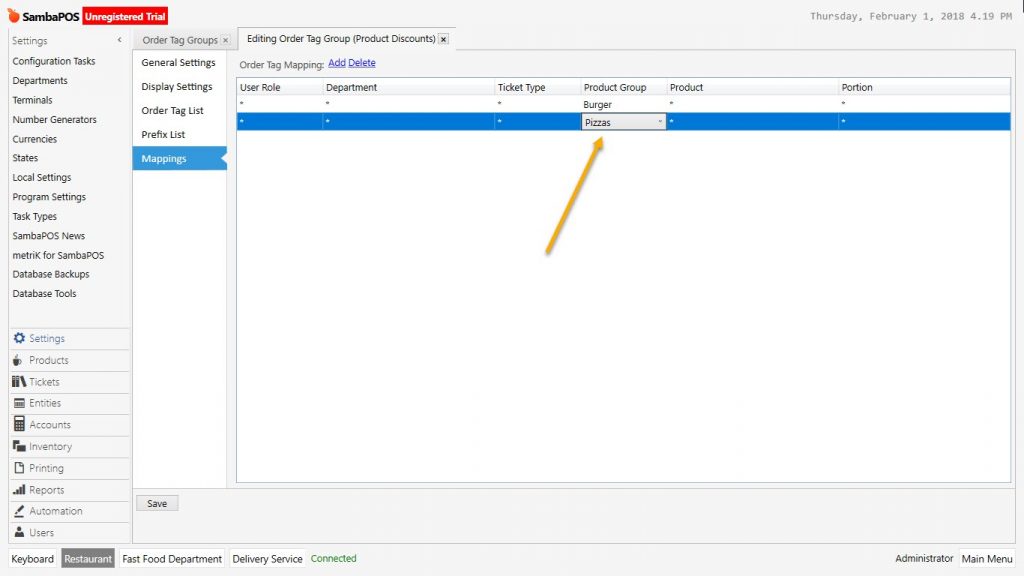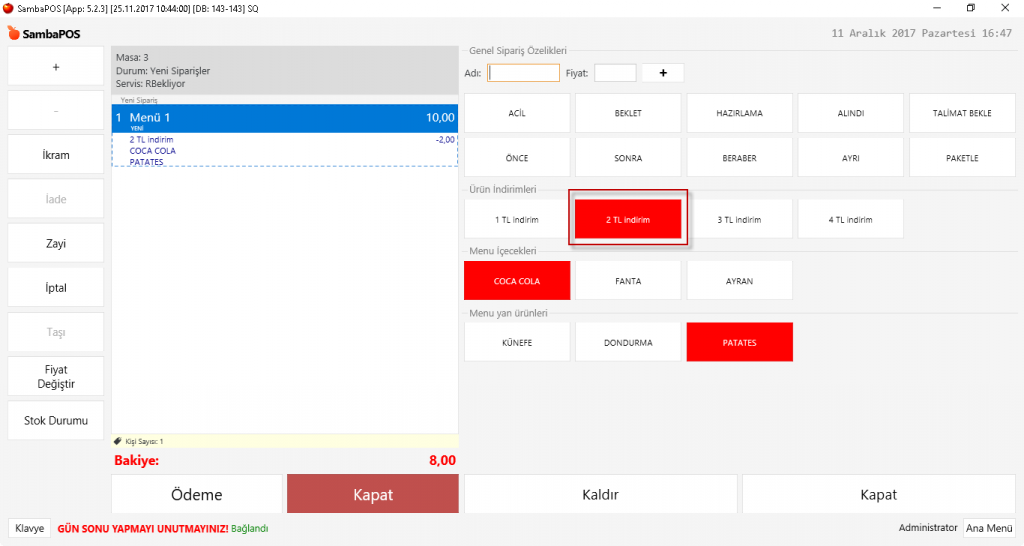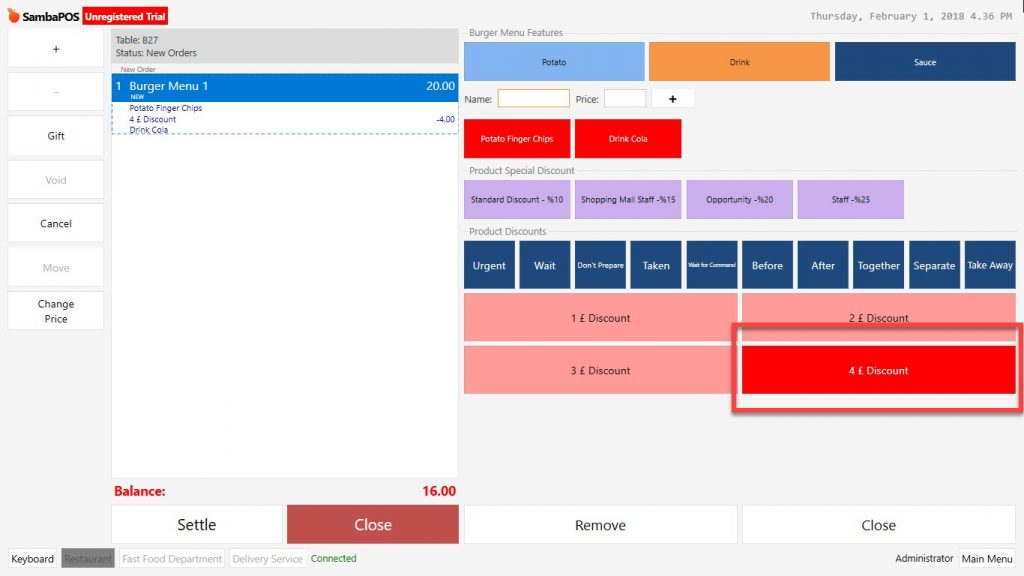2.3.5.j. How to Add Price Based Discount for Products by Order Tags?
Usage Purpose: On the order screen it might be necessary to make discount for each product as much as previously determined amounts. For these kind of situations it is possible to use order tags by adding amount discounts.
On the user order screen discount selection for product:
It is possible to give predefined discount with different rates for each product.
Manage > Tickets > Order Tags > Add Order Tag
Name: Product Discounts
Minimum Select: 0
Maximum Select: 1 (only one of discount amount button is selected)
Display Settings: Configure the visual design of order tag from here.
Order Tag List:
Tag: 1 £ Discount(Tag Header Name)
Maximum Quantity: 1 (Quantity selection of each order tag)
Product: (Blank)
Price: – / + 1 {(-+) amount which will be decreased or increased from product price}
Rate:
Mappings: In here configure the Role, Department, Ticket Type, Product Group, Portion usage authorization. If you leave it as * (star) then discount will be valid for all of products.
General Settings Section
Price Discount (Rounding, Plaining, Discounting) Sample for Order Tag List.
Association Sample Between Mappings Section and Product Group