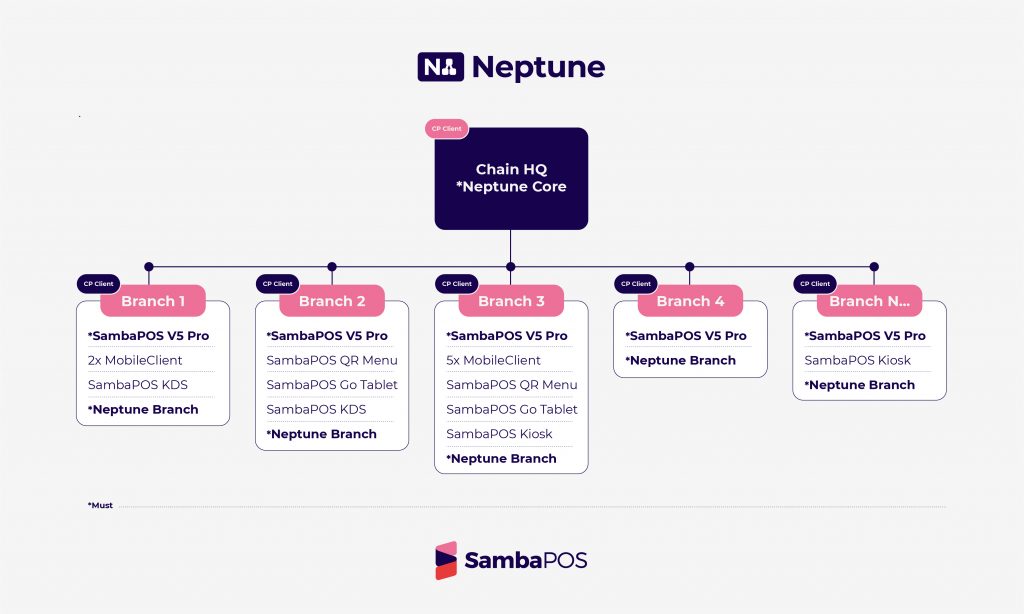10.0. How to Handle Licensing for Neptune
In this document it will be explained how to handle licensing process for Neptune.
Regarding licensing on CP, you need to create separate accounts for each location with a different email addresses.
This email address must be actively used real email address. Right after creating the account on cp, you will receive an Activation Email.
You need to activate your account by clicking on the link in the email.
Without having a SambaPOS V5 Pro license in a CP account, you can’t assign any other licenses. The only exception for that is the Neptune Core license.
If you are going to use Neptune, you need to create a Chain Headquarter Branch in CP and add the Neptune Core License in it.
You should not assign any other license into that Headquarter account.
This case is different for the Branches. There must be SambaPOS V5 Pro license in the branch accounts.
After that into the branch acocunt all the licenses can be added which the branch might need.
If this branch will become active as a branch for Neptune then there must be Neptune Branch license in it as well.