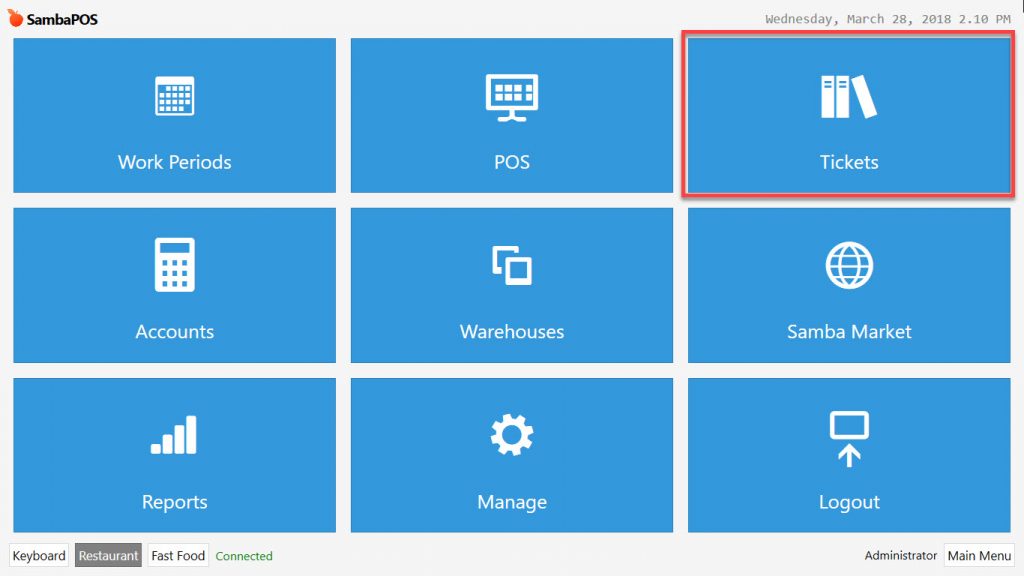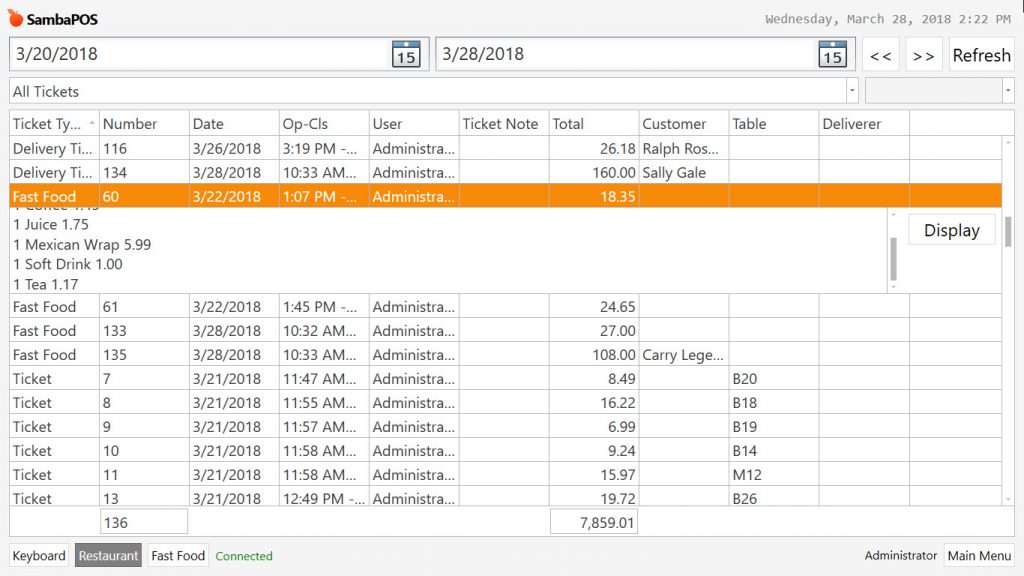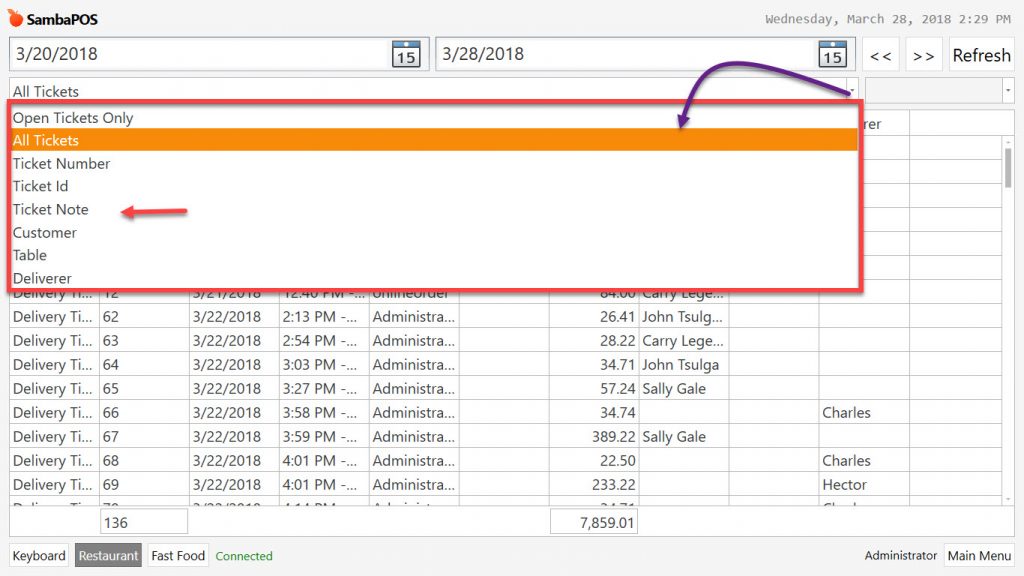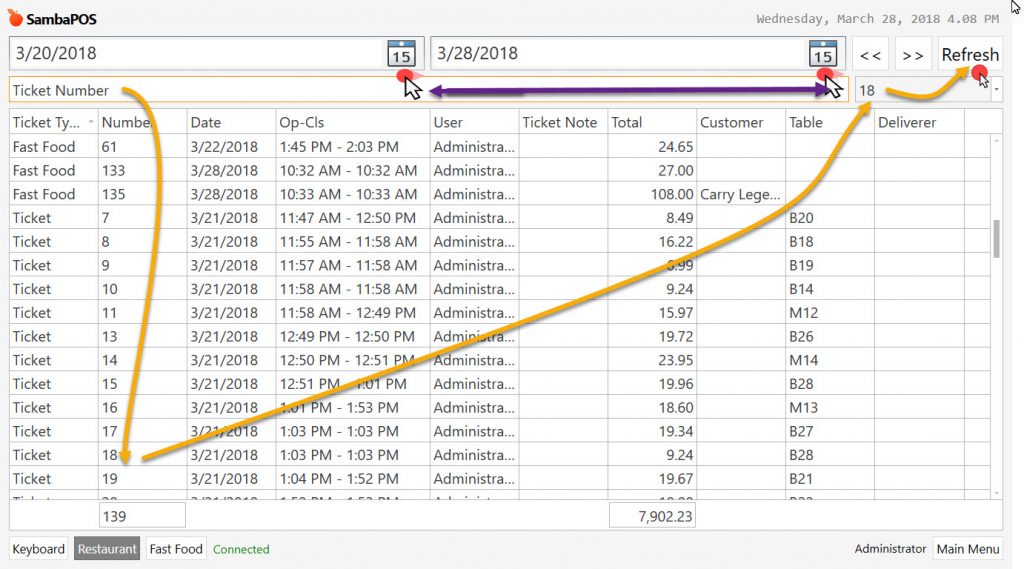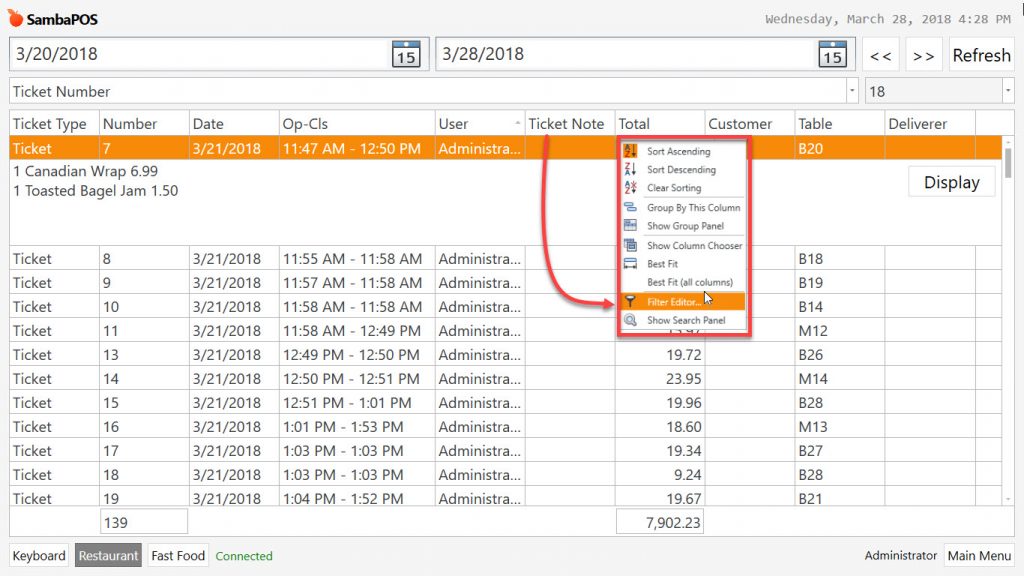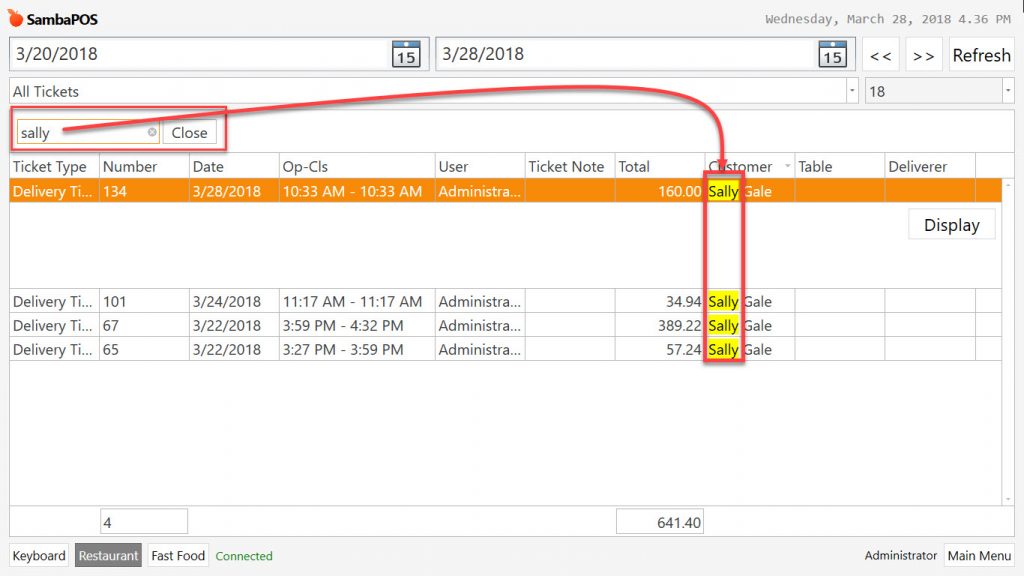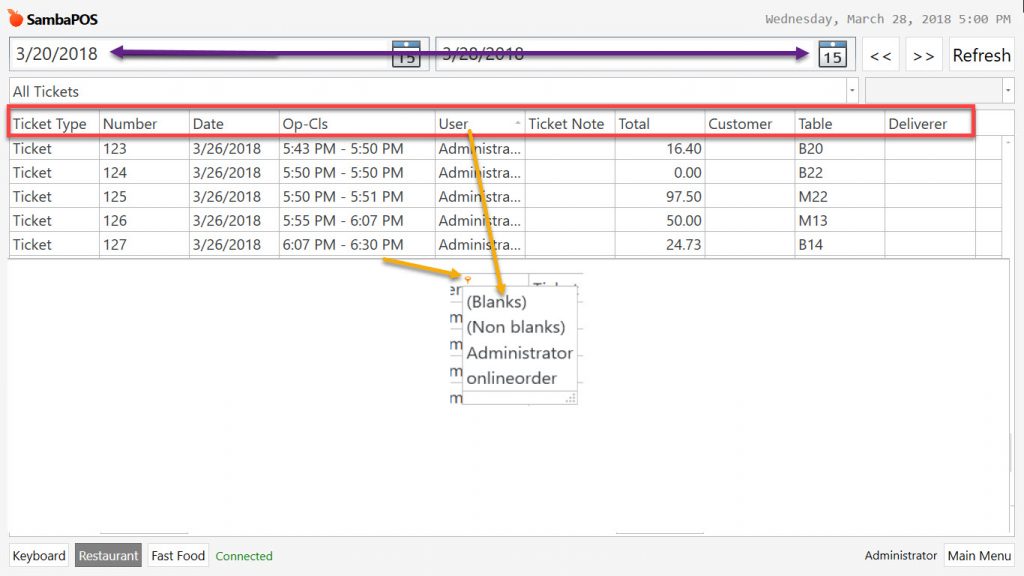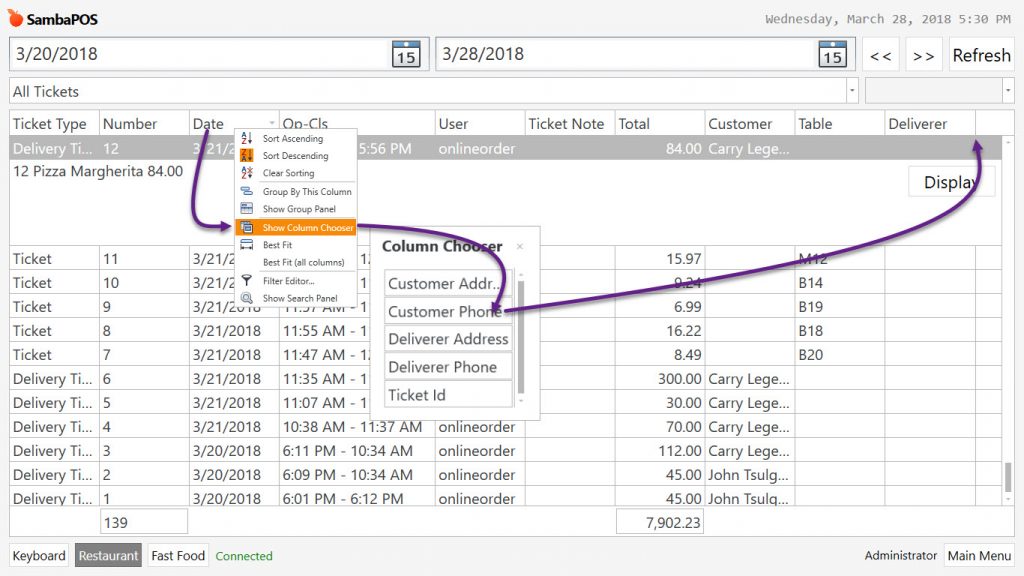5.5.4.a. Finding and Listing the Tickets
In SambaPOS to perform listing and searching ticket, searching item from ticket process go to navigation screen and click on Tickets menu.
In the Tickets menu, from drop-down list, select Open Tickets Only option. You can list tickets by selecting desired entity types such as; All Tickets, Ticket Number, Ticket Id, Ticket Note, Customer, Table, Deliverer.
In the list, if clicked on any line, it shows a preview of ticket and if you click on Display button on the right side, it directly goes into ticket.
In the Tickets Menu;
- If you select All Tickets and click on Refresh button, it displays all of the tickets at that day.
- In order to see if the tickets are open or closed, check Open/Close column, opening and closing times entered tickets are closed, if closing time isn’t entered then it means that ticket is open.
- In case of deliverer, customer or table selected for the ticket, it is possible to see details from this list.
- The most common feature is seraching item by using Search button from right side. After writing name of desired item into search field if you click on refresh button, it will display all tickets that including this product.
- The same process could be used for customers too. In the customers category if you write name of customer into the search field, it displays all tickets of related customer.
- It is also possible to display all tickets in the desired range of date.
To search according to ticket number;
Click on search criteria menu, write ticket number into search field and click on Refresh button.
It is possible to make info search by opening Filter Editor from right clicking of mouse on the column titles.
You can make content search by opening Search Editor.
It is possible to apply constraints and filters from A-Z, Z-A or based on selected info by clicking on filter editor symbol from column titles.
It is possible to customize upper info line.
- Desired column can be removed by dragging and dropping.
- When mouse is on the column, open the feature box by right clicking of mouse so that you can display desired info column by drag and drop.