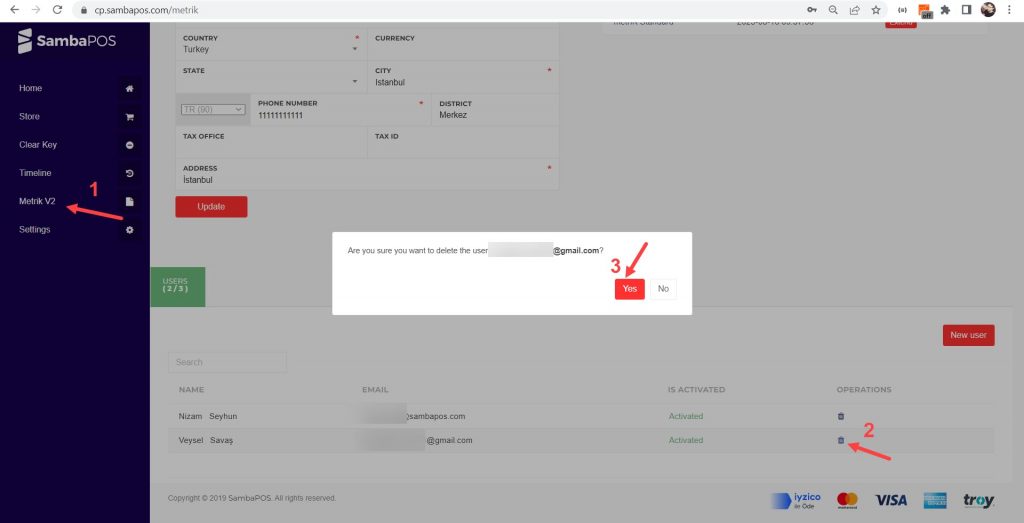8.11.2. How to Add and Remove User for SambaPOS Metrik V2
In this document it will be explained how to Add/Remove Users for SambaPOS Metrik V2.
8.11.2.a. Adding New User to MetriK V2
You can add a new user to Metrik V2 on your cp.sambapos.com account’s Metrik V2 Section, by clicking on New User button which can be found on your cp.sambapos.com account’s left side of the screen.
8.11.2.b. Removing User from MetriK V2
You can remove a user from Metrik V2 on your cp.sambapos.com account’s Metrik V2 Section, by clicking on Remove symbol which can be found right bottom side of the screen.