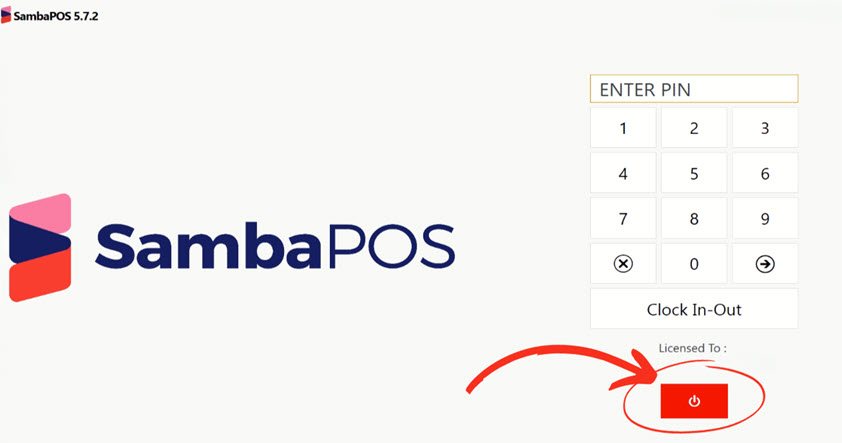6.30. Adding The Quest Operations As New Module
Hello in this document it will be explained how to handle Quest Operations as new module.
1. Setting Up the Custom Navigation Screen
- Go to
Main Menu > Manage > Settings > Program Settings > Maintenance. - Click
Create Default Navigation Buttonsand save your changes. - Enable custom navigation in
Main Menu > Manage > Settings > Local Settings > Display.
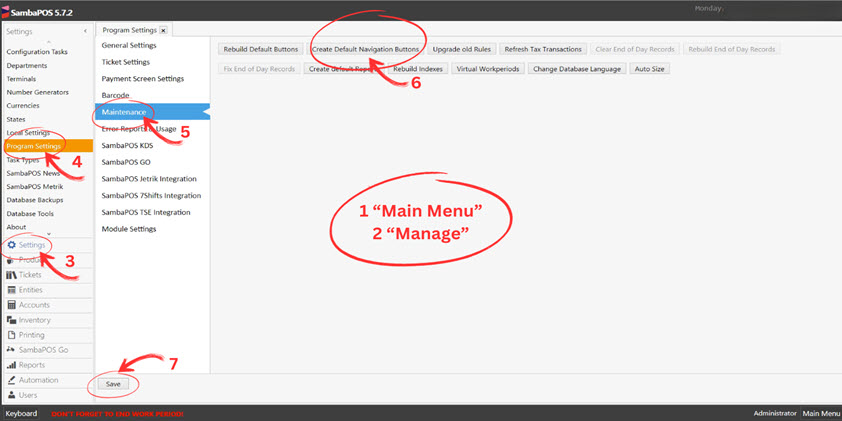
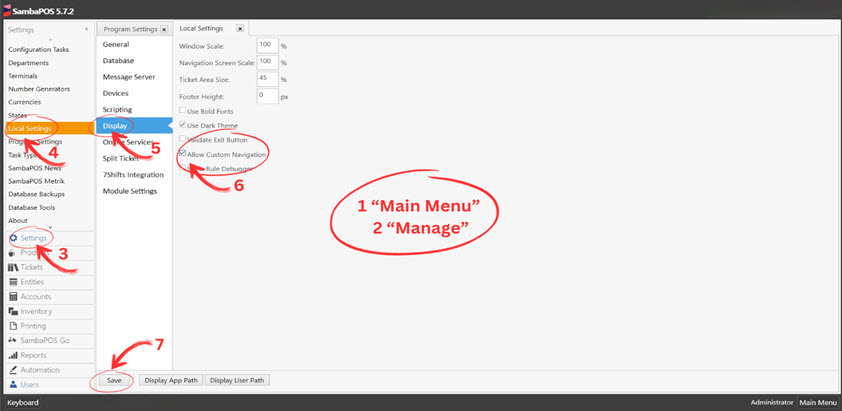
2. Creating an Automation Command
- Navigate to
Main Menu > Manage > Automation > Automation Commands. - Click on
Add Automation Commandand fill in:- Name: Global Payments
- Category: Navigation
- Button Header: Global Payments
- Color: [Choose desired color]
- Clear Selection: Enabled
- Symbol: [Choose a symbol]
- Navigation Module: Payment Operations
- Add a new row in Mappings with
Visibility: Display on Navigation. - Save your changes.

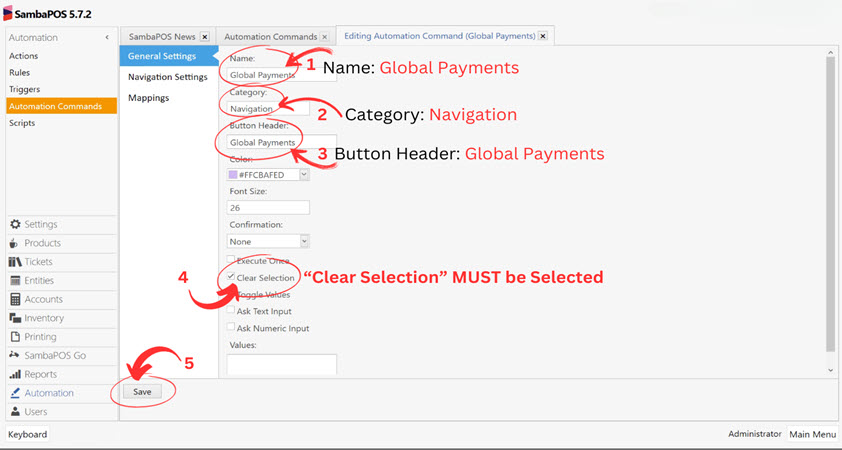
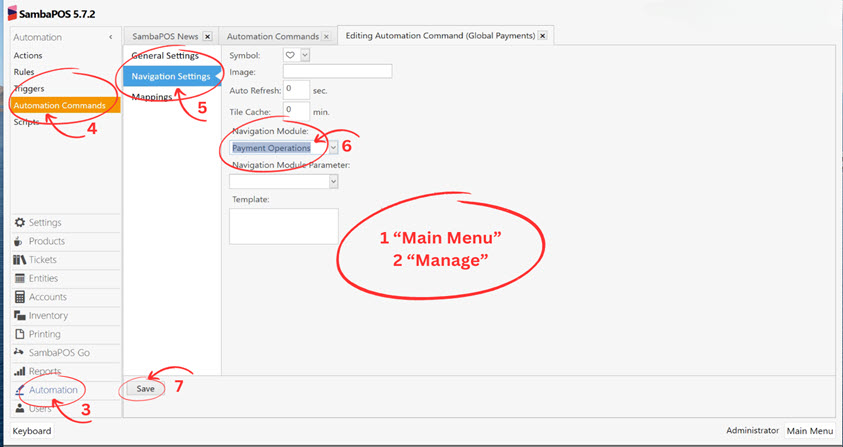
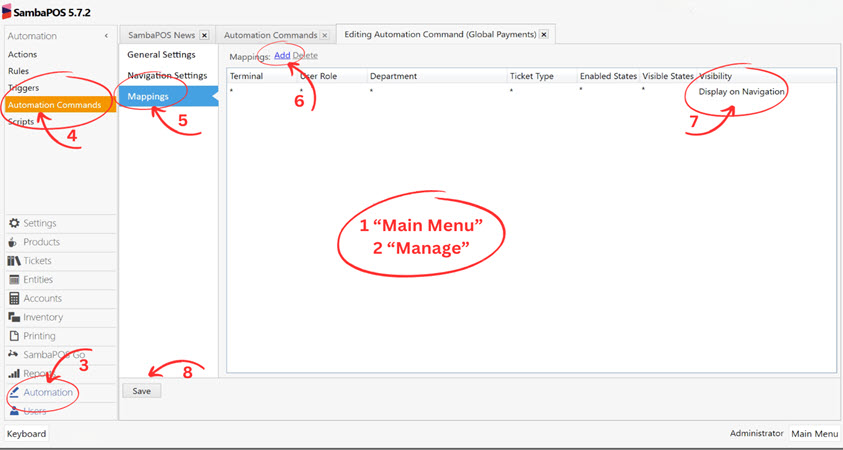
3. Restart SambaPOS V5 Pro
- After completing the setup, restart SambaPOS V5 Pro to apply changes.