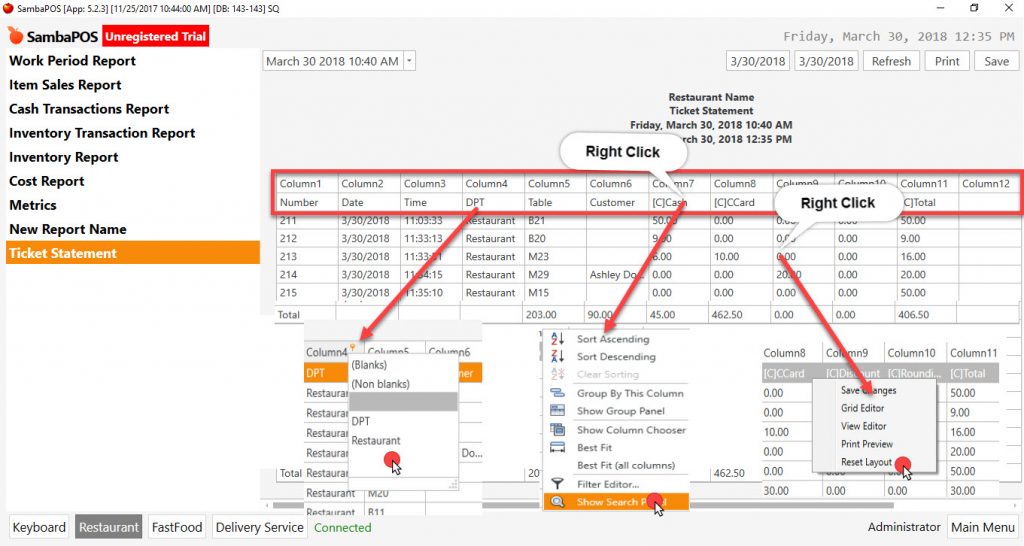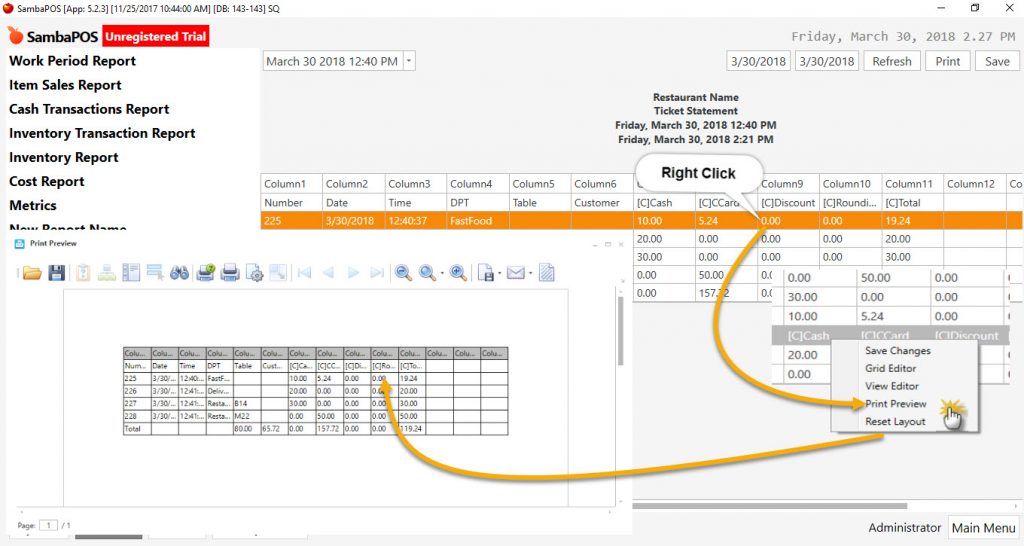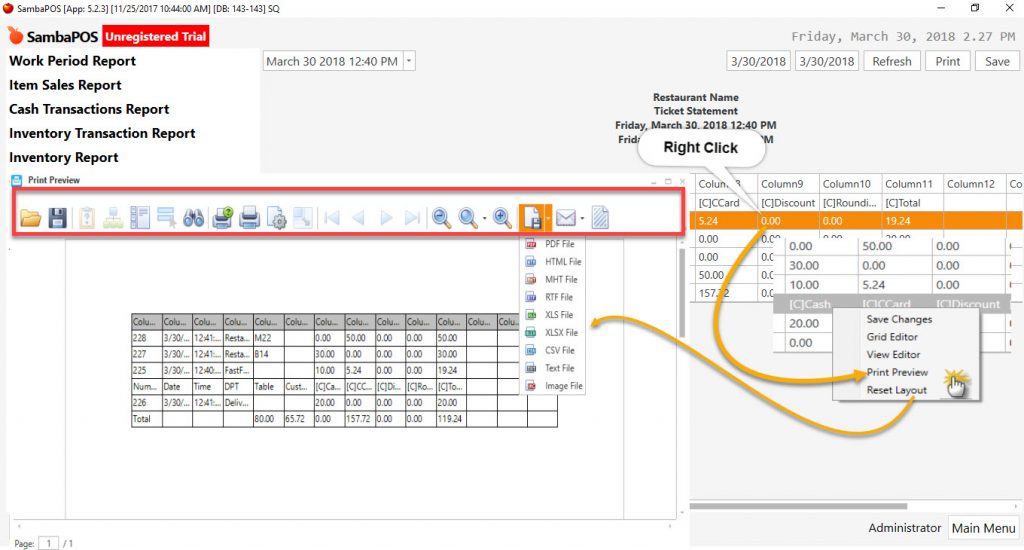5.5.6.a. How to Analyze Statements? How to Save in Different Format?
In SambaPOS, data can be analized in two ways;
- Reports
- Statements
Basically there is functioning difference between them.
Statement: Basically it means a definite or clear expression of something.
Note: Reports and Statements are different things.
- Report: Data is used for getting result within the framework of previously created criterias.
- Fixed Statement: Data is used for detailed listing according to process ranking without using any condition or filter.
- Moving Statements: In the user interface it is used for getting desired results instantly by using filters, conditions and parameters.
Standard Statements on SambaPOS;
- Ticket Statement
- Order Statement
- Payment Statement
Features to Be Used on Statement Page
- It is possible to print on A4 printers by making printer selection.
- You can save the statement in different formats.
- It is possible to customize the screen by using Hide/Show feature for desired column.
- You can apply Filter and Conditions to columns.
- It is possible to apply word search by opening search box.