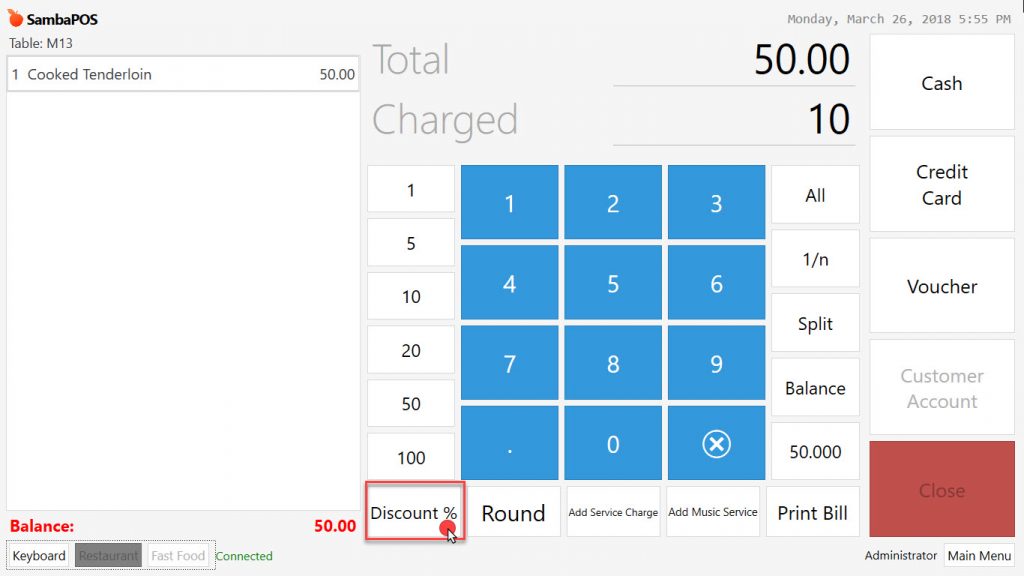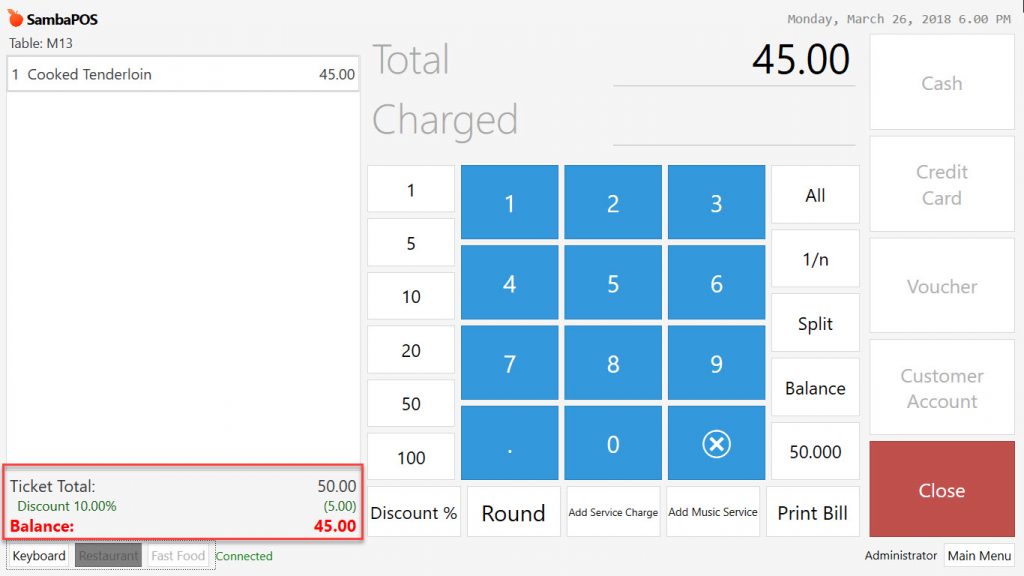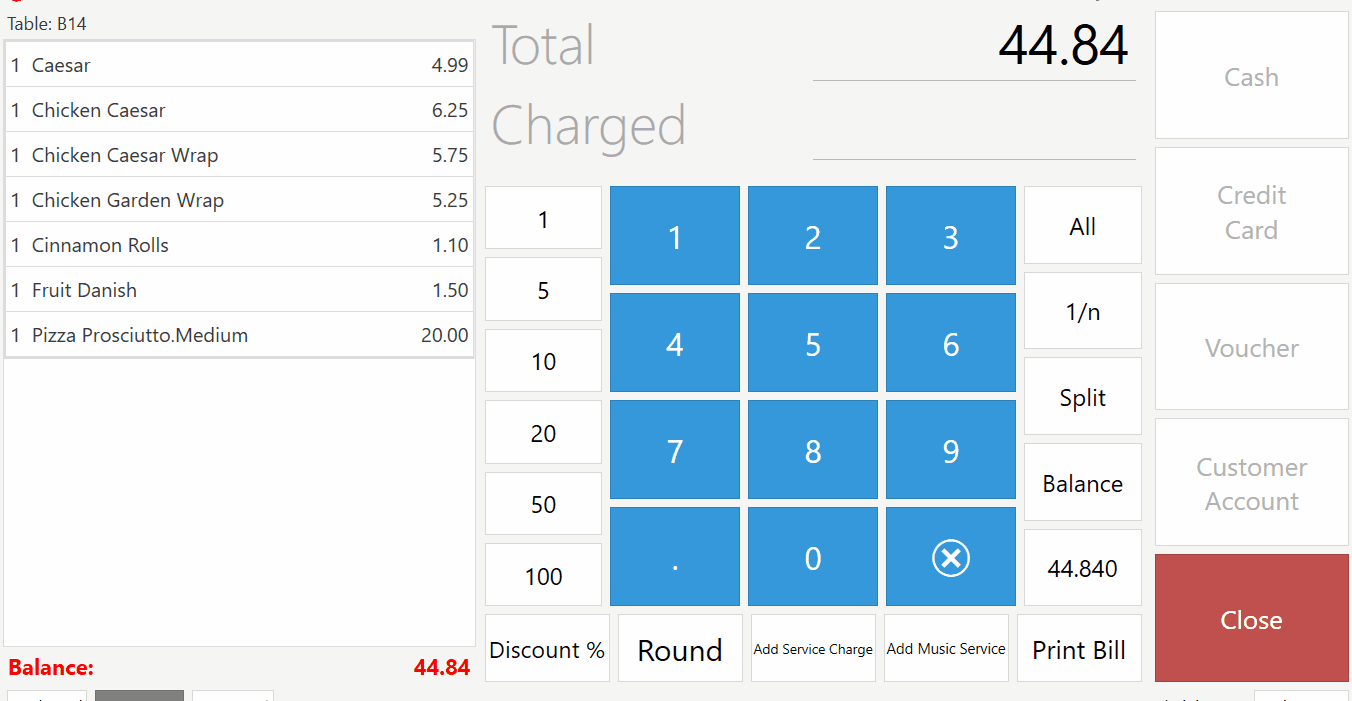5.4.6. How to Apply Percentage Discount?
In order to make percentage discount in SambaPOS, open the ticket, go to payment page by clicking on Settle button. Write the discount rate from numberpad and click on Discount % button which is located under the numberpad.
By this process, system applies desired discount through ticket amount and it shows the details at the bottom left side of ticket.
To cancel the discount re click on Discount % button.