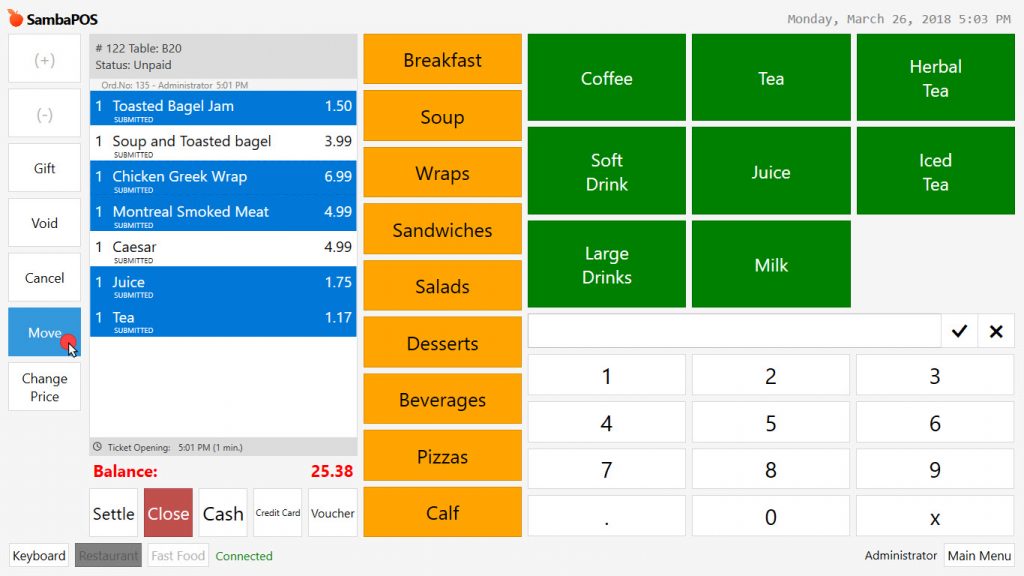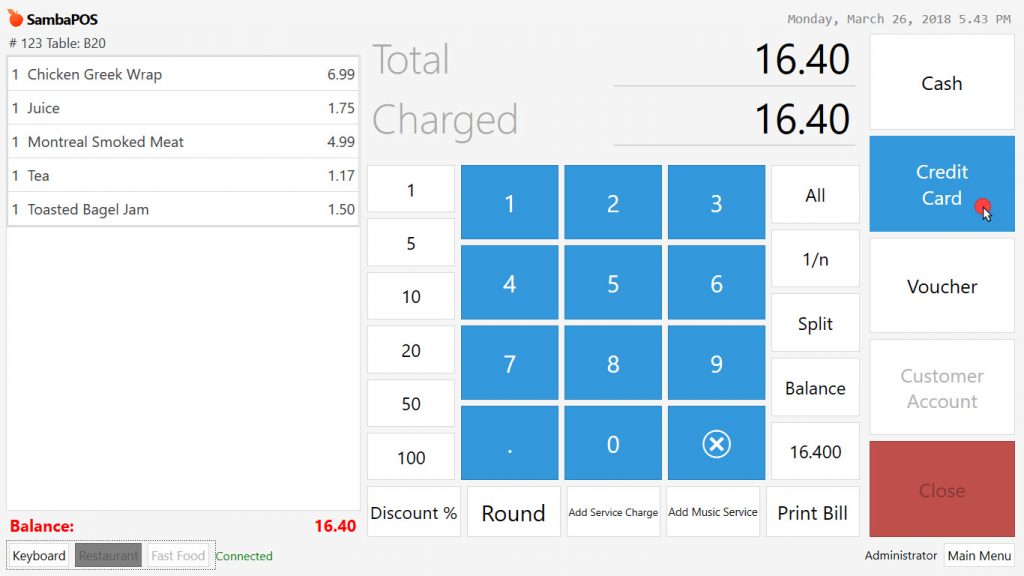5.4.5. How to Get Payment by Splitting Items or Ticket?
In SambaPOS, in order to get payment by splitting items or ticket, open the related ticket. Select the items that are desired to be splitted and then click on Move button from left side of the screen.
When you click on Move button, system removes the selected items from ticket and creates a new ticket. After new ticket created click on Settle button and get the payment.
After this process, selected items will be removed from related table and payment of them will be received in the new ticket.