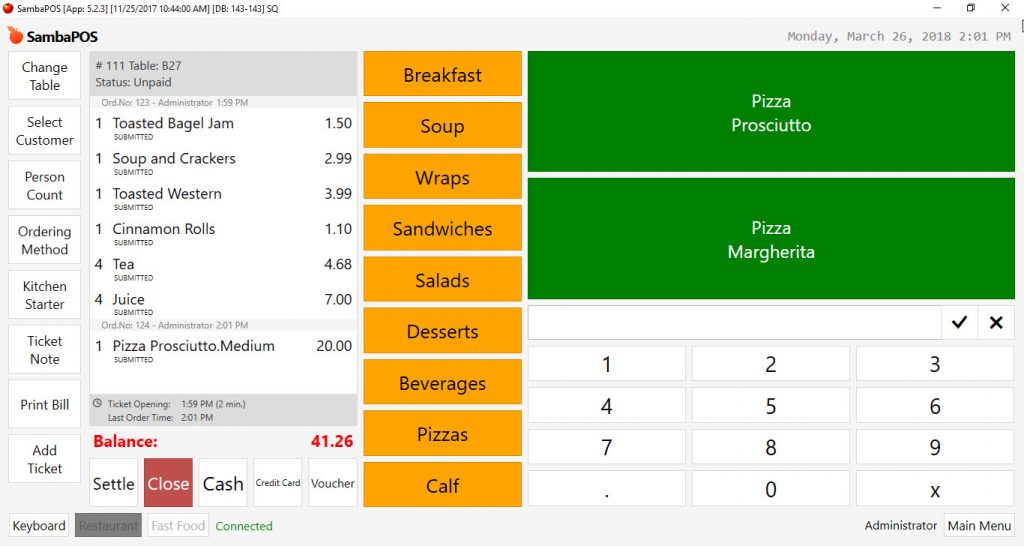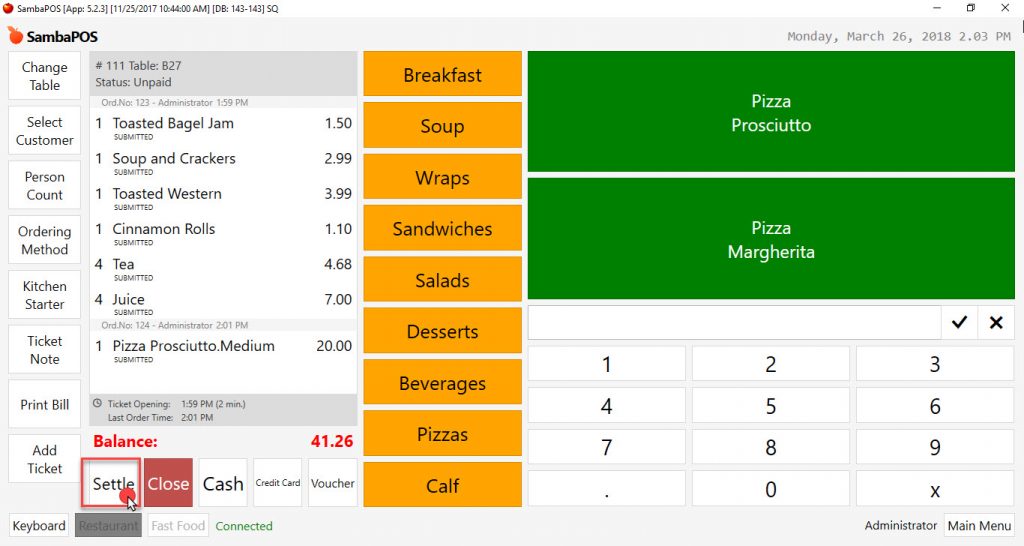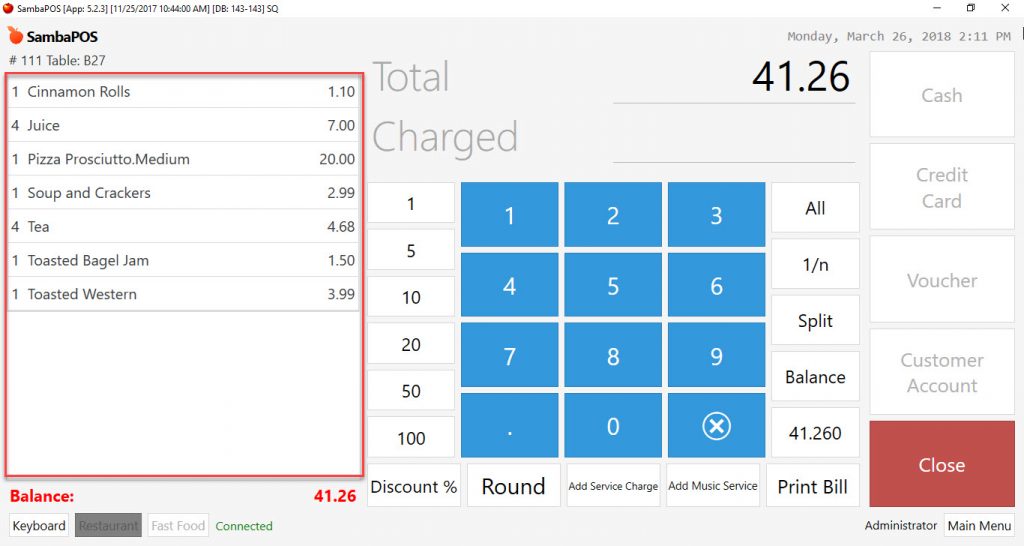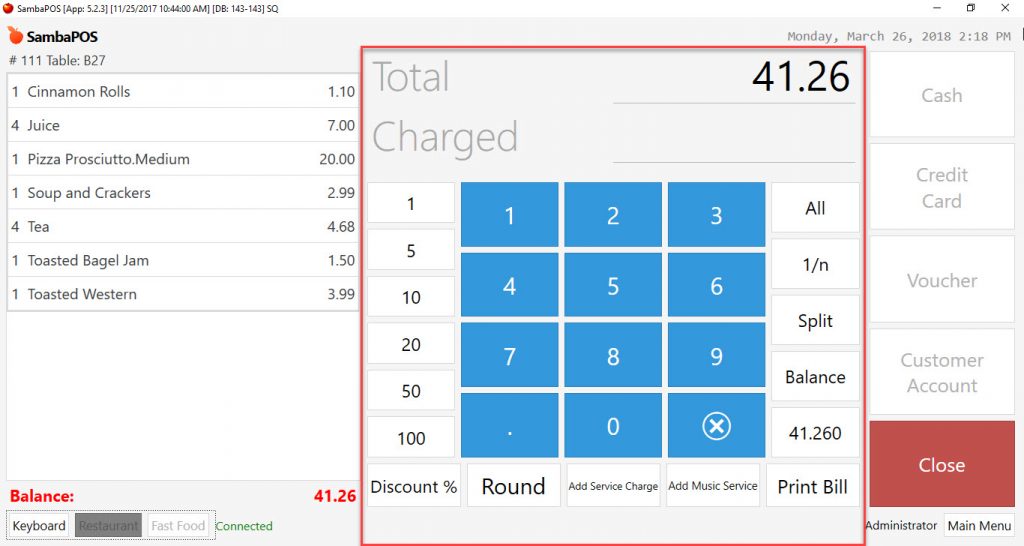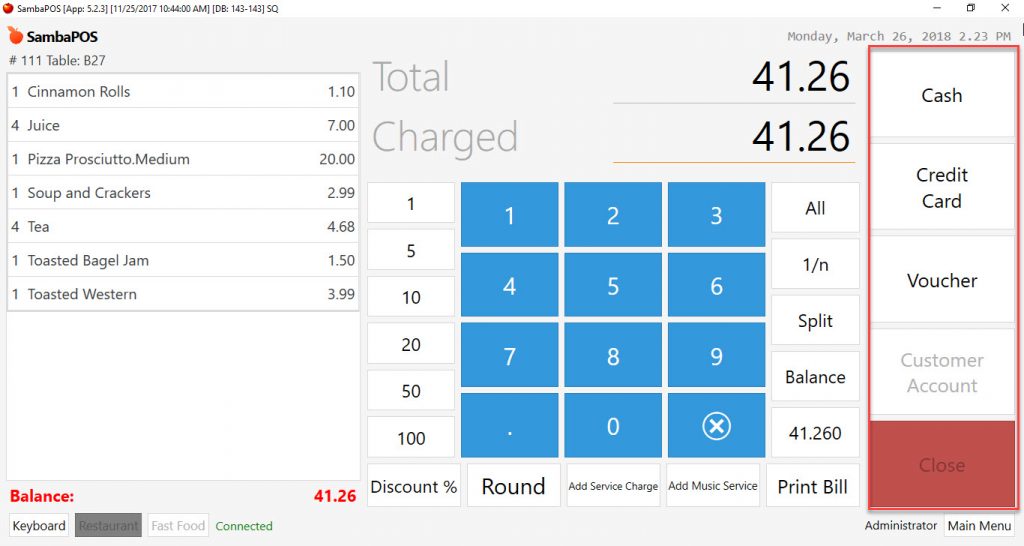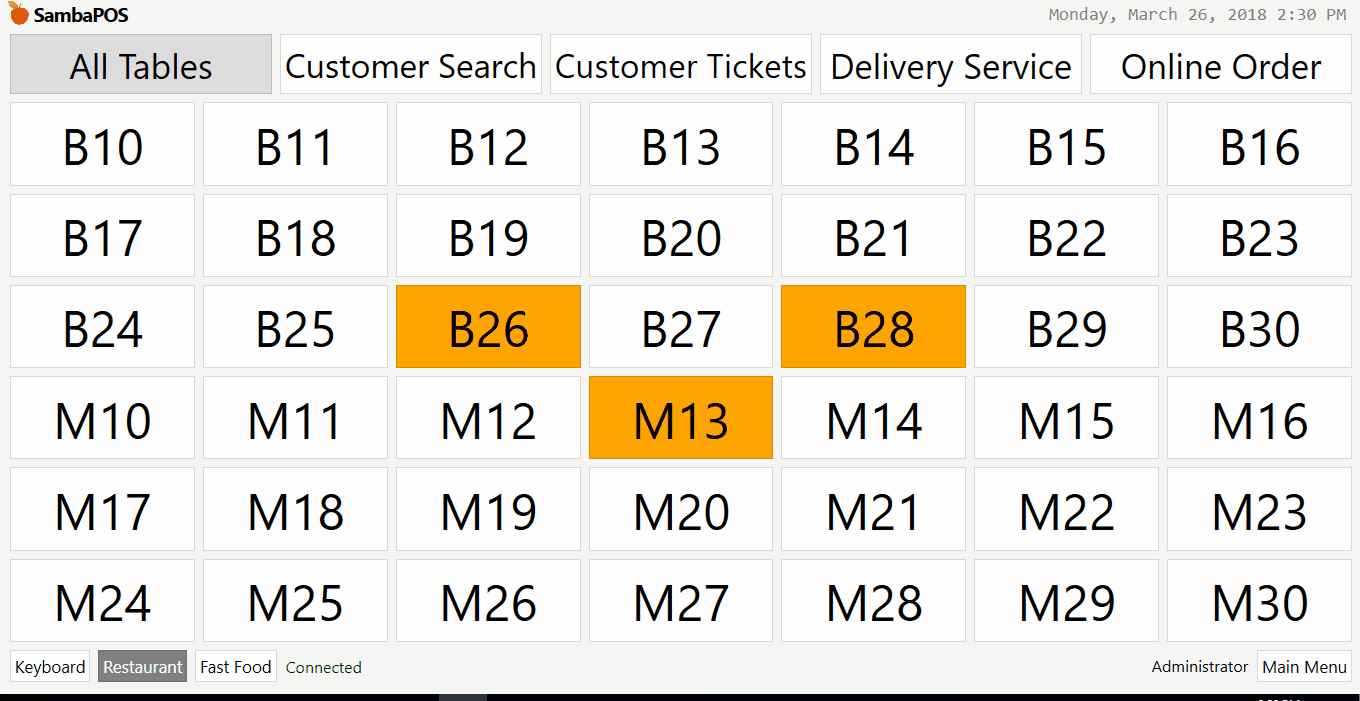5.4.2. How to Get Basic Payment?
To get payment in SambaPOS, click on related table and open the ticket.
Click on Settle button in the ticket.
Content of ticket is displayed on the left side of the ticket.
Middle of ticket is numberpad area. Digits on left side of this area is used both for banknotes and for writing the amount easier. On the right side of numberpad, there are buttons to split the payment into pieces.
On the right side of ticket there are payment buttons. These buttons come as passive, when you write the charging amount on numberpad they become active.
It is possible to get the payment as splitted by using different payment types. Write the amount into numberpad and click on related payment type. So that payment process will be completed.