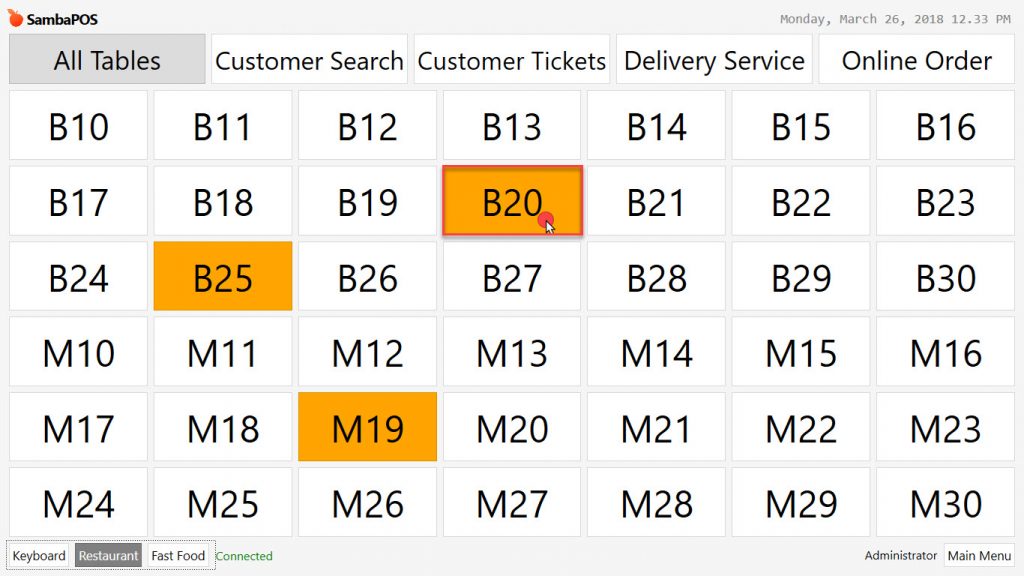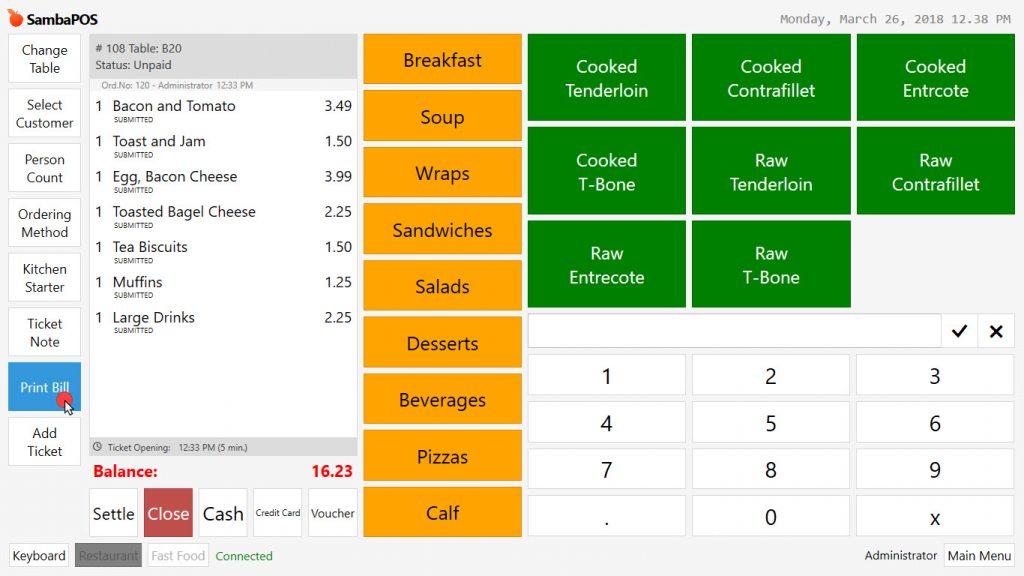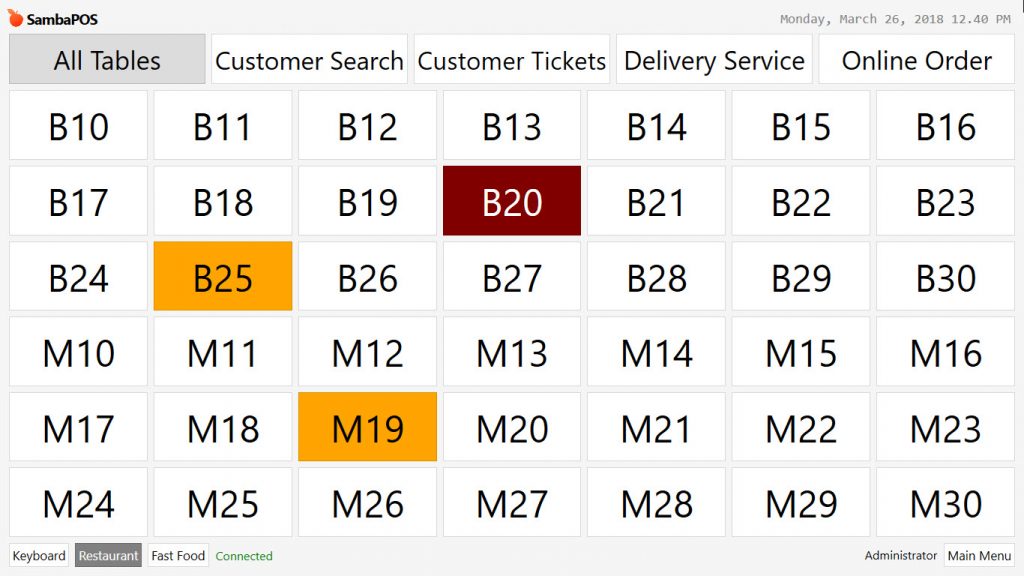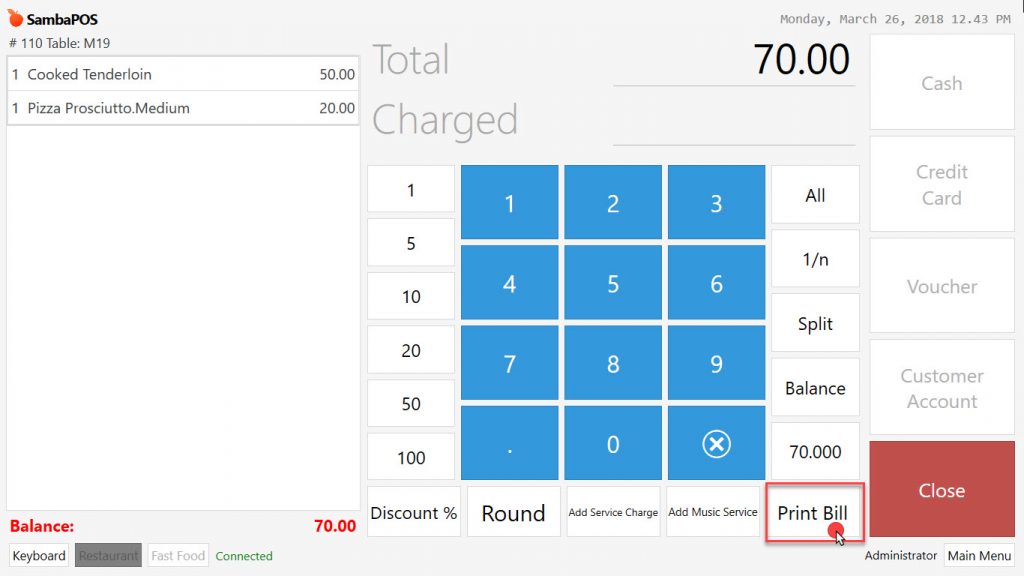5.4.1. How to Print Bill?
To print bill in SambaPOS go to entity screen, click on related table. The tables which has opened ticket are colored in differently.
Click on Print Bill button from left side menu.
After this process, table color will be changed.
There is another print bill option on the payment page. Click on Settle button in the ticket and then click on Print Bill button.