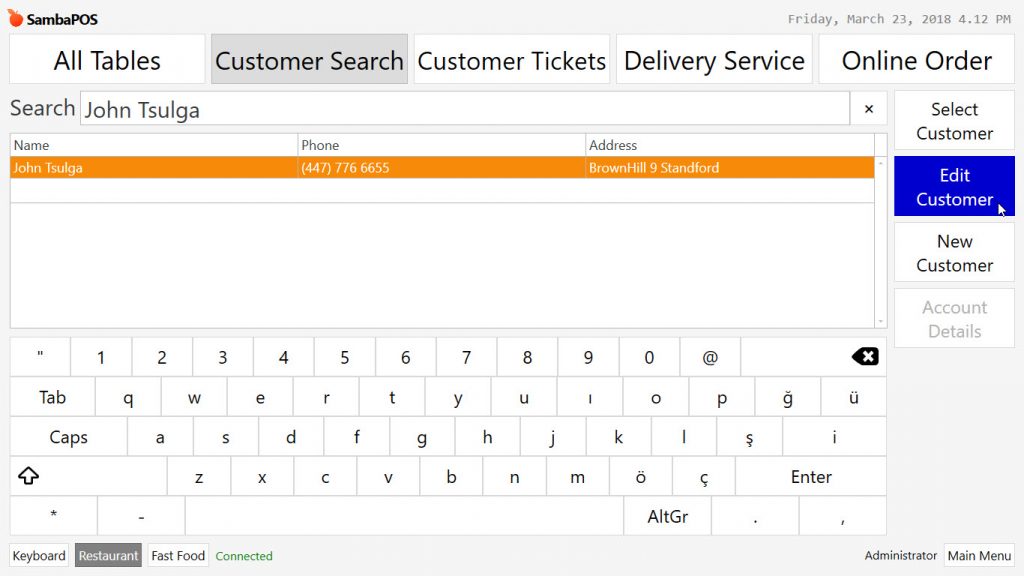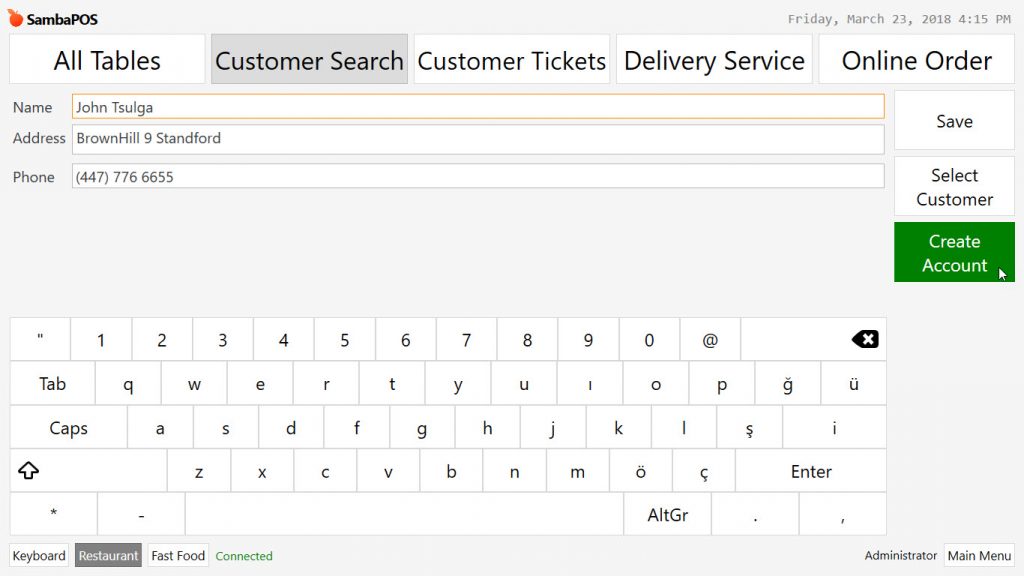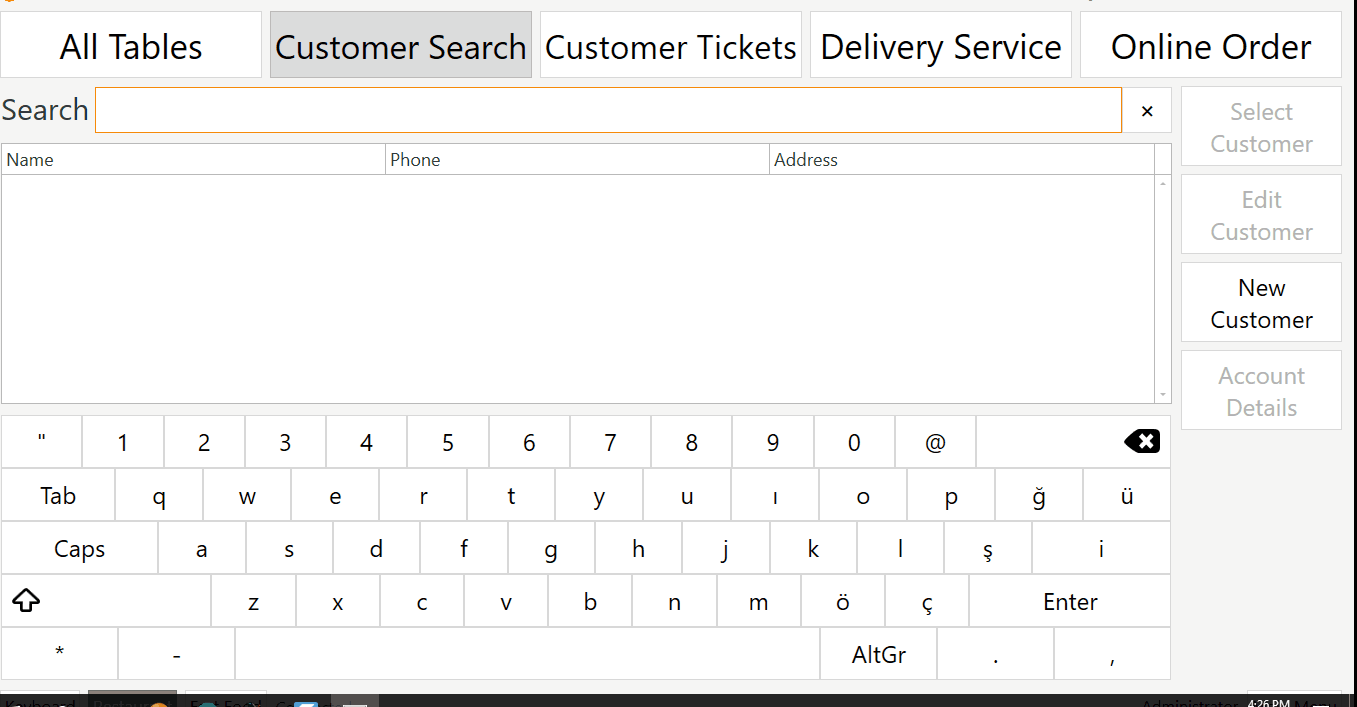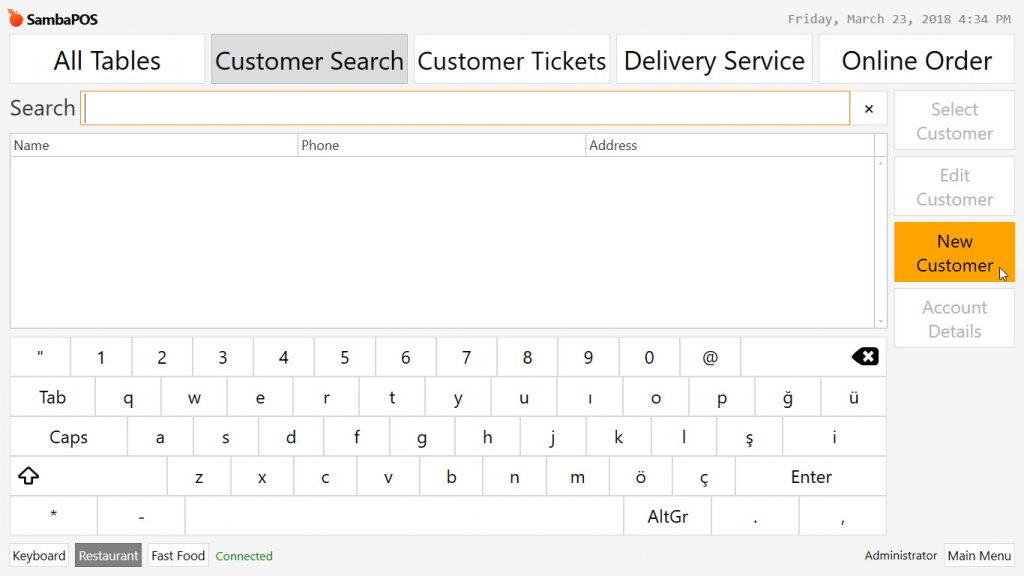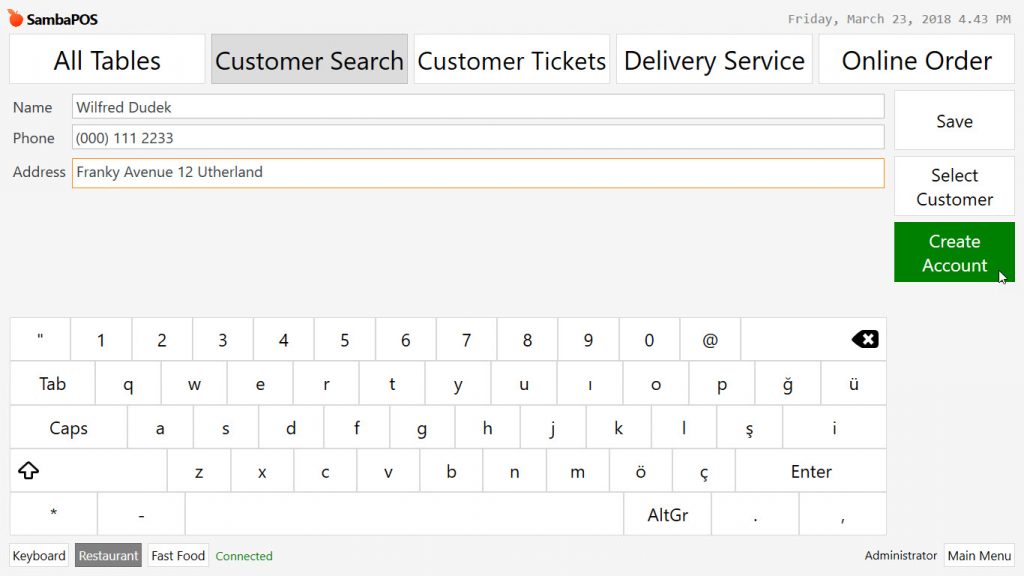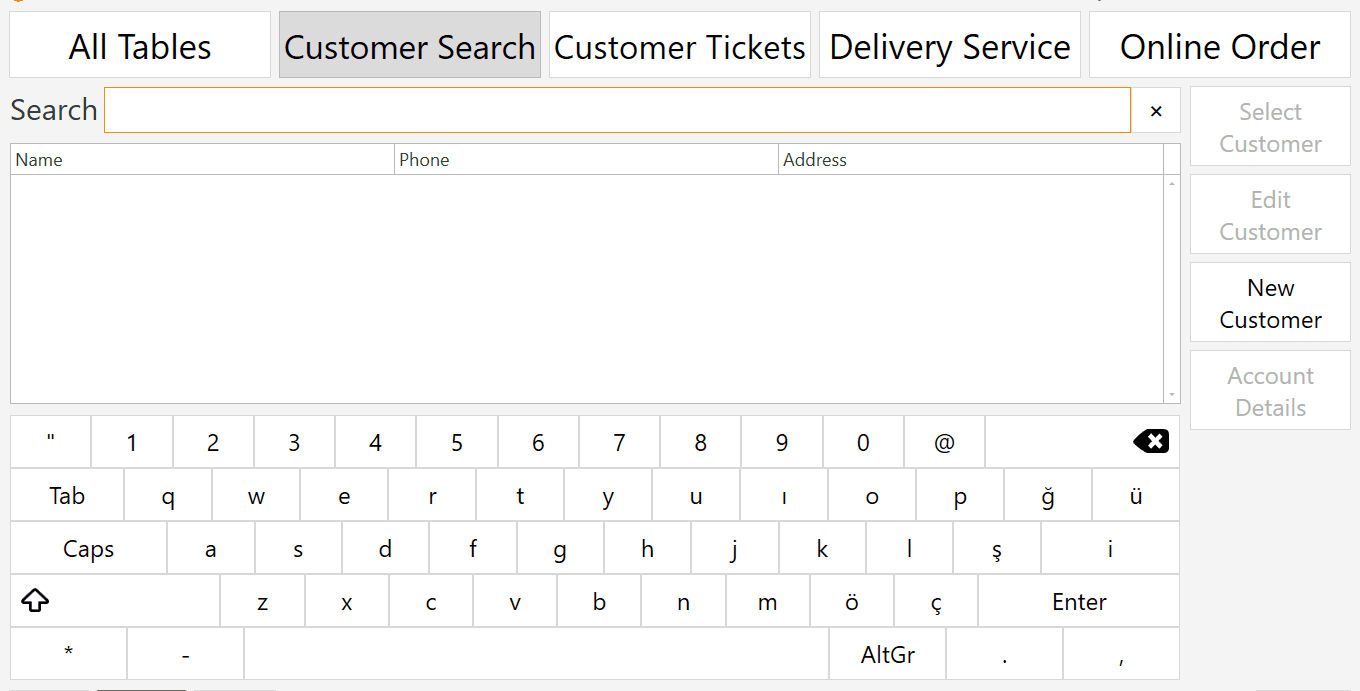5.1.10.b. How to Create Customer Account?
Creating Account for Existing Customer
Go to Navigation > POS Menu > Customer Search in here write name of customer and make it active by selecting and then click on Edit Customer button.
In the customer editing screen, click on Create Account button.
After this process an account will be created for existing customer.
Creating Account for Newly Saved Customer
Go to Navigation > POS Screen > Customer Search in here click on New Customer button.
In the window complete the information about customer and click on Create Account button.
After this process an account will be created for newly added customer.