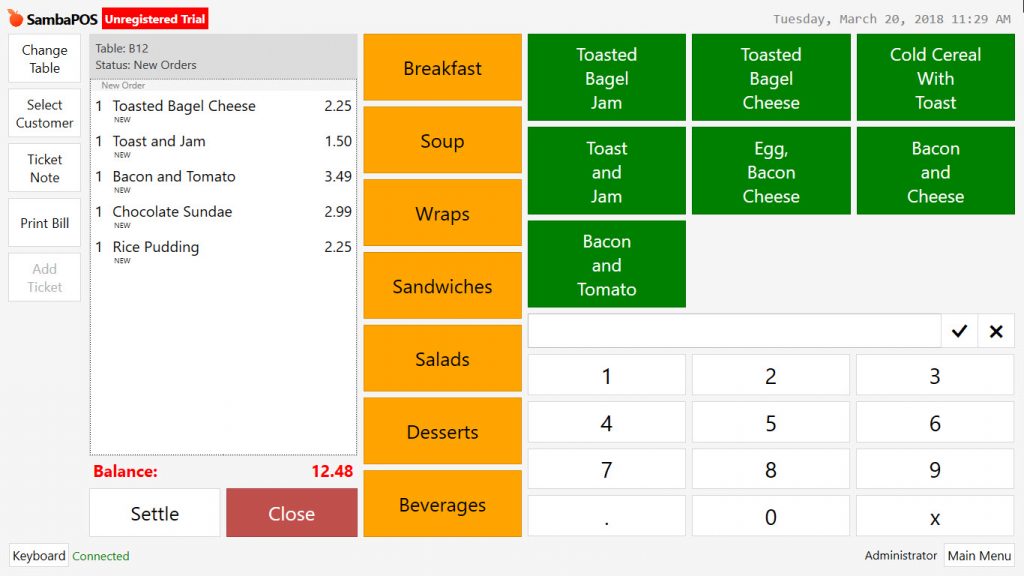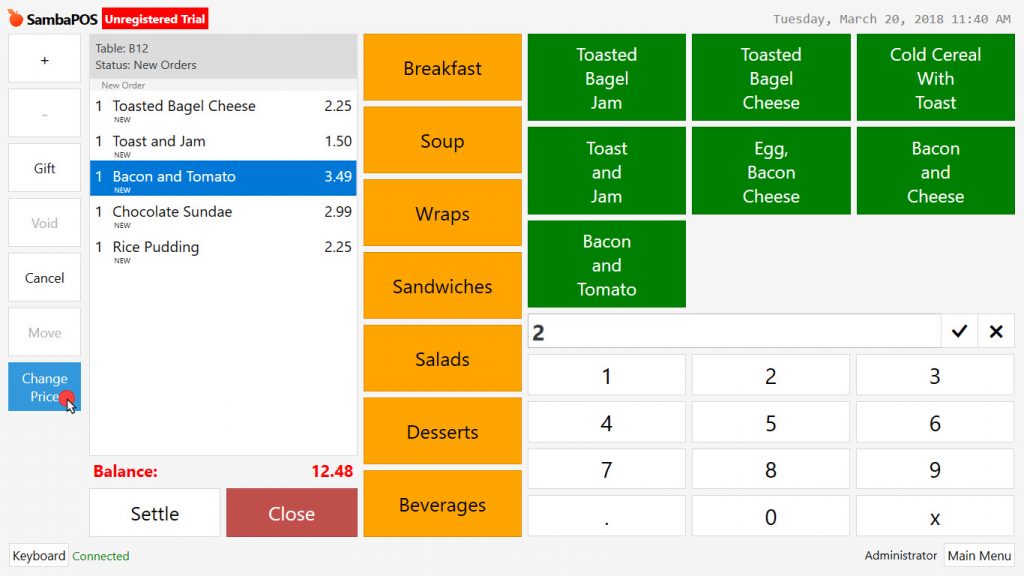5.1.1.d. How to Change Item Price Instantly?
To change price of item instantly in SambaPOS, first you need to take an order to ticket.
Use numberpad from right side of screen and write price of item which its price will be changed and then click on that product on the ticket field.
If you click on Change Price button from left side of screen, the price of item will be changed.
Instant price change process can be done only by authorised users.