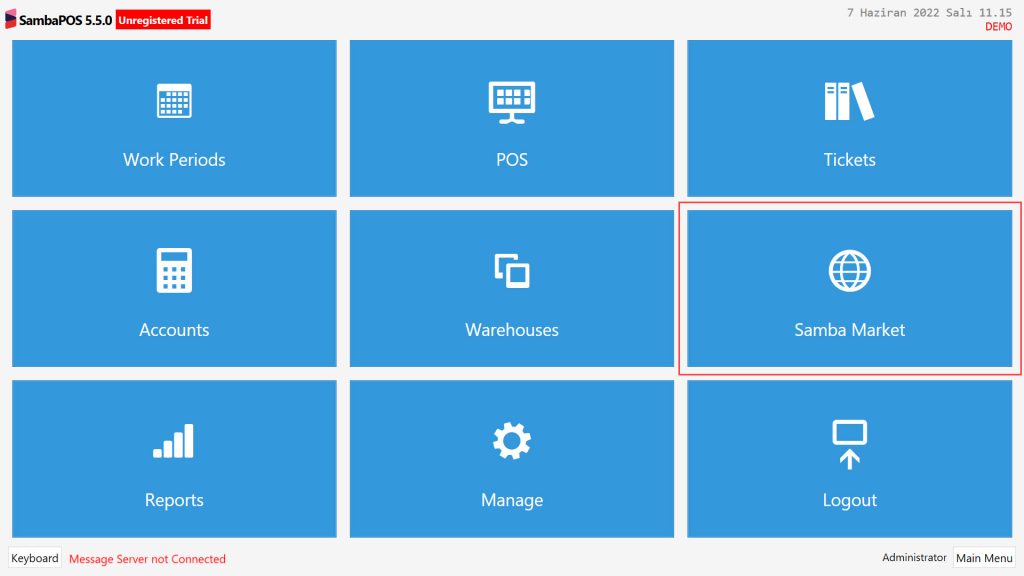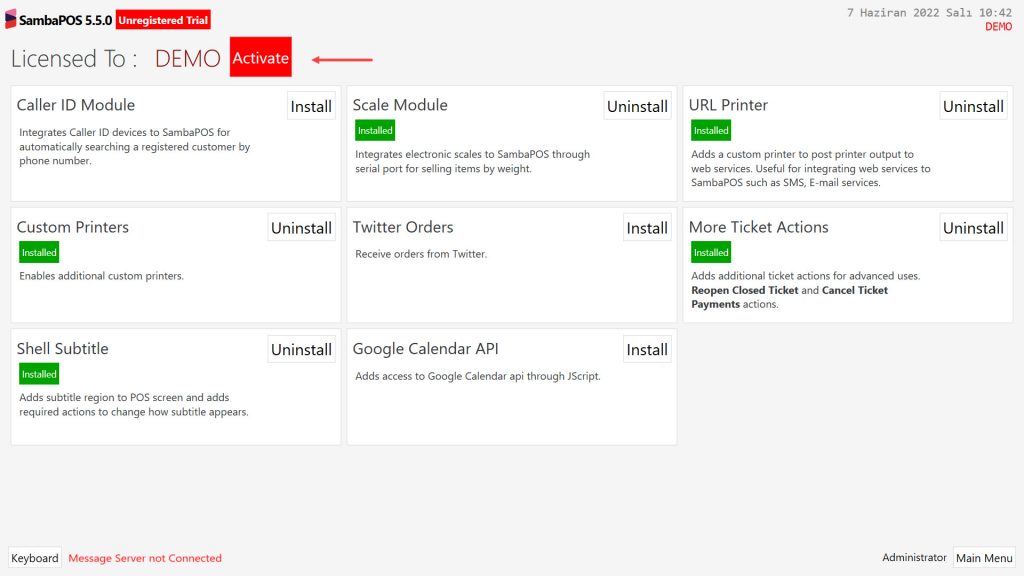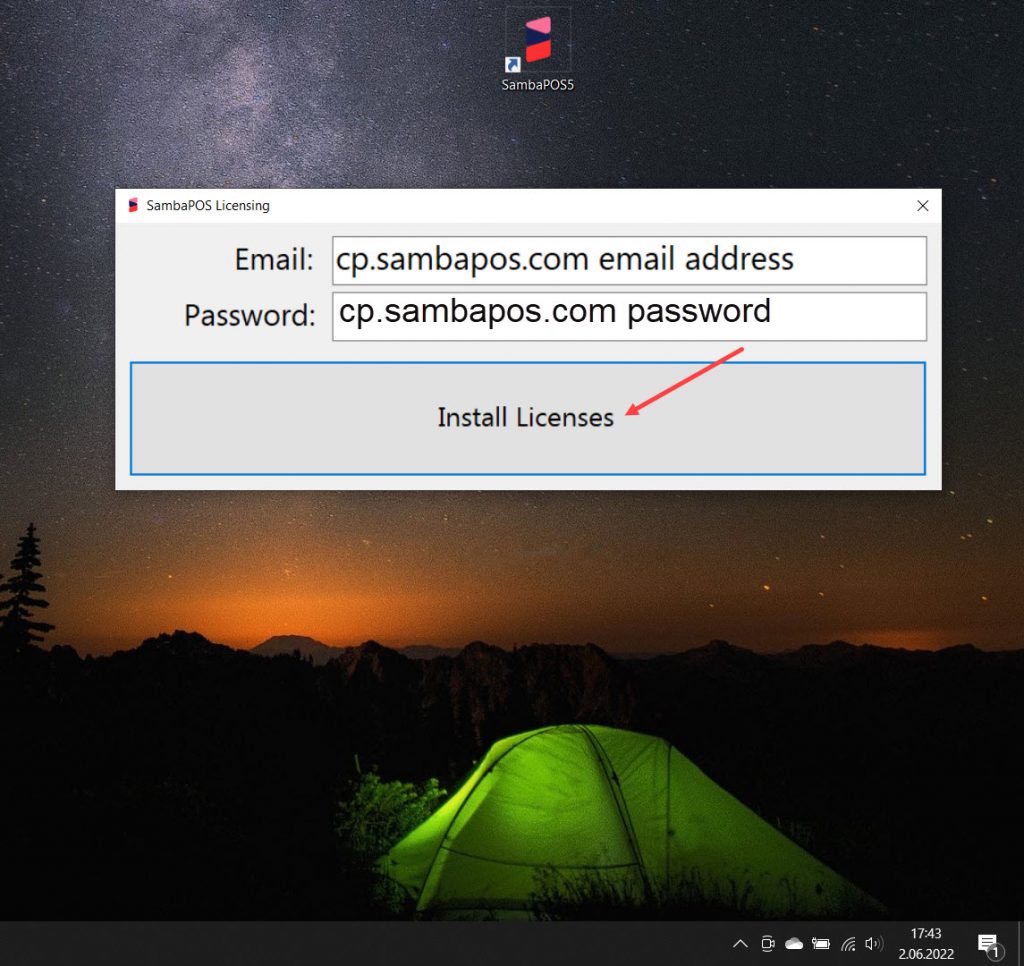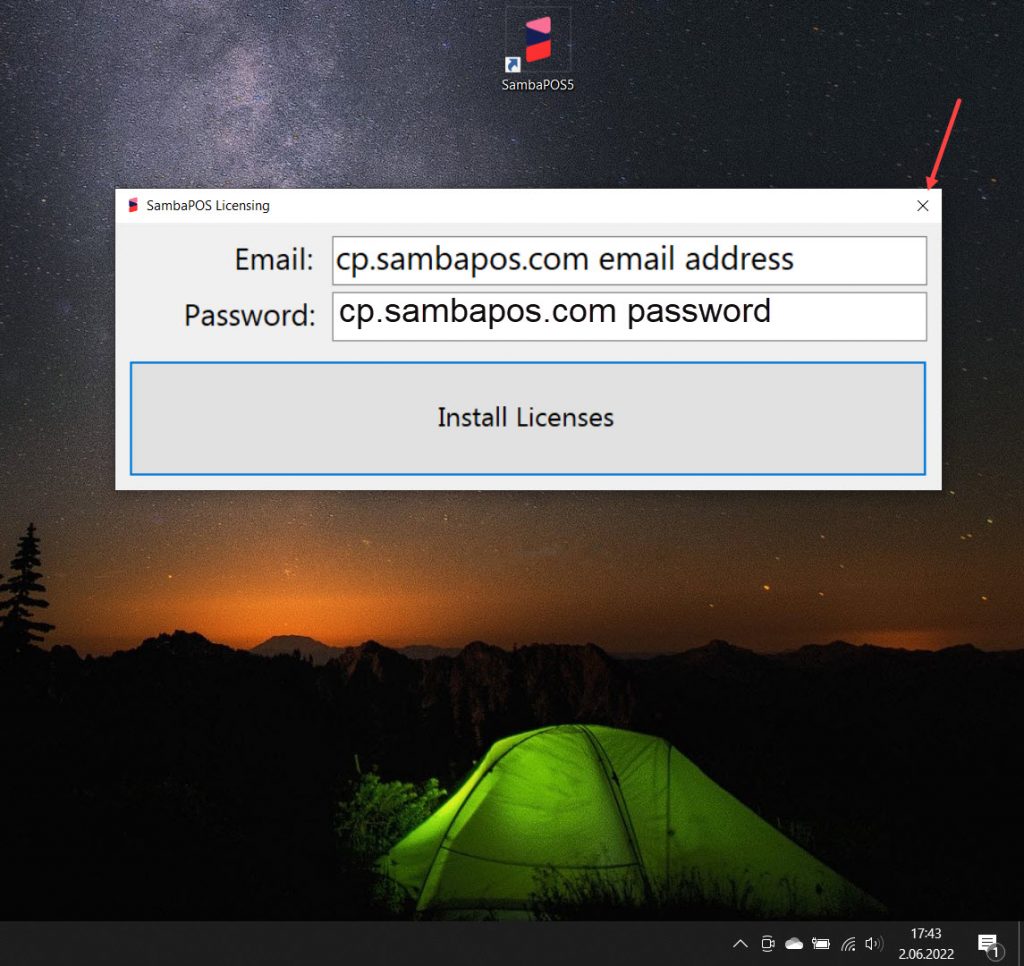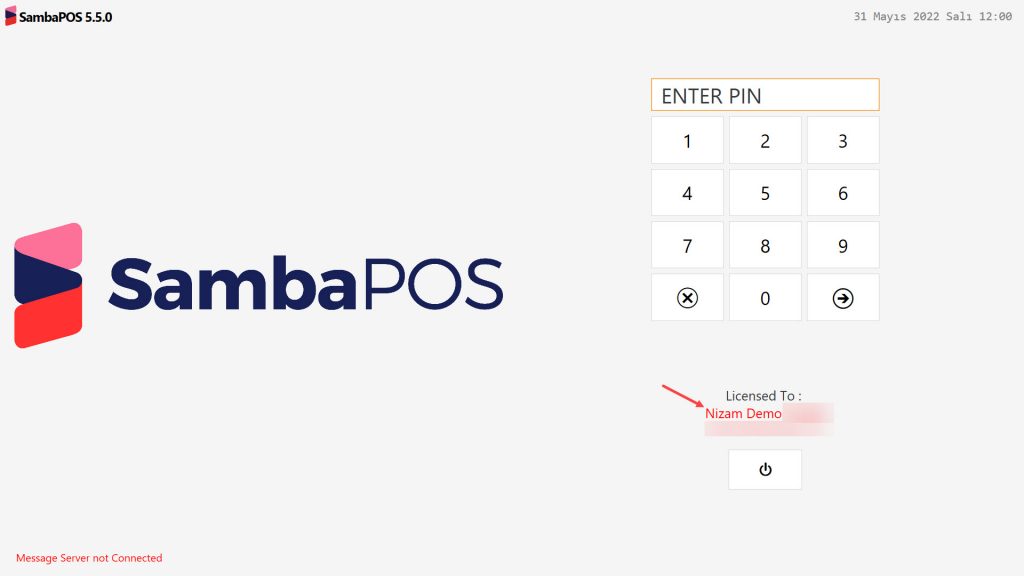2.5. Unregistered Trial License Activation on SambaPOS 5.5 and Higher Versions
In this document it will be explained how to handle licensing process on SambaPOS 5.5 and higher versions.
Clear Key step is not necessary for licensing process of SambaPOS V5 Pro anymore.
In order for the product to be licensed, you must have purchased the SambaPOS V5 Pro license from cp.sambapos.com
Licensing will be done by clicking on Activate button from the Samba Market Module within SambaPOS.
Once you click on Activate button you will see a screen as shown in the below image. Into the window you need to insert the email and password which you used for registration on cp.sambapos.com and then click on the Install Licenses button.
After that you can close this window and start SambaPOS.
Once you started the SambaPOS the licensee details will be displayed under the NumPad.
After completing above steps you need to configure the connection of other computers and the devices which use Message Server.