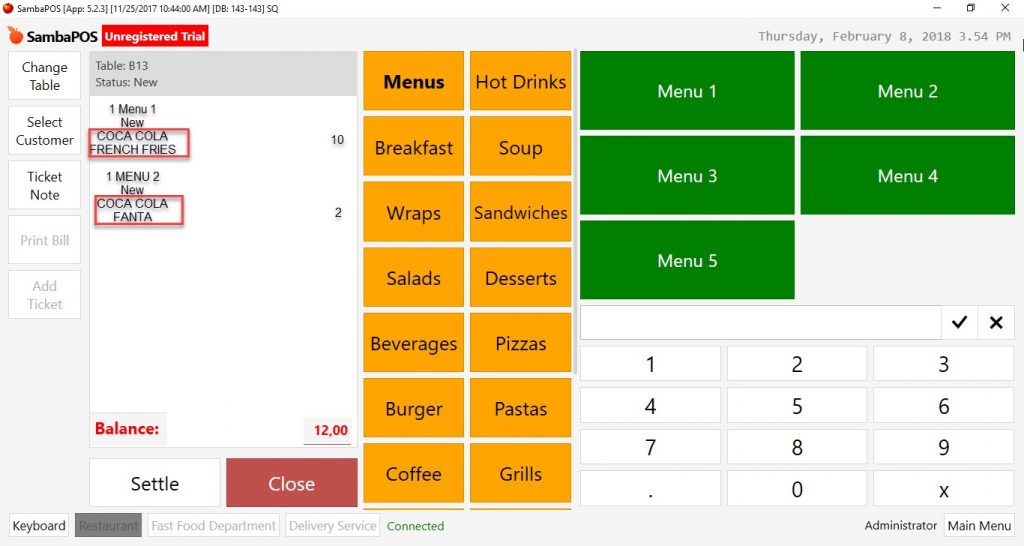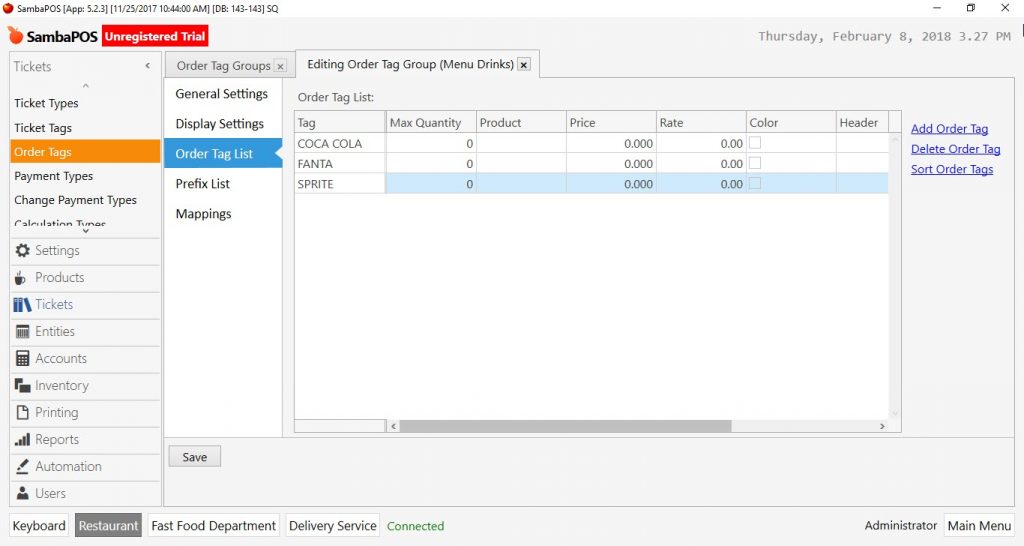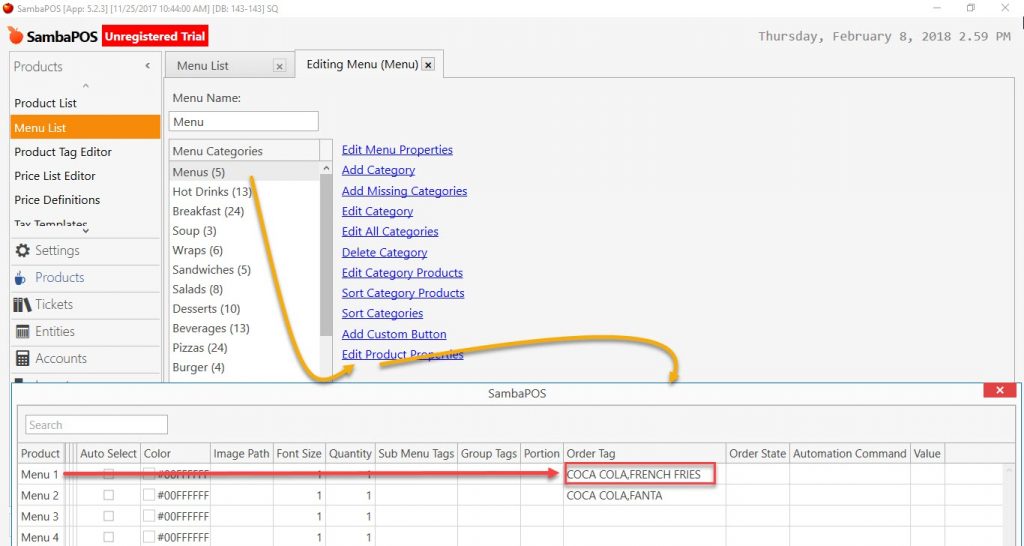2.3.8.e. How to Add Product Order Tags Automatically?
It is used for automatically selecting the content of promotion products. When menu product is selected, it will automatically add content into the ticket.
To create order tag go to Navigation > Manage > Tickets > Order Tags from here create desired order tag group for menu product.
From Mappings section associate the related order tag group to related product group.
To add order tags automatically to product go to Navigation > Manage > Products > Menu List > Menu > Select Category > Edit Product Properties in the window write order tags for each product into order tags column.
If desired to write more than single order tag use “,” (comma) between them. Be careful about case conversion and punctation marks.